ADS Environmental Services FlowShark QR 775003 A2 User Manual
Page 206
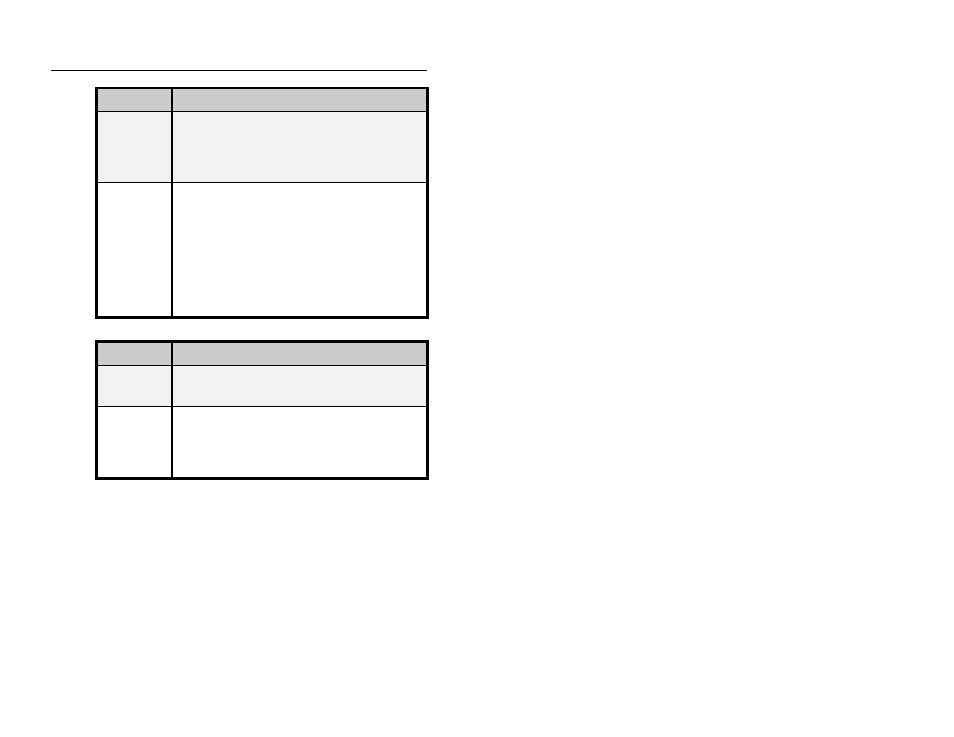
Maintenance and Troubleshooting 8-21
Problem
Modem connects but monitor does not respond.
Possible
Causes
Reset board failure may have occurred.
Communication interface board failure may have
occurred.
Communication cable is cut or disconnected.
Possible
Solutions
Wait 4 hours for the Reset board to reset automatically.
Inspect the communication cable connection at the EMU
location and the monitor to determine whether the cable
is disconnected or has been damaged.
Connect directly with the monitor using the direct
connect cable (ADS p/n 106228). If monitor
communicates and is recording data, the problem
resides in communication cable or EMU.
Contact your regional ADS representative.
Problem
Time stamp on the collected data is incorrect.
Possible
Causes
PC clock may be set to incorrect time.
Monitor clock may be faulty.
Possible
Solutions
Verify the time on the PC clock and correct if necessary.
Reactivate the monitor to enable the clock.
Collect the data from the monitor and replace the
monitor if defective.
