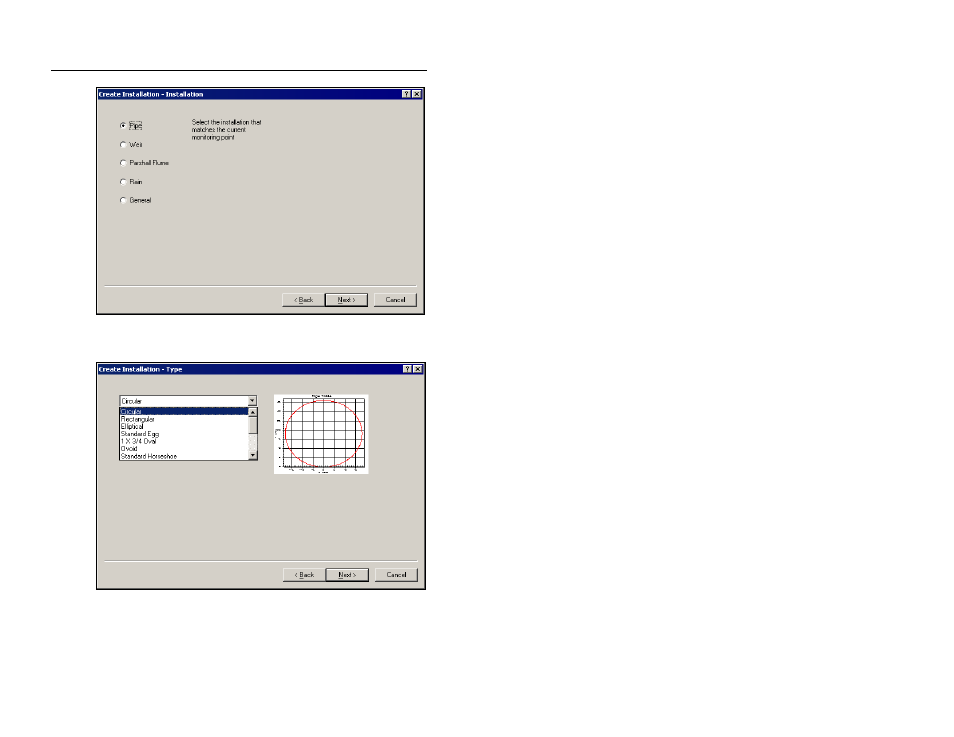
6-8
ADS FlowShark IS Manual
Create Installation – Installation dialog
4. Select the Pipe radio button, and then click on the Next button.
Create Installation – Type dialog
5. Select the type or shape of the pipe from the drop-down list,
and then click on the Next button.