ADS Environmental Services FlowShark QR 775003 A2 User Manual
Page 122
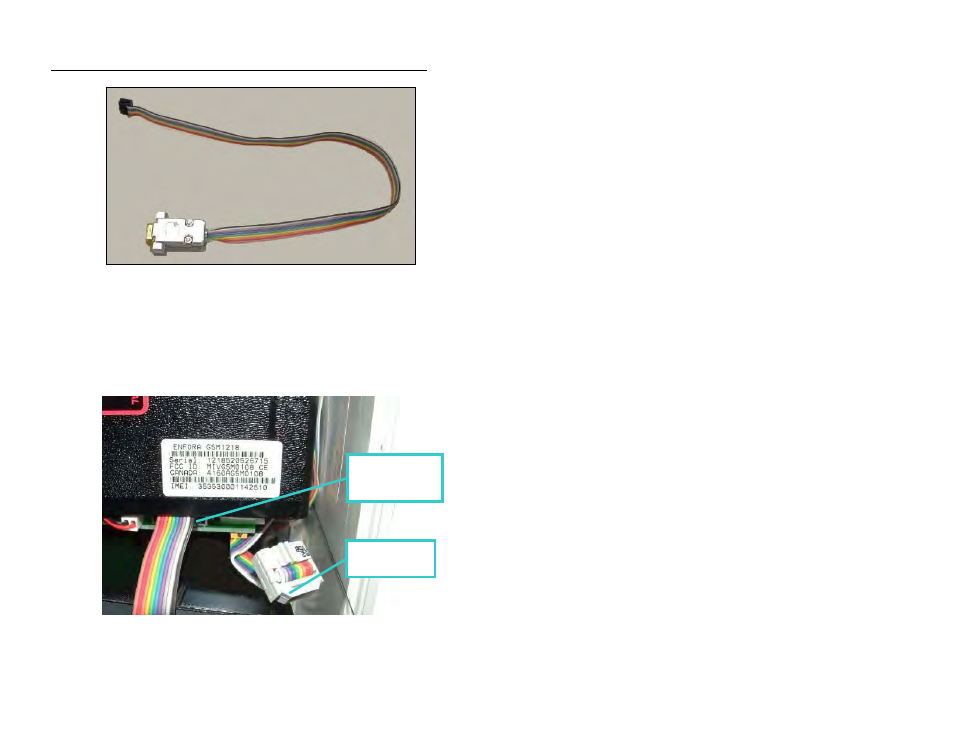
Communication
4-19
EMU serial cable (ADS p/n 3800-0147)
Communicate with the monitor through the EMU in the following
way:
1. Disconnect the ribbon cable with the gray connector from the
base of the Communication Interface/Barrier box.
2. Attach the black connector from the EMU serial cable to the
exposed port.
Connecting EMU serial cable to the EMU Reset PCB
Gray connector
(removed)
Black connector
(attached to
Reset PCB)
