Mounting the monitor to the manhole rim – ADS Environmental Services FlowShark QR 775003 A2 User Manual
Page 181
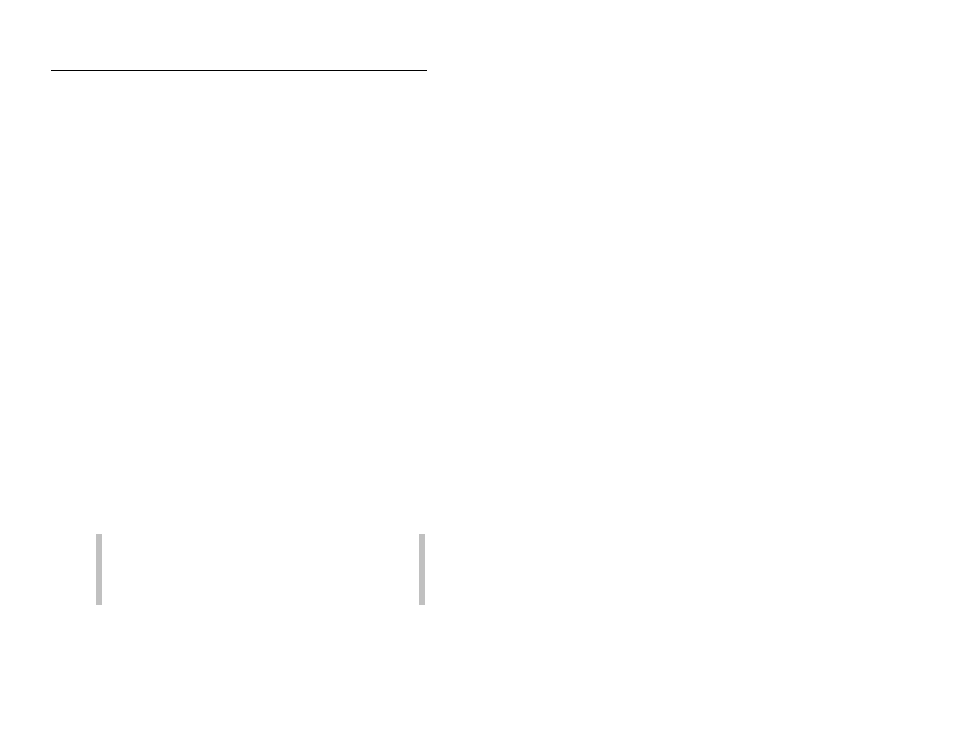
Monitor Installation
7-5
Mounting the Monitor to the Manhole
Rim
Mount the monitor to the manhole rim using the monitor bracket in
the following way:
1. Determine the appropriate location to mount the monitor
bracket to the inside of the iron manhole rim. Consider the
following when selecting the proper location:
Select a location that will allow for easy removal of the
monitor during service visits using the mounting bracket
(extension handle).
Select a location that exhibits only a minimal potential for
experiencing surcharge conditions.
Select a location that will prevent the manhole lid from
potentially damaging the monitor during removal or when
rotating in the opening.
Select a location that will allow personnel to enter/exit the
manhole without removing monitor.
2. Hold the keyhole at the top end of the bracket against the lower
inner rim of the manhole, and mark the location for the
stainless steal stud through the keyhole in the bracket. Make
sure there will be enough room to lift the bracket up and over
the stud when installed.
3. Drill a hole(s) into the manhole rim 1 inch deep using a
5/16-inch carbide-tipped drill bit.
Note:
Consider starting the hole using smaller bits to
make pilot holes and increasing up to a 5/16-inch bit. In
addition, spray cutting oil or another lubricant into the hole
while drilling and tapping.
