Installing the monitor communication hardware, Installing the communication cable – ADS Environmental Services FlowShark QR 775003 A2 User Manual
Page 105
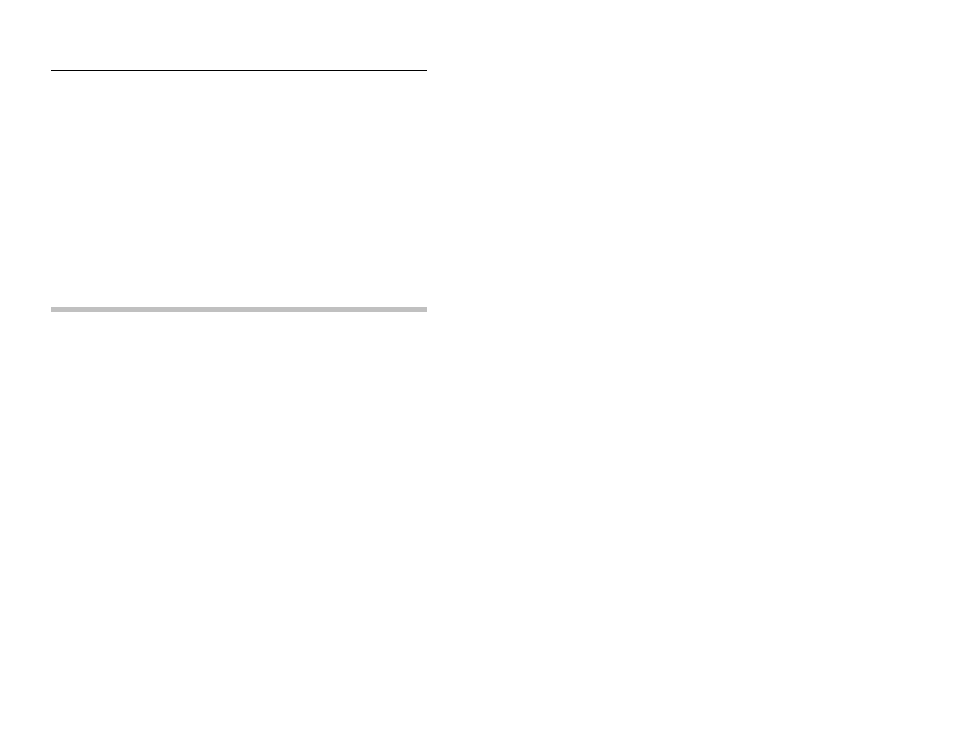
4-2
ADS FlowShark IS Manual
Installing the Monitor Communication
Hardware
Establishing remote, wireless communications with the FlowShark
IS monitor involves installing an External Modem Unit (EMU)
outside the manhole (in which the monitor is installed) in a suitable
enclosure. Installing the EMU primarily involves the following two
procedures:
Installing the communication cable
Installing the wireless EMU
Installing the Communication Cable
Installing the communication cable involves the following activities:
Selecting the route for the communication cable
Contacting the underground utility locating service
Gathering the necessary tools and materials
Installing the communication cable
Selecting the Most Appropriate Route for the
Communication Cable
The installer must evaluate the most suitable route for running the
communication cable between the manhole and the EMU location.
Cable route evaluation criteria may include issues such as the
monitor's location in relation existing landscape, utilities present,
and excavation costs.
Consider the following when choosing the route for the cable:
Choose a route that will not require routing the communication
cable underneath rough gravel roads. Constant traffic could
cause damage to the cable.
