C h a p t e r 6 configuration and activation, Configuration and activation – ADS Environmental Services FlowShark QR 775003 A2 User Manual
Page 130
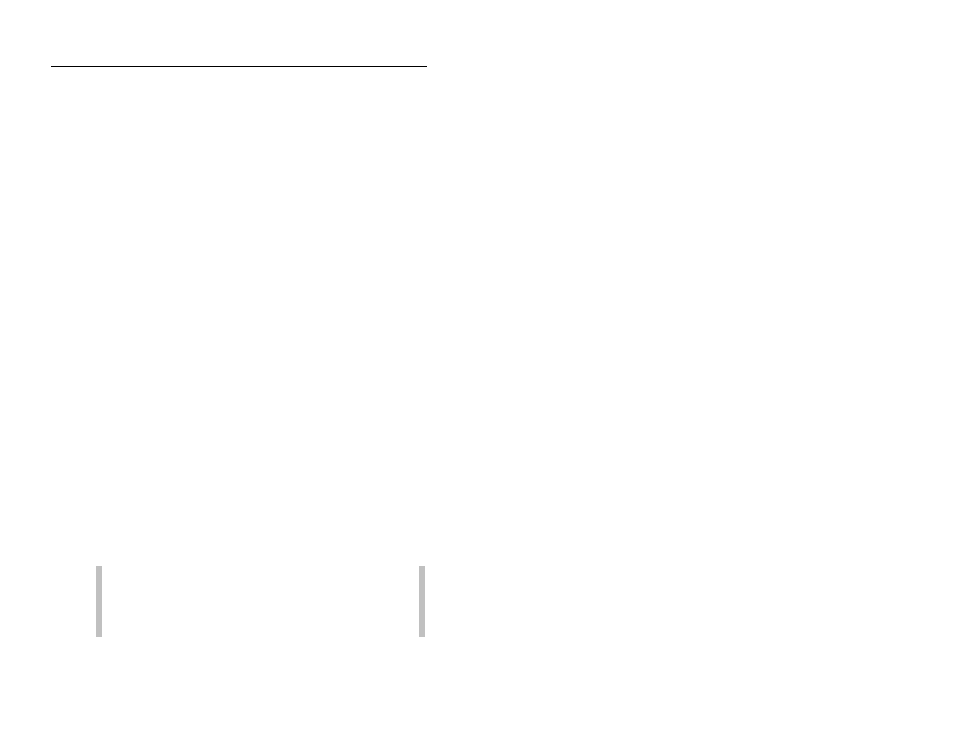
6-1
C H A P T E R 6
Configuration and Activation
After installing the ADS
®
FlowShark
®
IS flow monitor and sensors
and setting up communication, it is necessary to configure and
activate the monitor to begin taking flow measurements and
recording data at the monitor location. This chapter contains general
instructions on the following activities concerning monitor
configuration and activation:
Creating a monitor location
Creating an installation (pipe) table
Selecting and editing devices
Setting the communication parameters
Activating the monitor
This chapter also includes the procedure for running diagnostics on
the sensor devices, collecting data from the monitor, and upgrading
the firmware (embedded software) in the monitor.
Refer to the Profile
®
User's Guide
(#950015**) for more detailed
instructions on installing the software, collecting monitor data,
running diagnostics, and configuring, activating, and confirming the
monitor.
Note:
The FlowShark IS monitor is supported by Profile
User’s Guide
version 950015B0 or greater, and Profile
software version 3.0.2 or greater. Prior versions cannot be
used.
