ADS Environmental Services FlowShark QR 775003 A2 User Manual
Page 167
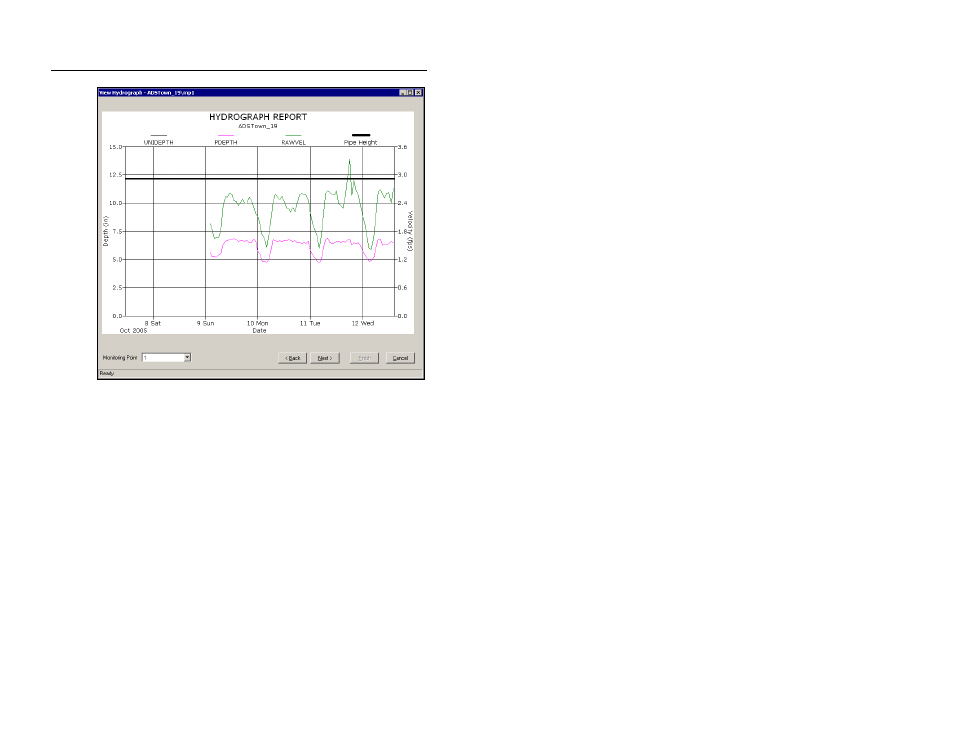
6-38
ADS FlowShark IS Manual
View Hydrograph – [location name] dialog
7. Review the data on the hydrograph, and then click on the Next
button. Under optimal conditions, the depth and velocity data
should reflect a consistent diurnal pattern.
The View Depth and Velocity Scattergraph – [location name]
dialog displays the collected depth and velocity data in
scattergraph format.
