Connecting to the monitor in the field, Connecting directly to the monitor – ADS Environmental Services FlowShark QR 775003 A2 User Manual
Page 120
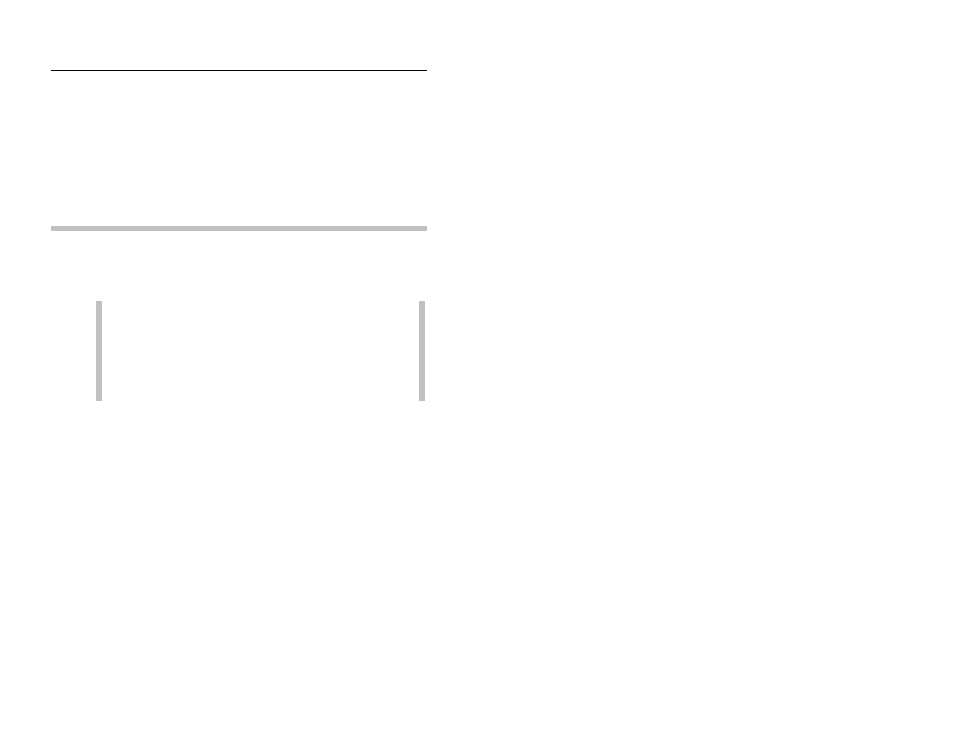
Communication
4-17
Connecting to the Monitor in the Field
Communicating with the monitor on-site occurs by connecting
directly to the monitor from a laptop or, if an EMU is installed,
using the serial cable in the EMU. The ADS Profile software must
be installed on the laptop computer.
Connecting Directly to the Monitor
Connect directly to the monitor using the IS PC Communication
Cable (ADS p/n 106228A rev H5 or higher) in the following way:
Note:
The IS PC Communication Cable can be used only
with an internally-powered ADS FlowShark IS monitor.
Direct connection with an externally-powered FlowShark
IS monitor requires the EMU serial cable described in
Connecting to the Monitor through the EMU Serial Cable
on page 4-18.
1. Attach the potted end of the IS PC communication cable to the
COMM
port on the top of the monitor.
2. Attach the serial connector end of the IS PC communication
cable to the proper serial port on the laptop computer.
