ADS Environmental Services FlowShark QR 775003 A2 User Manual
Page 195
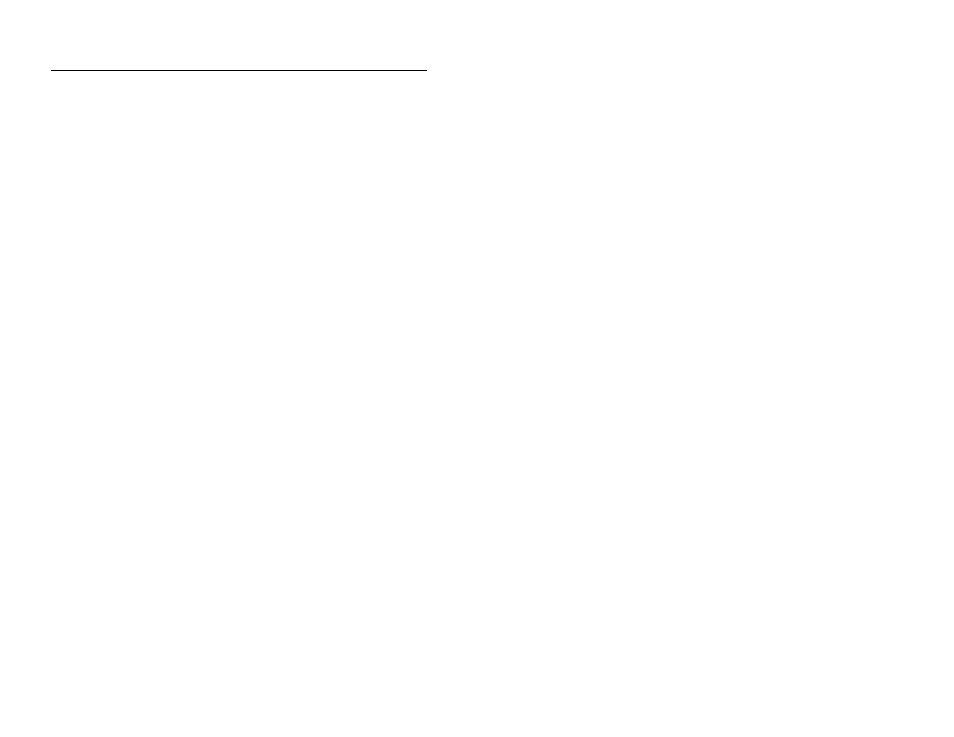
8-10
ADS FlowShark IS Manual
10. (applies only to the 12-volt battery pack) Connect the PCB to
the replacement battery pack and then secure the PCB to the
side of the pack with the red band. When converting the
monitor to a 12-volt battery pack from the 9-volt battery pack,
the PCB should already be attached to the new battery pack.
11. (applies only to the 12-volt battery pack) Run the loose cable
from the battery pack through the hole in the underside of the
retainer plug, and then seat the retainer plug on top of the
battery pack. Be sure to pull through the excess cable before
fully seating the plug.
12. Lower the new or replacement battery pack into the canister.
Consider the following:
When converting to the new 12-volt battery pack, be sure
to insert the battery pack into the new, extended canister
included with the conversion kit.
When using a replacement 9-volt battery pack, install and
orient the new battery pack so that the cable standoff is in
the marked location.
13. Connect the battery pack to the monitor, and then pull up the
excess battery cable.
14. Feed the cable into the unit while slowly lowering the chassis
into the canister. Align the cable standoff with the notch in the
chassis bottom plate (when applicable), seat the unit, and align
the top bolts. Be sure not to pinch the battery cable with the
chassis!
15. Connect with the monitor remotely or on site using the IS PC
communication cable (ADS p/n 106228 rev H5) to verify
communication and check the new internal voltage. The
internal voltage should be well above 6.5 volts. Refer to the
end of Chapter 4, Communication, for instructions on attaching
the IS PC communication cable to the monitor and laptop
computer.
16. Tighten the bolts to approximately 20-inch pounds to secure the
chassis to the canister.
