Setting the communication parameters – ADS Environmental Services FlowShark QR 775003 A2 User Manual
Page 149
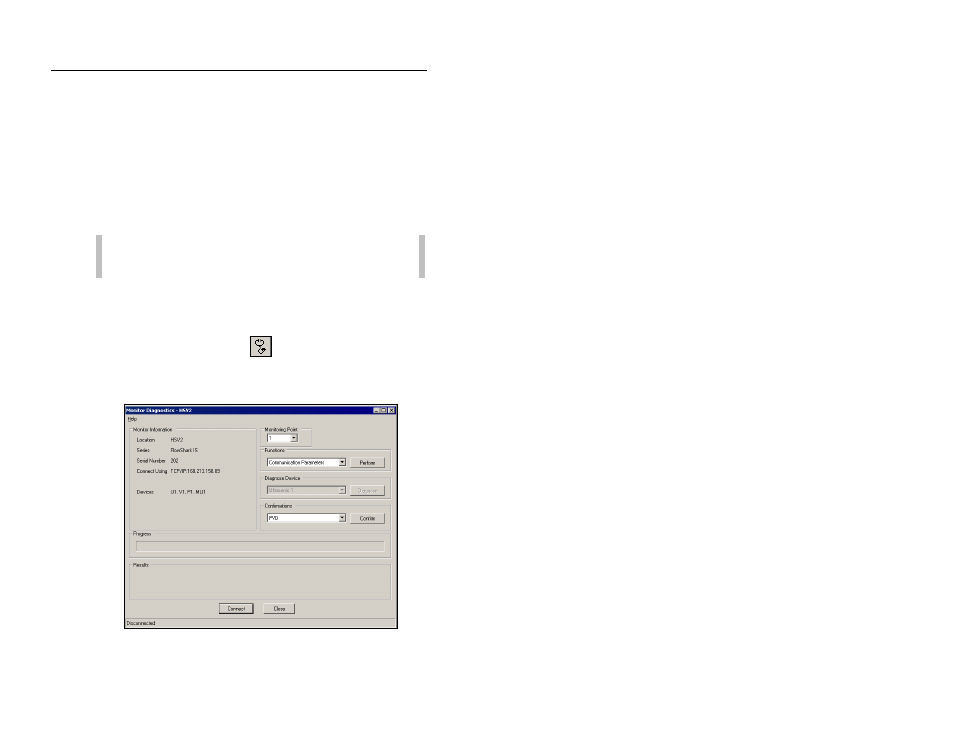
6-20
ADS FlowShark IS Manual
Setting the Communication
Parameters
Setting the communication parameters involves designating the
communication ports, minimum voltages, temperature thresholds,
and other parameters to ensure proper communication,
measurement, and maintenance of the FlowShark IS flow monitor.
Modify the communication parameters as necessary.
Note:
Typically, the default settings should not require
modification.
1. Select a monitor location from the Profile main screen, and
then select Tools > Diagnostics from the main menu or click
on the Diagnostics toolbar button.
Diagnostics toolbar button
The Monitor Diagnostics dialog displays.
Monitor Diagnostics dialog
