Gathering tools and materials, Connecting the communication cable to the emu – ADS Environmental Services FlowShark QR 775003 A2 User Manual
Page 112
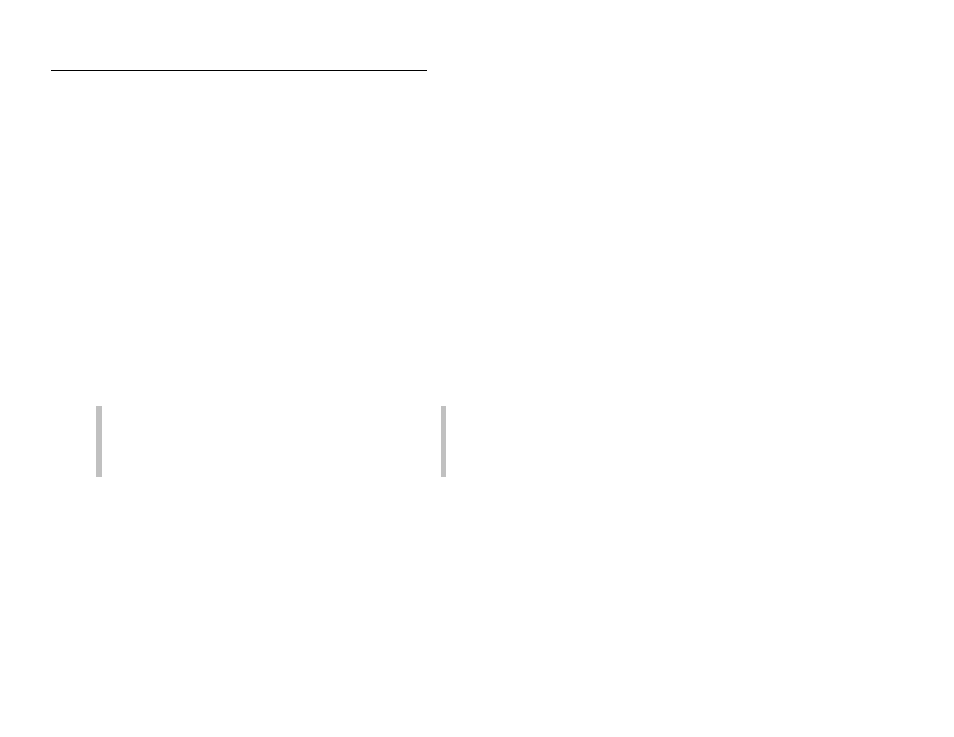
Communication
4-9
Gathering Tools and Materials
Obtain the following items to perform the installation:
Medium (No. 2) Phillips head screwdriver
Small (⅛-inch) flat blade screwdriver (to fit orange
communication cable terminal block)
Wire strippers (with holes to strip 16-, 18-, and 20- gauge
wires)
Small sharp side cutters (not the big cable tie trimmers used for
ring/monitor installs)
Vinyl electrical tape (not stretch tape)
Connecting the Communication Cable to the EMU
Before installing the EMU, verify that the communication cable and
the enclosure to house the EMU have been installed and at least 40
inches (102 cm) of communication cable is extending into the
enclosure. Then, connect the communication cable to the
Communication Interface/Barrier box inside the EMU in the
following way:
Warning:
Leave the communication cable disconnected from
the FlowShark IS while handling and terminating the cable into
the EMU. Adhere to the following steps precisely to avoid
damaging the Voltage Regulator PCB!
