Replacing the dryer tube – ADS Environmental Services FlowShark QR 775003 A2 User Manual
Page 197
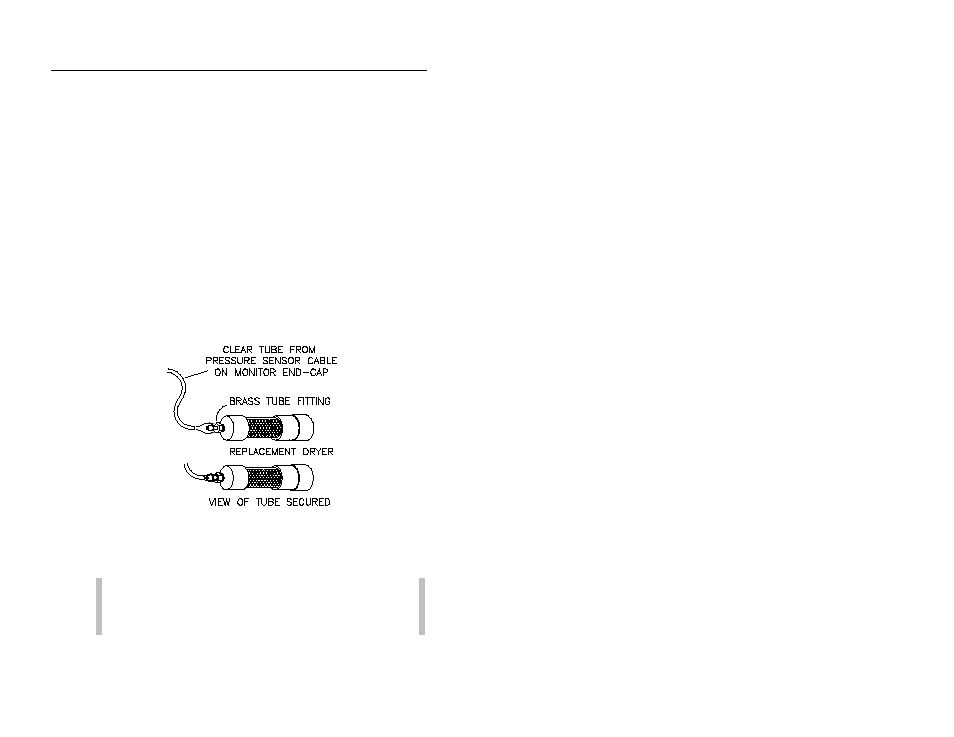
8-12
ADS FlowShark IS Manual
Replacing the Dryer Tube
Replace the pressure depth sensor dryer tube in the following way:
1. Clip the cable ties securing the dryer tube to the monitor.
2. Cut the clear flexible tubing running from the dryer tube to the
pressure depth sensor connector at a location close to the brass
barbed fitting on the dryer tube.
3. Set aside, but do not discard, the dryer tube with the used
desiccant. The desiccant inside the dryer tube can be replaced
with new desiccant at a later time so that the tube can be reused
as a replacement for another dryer tube in the future.
4. Attach a new dryer tube to the pressure depth sensor by
inserting the brass barbed fitting into the open end of the plastic
tubing running from the sensor connector. Make sure the tubing
seats firmly against the fitting to prevent air or moisture
transfer.
Inserting the brass barbed fitting into the tube
5. Secure the dryer tube to the monitor with cable ties.
6. Remove the black end-cap from the dryer tube before re-
installing the monitor in the manhole.
Caution:
If the cap is not removed, air will not be able to
enter the dryer tube, adversely affecting the pressure depth
sensor.
