2 remote command channel configuration, Remote command set – Banner PresencePLUS P4 COLOR Series User Manual
Page 54
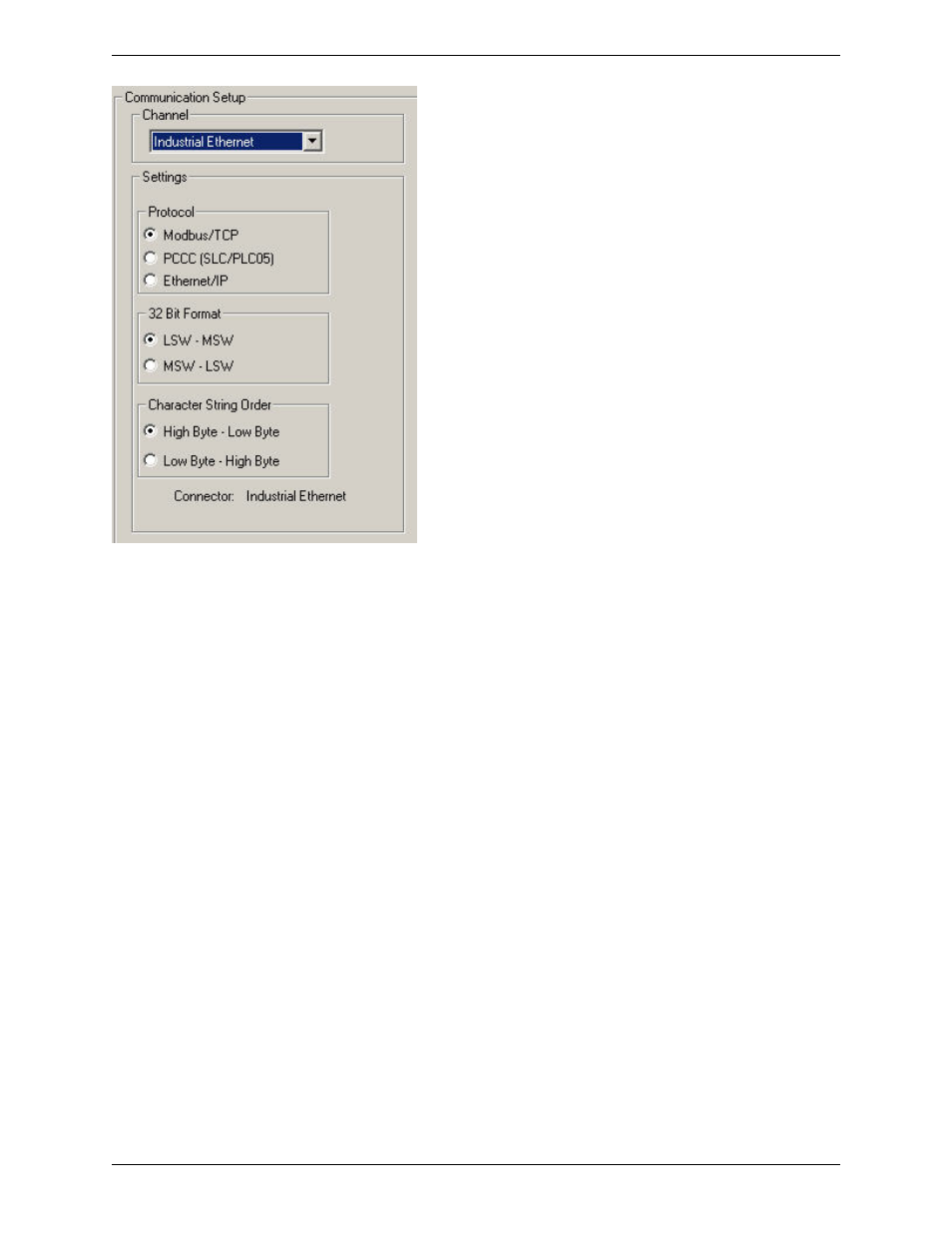
6.2.2 Remote Command Channel Configuration
This section describes the commands that are supported to communicate with a Vision sensor. All commands are
case-insensitive
Remote Command Set
All RCC commands are case-insensitive. Valid characters for commands are 7-bit ASCII alphabetic or numeric
characters (A-Z, a-z, 0-9), dash (-) and underscore (_).
All commands have the following structure:
ACTiON OBJECT_IDENTIFIER QUALIFIER(S)
ACTION is an operation the user intends to perform on the OBJECT_IDENTIFIER. There are three possible actions
available:
• GET — used to retrieve information associated with the named object. This information can be a Boolean value, and
unsigned or signed number, a string or, for complex objects like the Communications tool, a field-delimited record
that includes other data types.
• SET — used to assign a value to a named object.
• EXEC — used to execute a pre-defined functional object or activity in the sensor. Activities may take object identifiers
as parameter qualifiers.
The table below identifies objects that are supported in the current RCC release, their identifiers, and the corresponding
actions that they will support. Items highlighted in bold are command keywords. Flag objects are appended with the
FLG suffix, status objects are appended with the STS suffix, and counters are appended with the CNT suffix.
Banner Engineering Corp.
Minneapolis, MN USA
54
2/2010
System Setup Dialog
