Blob find tool advanced tab, Options – Banner PresencePLUS P4 COLOR Series User Manual
Page 118
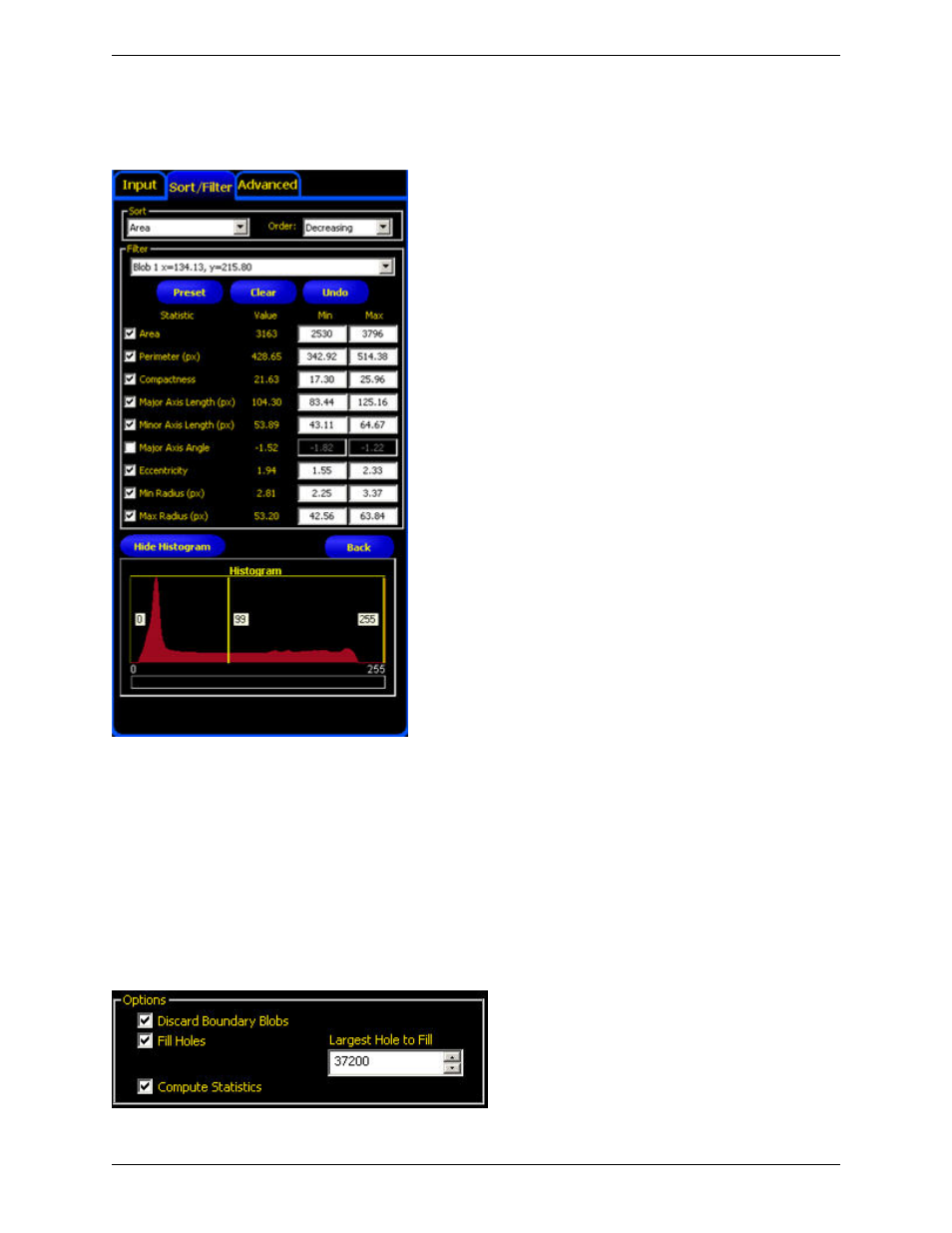
When you click the Preset button, the sensor uses the selected Blob to preset the filter values so that only the selected
Blob will subsequently be identified by the sensor. This reduces the time it would take to manually enter values. When
the sensor is in Run mode, you should use the runtime filter results to fine-tune these settings.
Blob Find Tool Advanced Tab
Fields
The following are fields on the Blob Find Advanced tab:
•
on page 133
•
Blob Find Tool Advanced Tab Results
on page 119
Options
Banner Engineering Corp.
Minneapolis, MN USA
118
2/2010
PresencePLUS Software Tools
This manual is related to the following products:
