Legend, Results – Banner PresencePLUS P4 COLOR Series User Manual
Page 141
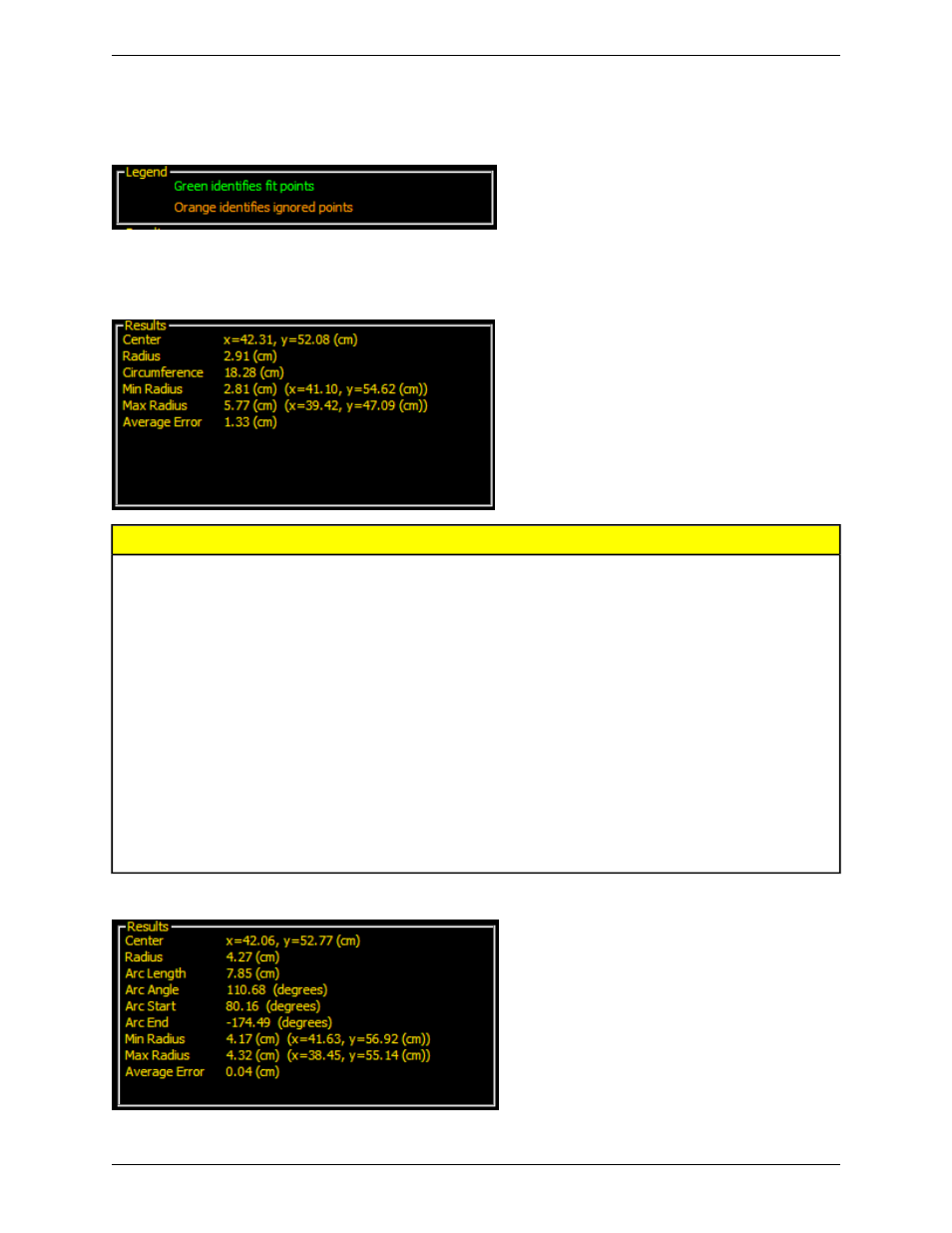
Legend
The Legend describes the pixel colors on the image.
Results
Using the Search For "CIrcle, Best Points" or "Circle, All Points" options will produce the following results.
Description
Result
The center point of the circle detected. A Measure tool can measure from this center
point to other features.
Center
The distance from the center of the detected circle to its edges. Use this value in a
Test tool to determine if a circle is the correct size.
Radius
The distance around the circle.
Circumference
The distance from the center of the circle to the closest green edge point. Click on
this result to see the location. Use this value in a Test tool to look for flaws like
metal spurs on the inside of a drilled or punched hole.
Min Radius
The distance from the center of the circle to the farthest green edge point. Use the
value in a Test tool to find flaws like chips or tearing on the outside of a punched
or drilled hole.
Max Radius
The average distance between green edge points and the circle found. Use this value
in a Test tool to determine if a circle is squished (elliptical), poorly formed, or
irregular.
Average Error
Using the Search For "Circular Arc" option will produce the following additional results.
141
Minneapolis, MN USA
Banner Engineering Corp.
PresencePLUS Software Tools
2/2010
