Adding a communication tool – Banner PresencePLUS P4 COLOR Series User Manual
Page 245
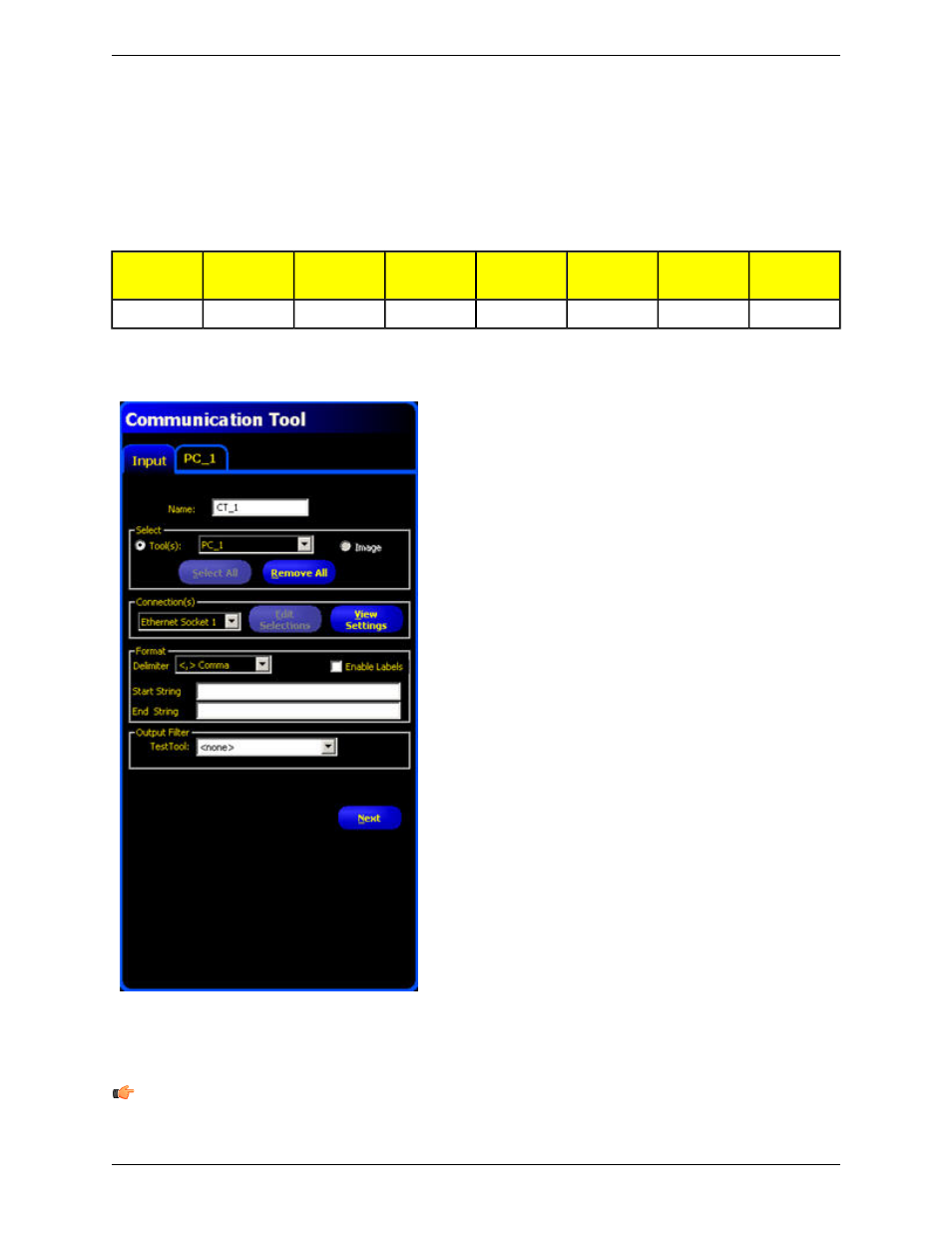
The following are fields on the Communication tool Input tab:
•
on page 246
•
on page 246
•
on page 247
•
on page 247
•
Guidelines for Configuring the Communication Tool
on page 247
Supported Platforms
BCR/BCR
1.3
GEO/GEO
1.3
EDGE/EDGE
1.3
AREA/AREA1.3
OMNI/OMNI
1.3
OMNI
Color
ProII/ProII
1.3
ProII Color
Yes
Yes
Yes
Yes
Yes
Yes
Yes
Yes
Communication Tool Input Tab
Adding a Communication Tool
Important: Add the Communication tool after the Vision tools that have data to be exported.
The Communication tool can export results data from the first Location, Vision, Analysis, and Test tools as follows:
245
Minneapolis, MN USA
Banner Engineering Corp.
PresencePLUS Software Tools
2/2010
This manual is related to the following products:
