Options – Banner PresencePLUS P4 COLOR Series User Manual
Page 133
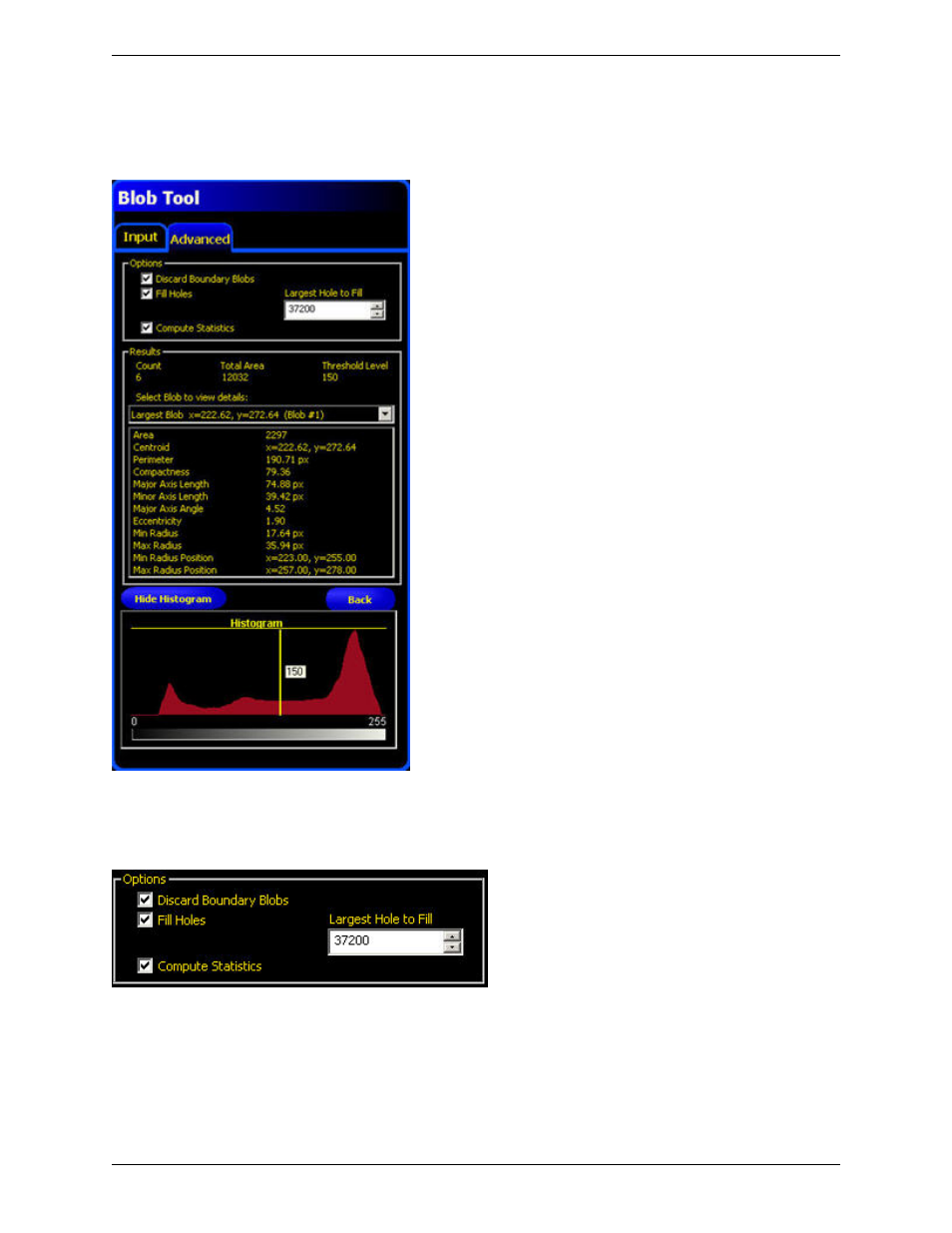
The following are fields on the Blob Detect Advanced tab:
•
on page 133
•
Blob Detect Tool Advanced Tab Results
on page 134
Options
Discard Boundary Blobs: The Discard Boundary Blobs checkbox, if selected, allows you to determine if you want
blobs touching the perimeter of the search ROI to be included in your results.
Fill Holes: Fill Holes checkbox, if selected, allows you to ignore (by filling) small features such as scratches, glare
and so on which might otherwise appear as small imperfections or non-blobs within a larger blob. If you select this
option, you can specify the size of the largest hole to fill in the Largest Hole to Fill field.
133
Minneapolis, MN USA
Banner Engineering Corp.
PresencePLUS Software Tools
2/2010
This manual is related to the following products:
