P4 product change and product select timing, 1 one pulse set overview – Banner PresencePLUS P4 COLOR Series User Manual
Page 351
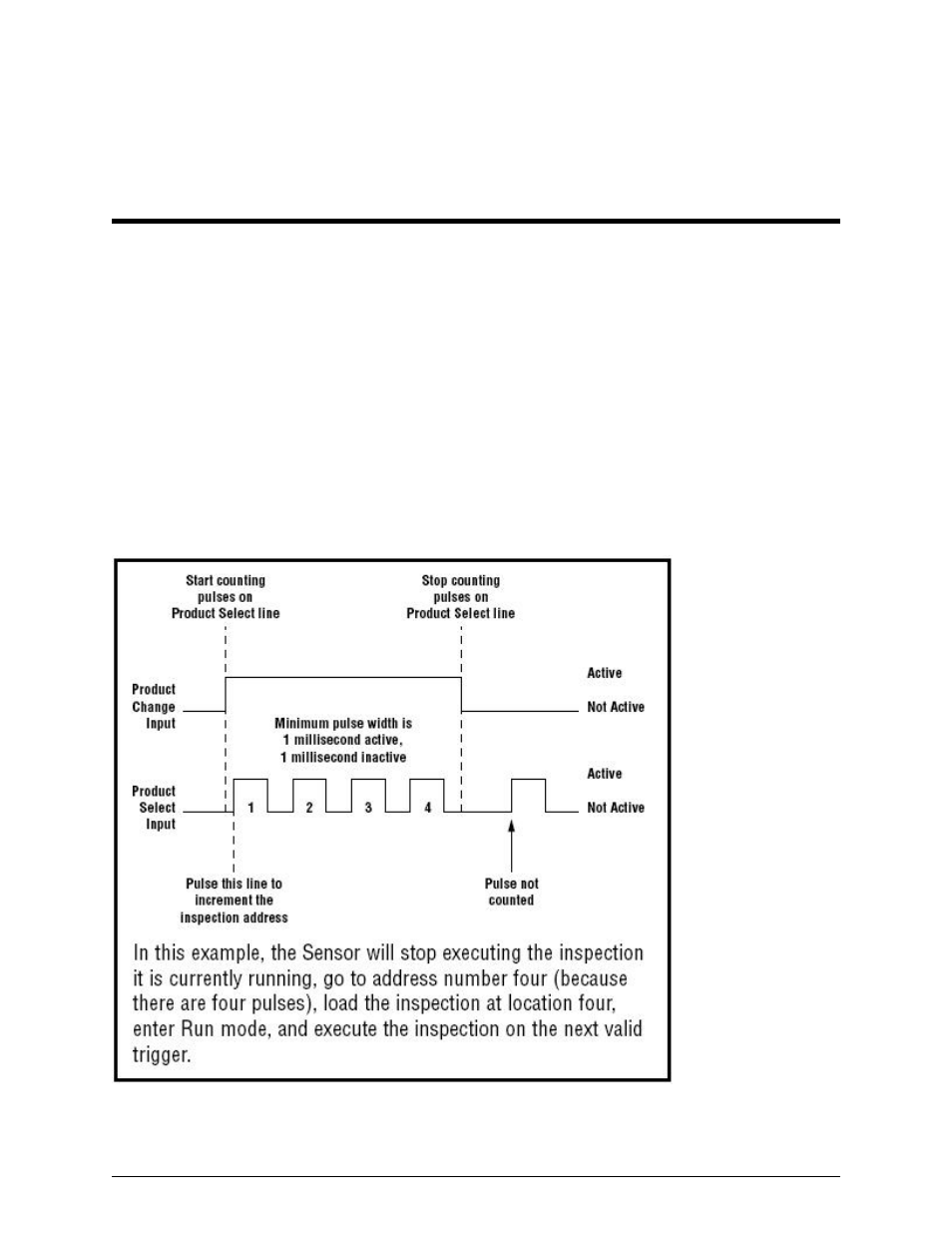
Chapter 12
P4 Product Change and Product Select
Timing
12.1 One Pulse Set Overview
The Product Change line signals the Sensor to stop what it is doing and begin counting pulses on the Product Select
line. The number of pulses indicates to the Sensor the inspection address at which to begin executing the inspection.
The only pulses counted are those that occur when the Product Change input is active. As shown in the diagram below,
a Product Select input pulse that occurs when the Product Change input is not active is NOT counted.
If the Sensor is in Run mode, the Product Change line should be activated only when the Sensor Green Ready LED is
ON. If the Product Change line is activated when the Sensor is in Run mode but performing an inspection (not Ready),
the current inspection will be aborted, and the Sensor will proceed to load the inspection at the indicated address.
If the Product Change line is activated when the Sensor is not in Run mode (Setup mode, for example), then the Sensor
will go to the address indicated (address number four in this case) and begin executing. The maximum number of
pulses is limited by the number of inspections possible on the Sensor.
351
Minneapolis, MN USA
Banner Engineering Corp.
