Communication tool exportable results: locate tool – Banner PresencePLUS P4 COLOR Series User Manual
Page 250
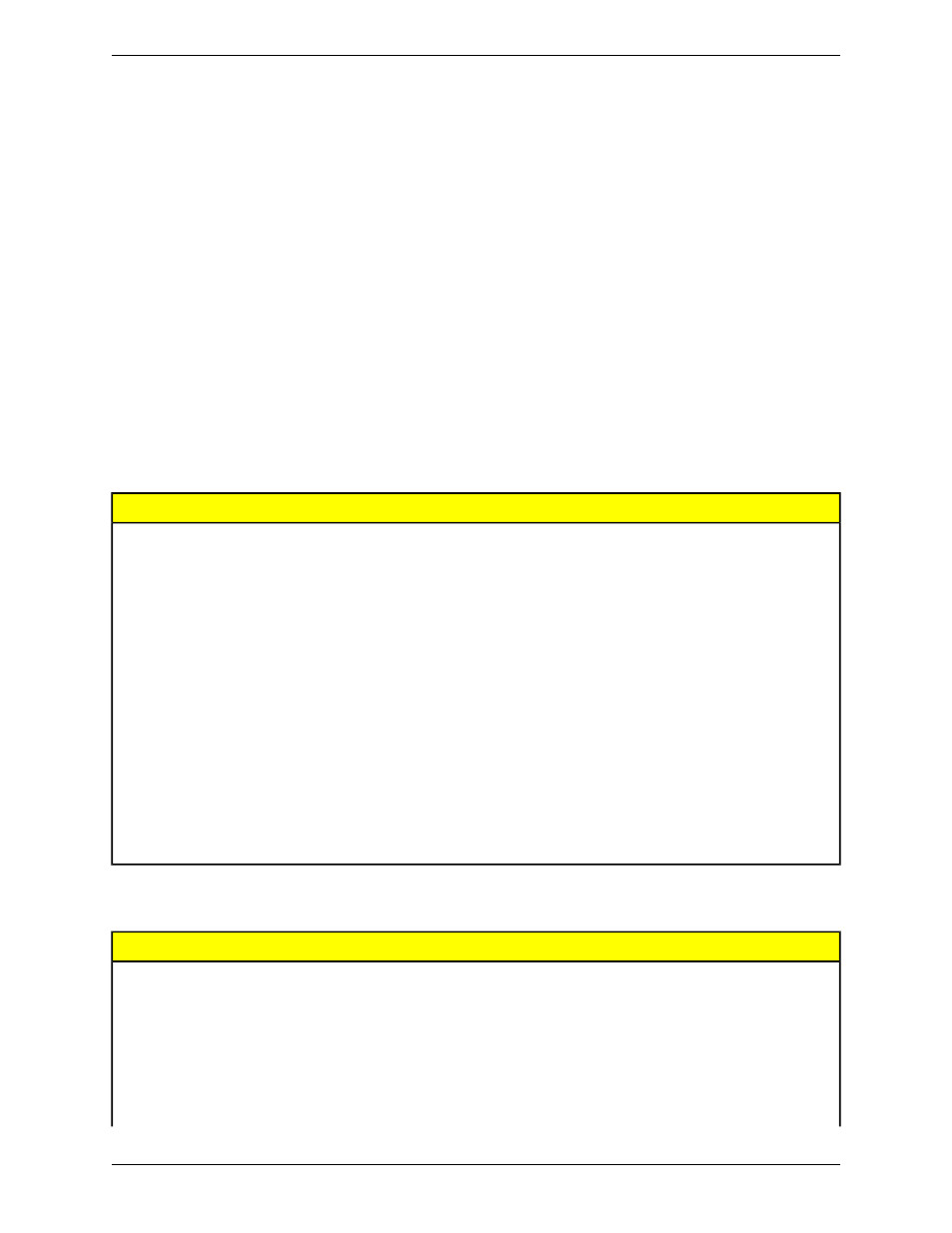
•
Communication Tool Exportable Results: Pattern Count Tool
on page 253
Color Tools
•
Communication Tool Exportable Results: Average Color Tool
on page 254
•
Communication Tool Exportable Results: Color Blob Tool
on page 254
•
Communication Tool Exportable Results: Color Match Tool
on page 254
Premium Tools
•
Communication Tool Exportable Results: Barcode Tool
on page 255
•
Communication Tool Exportable Results: Bead Tool
on page 255
•
Communication Tool Exportable Results: OCR Tool
on page 256
•
Communication Tool Exportable Results: OCV Tool
on page 257
Analysis Tools
•
Communication Tool Exportable Results: Math Tool
on page 257
•
Communication Tool Exportable Results: Measure Tool
on page 257
•
Communication Tool Exportable Results: String Tool
on page 258
•
Communication Tool Exportable Results: Test Tool
on page 258
Communication Tool Exportable Results: Locate Tool
Description
Value
Data Label
User-defined name
string
Tool Name
1 = Tool executed successfully
0 = Tool did not find a point to use as a reference
1 or 0
Success
Fastest recorded tool processing time since the start of the inspection
or since power-up.
ms
Execution Time
Fastest recorded tool processing time for the current inspection or
since power-up.
ms
Execution Time Min
Slowest recorded tool processing time since the start of the
inspection or since power-up.
ms
Execution Time Max
Distance from the reference edge to the current edge.
pixels (X, Y)
Edge Offset Point
X, Y coordinates of the current edge.
pixels (X, Y)
Edge Location Point
Amount of rotation from the current edge to the reference edge.
degrees
Rotation
X, Y coordinates of the point from which ROIs will rotate.
pixels (X, Y)
Rotation Origin
Communication Tool Exportable Results: Geometric Find Tool
Description
Value
Data Label
User-defined name
string
Tool Name
1 = Tool executed successfully
0 = Tool did not find a point to use as a reference
1 or 0
Success
Tool processing time for the current inspection.
ms
Execution Time
Fastest recorded tool processing time since the start of the inspection or
since power-up.
ms
Execution Time Min
Banner Engineering Corp.
Minneapolis, MN USA
250
2/2010
PresencePLUS Software Tools
