Edges, Search for field – Banner PresencePLUS P4 COLOR Series User Manual
Page 157
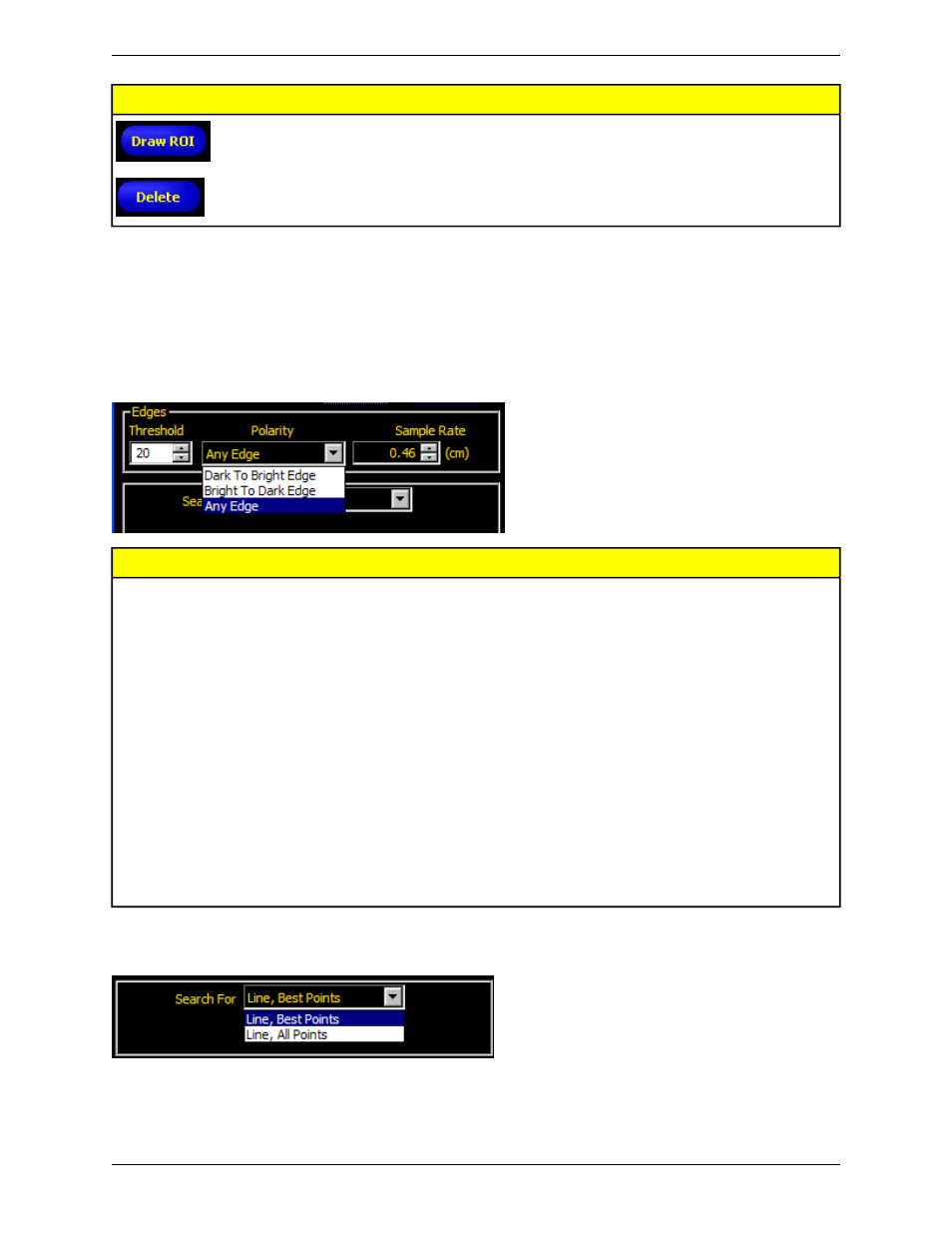
Description
Field/Button
Click this button to add an ROI to an image.
Click this button to remove an ROI from an image.
When adding an ROI for a Line Detect tool, click to one side of the line you wish to find and drag the cursor
perpendicularly across the line before releasing. Adjust the width of the ROI by dragging either side.
Edges
The Line Detect tool finds edge points by scanning along many invisible lines parallel to the arrows shown on the
edges of the ROI. Three settings—Threshold, Polarity, and Sample Rate—give you control over how the edge scan
works.
Description
Field/Graph
Edges are selected by the edge strength method, which measures the rate of change from
bright to dark or dark to bright. Enter an edge strength threshold in the range from 1 to
Threshold
255. The default is 20. As this value gets lower, the tool will find weaker, blurrier or
more gradual edges.
Polarity
• Bright to Dark: Finds only the edges with their bright side towards the center of the
ROI and their dark side towards the outside of the ROI.
• Dark to Bright: Finds only the edges with their dark side towards the center of the
ROI and their bright side towards the outside of the ROI.
• Bright or Dark: Finds all edges.
The Sample Rate sets the spacing between invisible scan lines at the midpoint between
the inner and outer part of the ROI. When the sample rate is raised, fewer edges will be
Sample Rate
found and they will be spaced more widely. When the sample rate is lowered, more edge
will be found. This creates a trade-off between speed and precision. Higher sample rates
execute faster, and lower sample rates find more precise results and are capable of
detecting smaller flaws.
Search For Field
The Search For offers two ways to fit a line to the edge points the tool finds:
• "Line, Best Points" is the most common choice. It automatically figures which edge points make the best line and
ignores the rest. The points that are being ignored will be shown on the image in orange. This mode is tolerant of
157
Minneapolis, MN USA
Banner Engineering Corp.
PresencePLUS Software Tools
2/2010
