4 load tab – Banner PresencePLUS P4 COLOR Series User Manual
Page 41
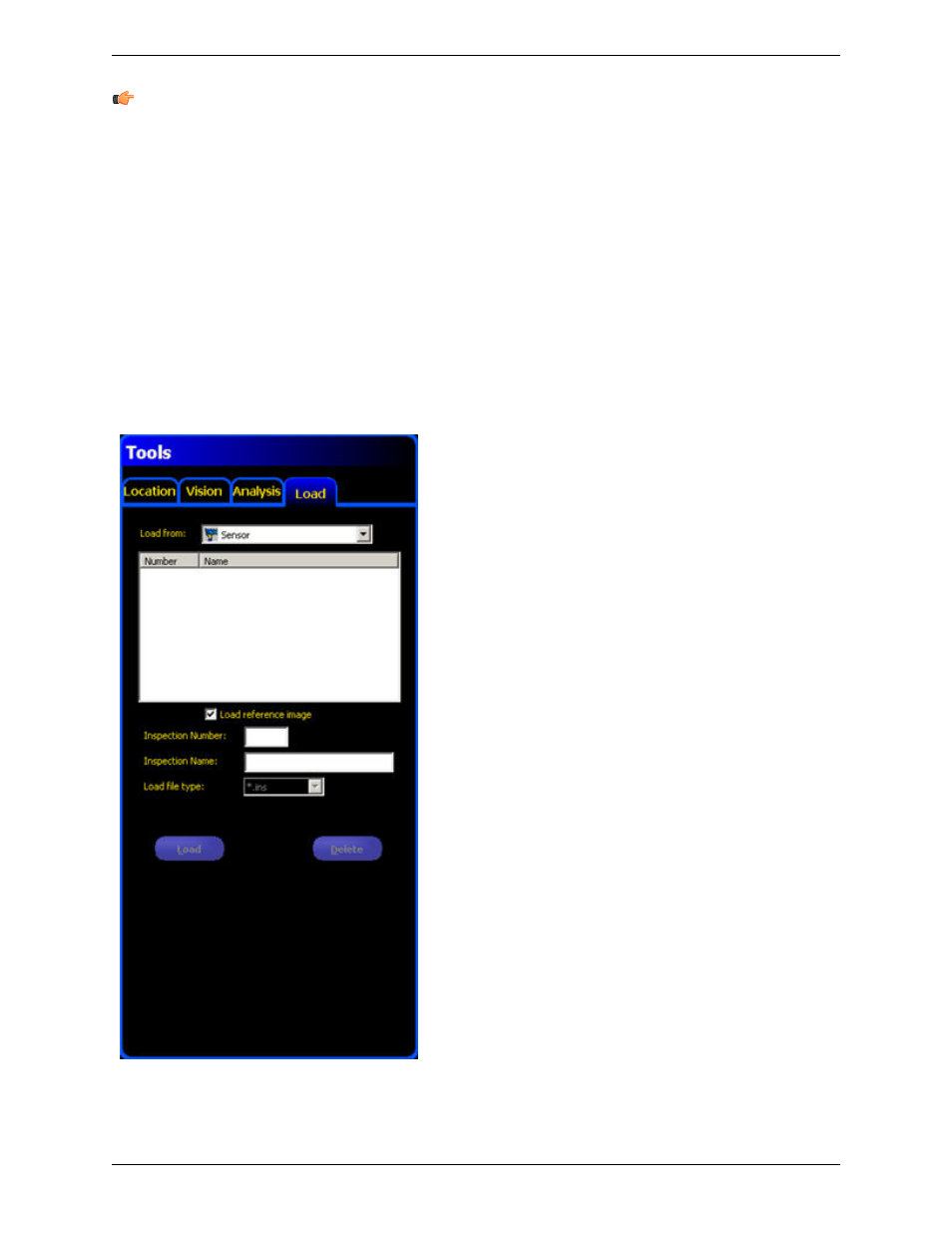
Note: Quick Teach discards any manually-entered values in the Test tool. Manually-entered values must be
entered after Quick Teach has been performed, or they will be lost.
Click Quick Teach to:
• Run all the tools.
• Calculate the measurements.
• Add a percentage of tolerance around taught values.
• Save the inspection to the controller.
• Go to Run.
5.4 Load Tab
The Load provides a way to load a saved inspection and a reference image.
Load Tab
41
Minneapolis, MN USA
Banner Engineering Corp.
Tools Screen
2/2010
This manual is related to the following products:
