Format, Output filter, Guidelines for configuring the communication tool – Banner PresencePLUS P4 COLOR Series User Manual
Page 247
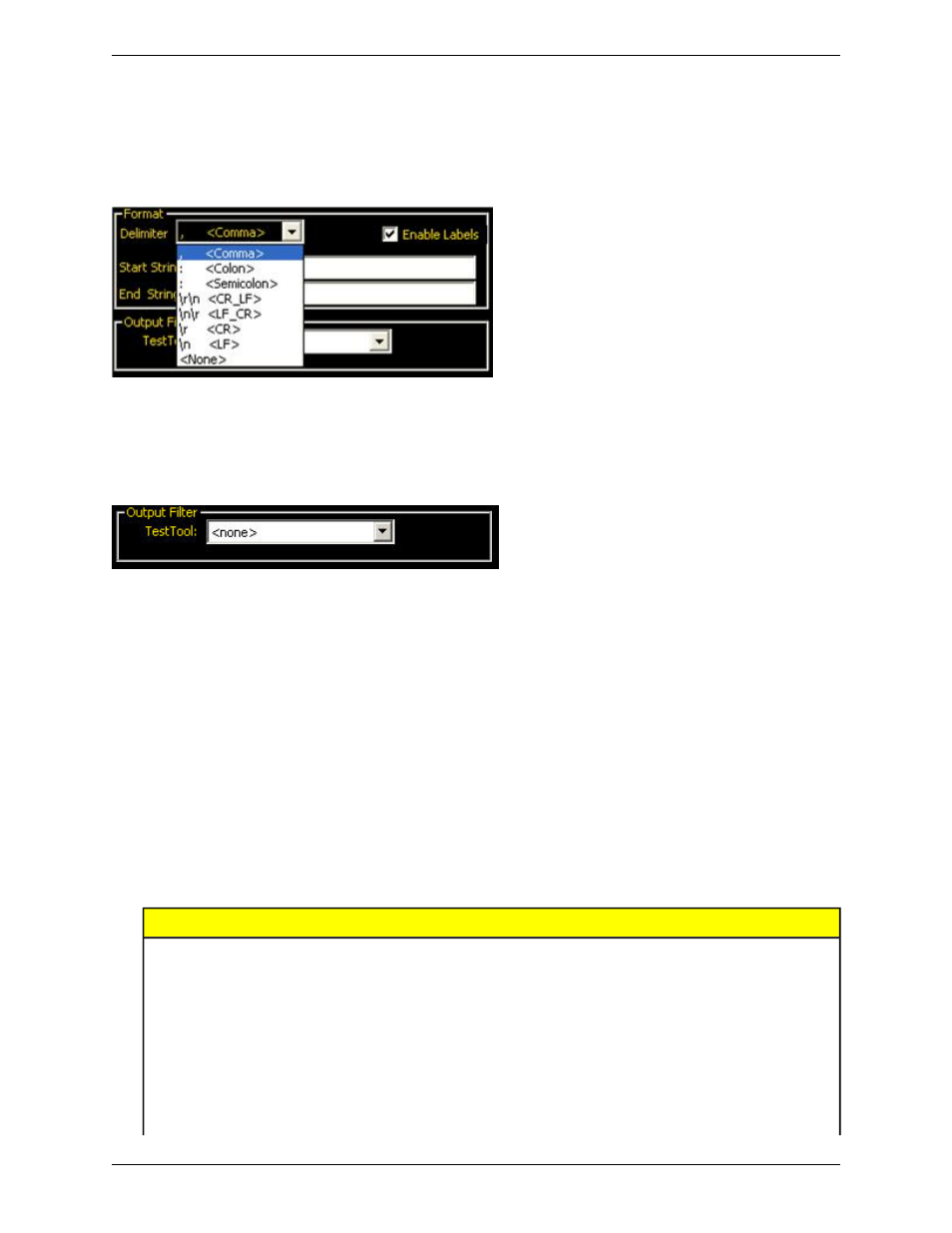
Format
This field provides options for formatting the ASCII string of data that will be exported.
Output Filter
This field provides a means to make specific output selections in order to avoid unwanted output information.
Guidelines for Configuring the Communication Tool
There are four main steps in configuring the Communication tool:
1. Select the Vision tools and their results to export (in the Select field).
• When a tool is selected, the selected tool’s tab appears in the Configuration window.
• Click on the tab to select the data to be exported.
2. Select the communication connection(s) that will export the data (in the Connection field).
• If MULTIPLE is chosen from the drop-down list, then click Edit Selections to select more than one port.
• Click View Settings to display the configuration of the connection.
• Data can be sent through 11 different communication connections: one connector for the serial connection, and
10 sockets (1 to 10) through the Ethernet connector.
• The 10 Ethernet sockets are comprised of the Sensor IP address and port number. The table below lists the default
Ethernet socket addresses.
Port
Default IP Address
Socket
20,000
192.168.0.1
1
20,001
192.168.0.1
2
20,002
192.168.0.1
3
20,003
192.168.0.1
4
20,004
192.168.0.1
5
20,005
192.168.0.1
6
20,006
192.168.0.1
7
247
Minneapolis, MN USA
Banner Engineering Corp.
PresencePLUS Software Tools
2/2010
