Banner PresencePLUS P4 COLOR Series User Manual
Page 211
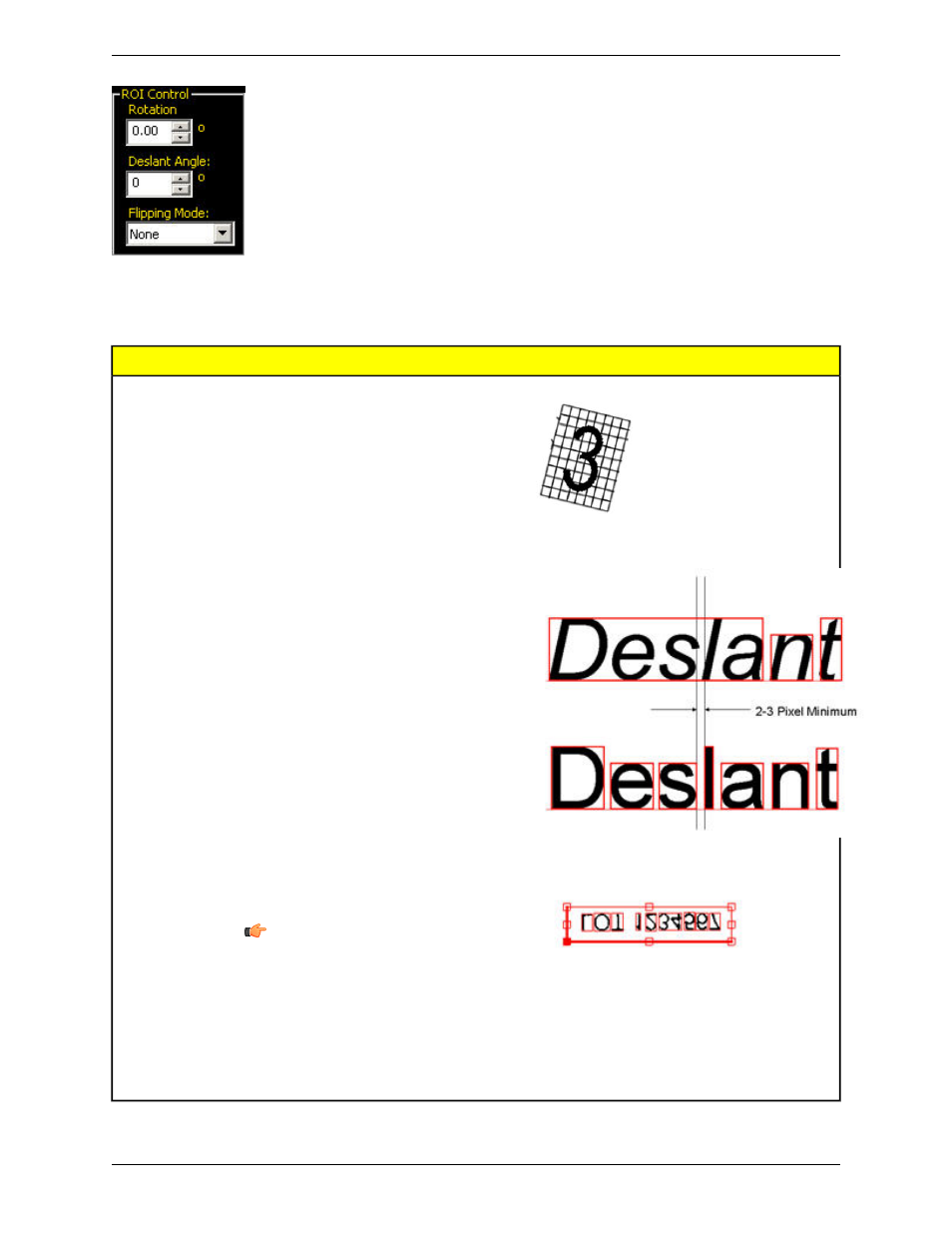
Parameters
The following are used to calibrate the ROI:
Additional Information
Description
ROI Control
Use the up or down arrow controls to rotate
the ROI clockwise, or counterclockwise so that
the ROI aligns with the character string image.
Rotation
In order for the OCV/OCR Vision tool to box
correctly, there must be a minimum of a 2 to
Deslant Angle
3 pixel-wide column between characters. If
the characters are slanted in such a way that
they overlap in this 2 to 3 pixel-wide column,
then the image may need to be manipulated,
or deslanted, so that the image can box
correctly. Use the up or down arrow controls
to adjust for the slant as appropriate.
From the dropdown, select None, Horizontal,
Vertical, or Both.
Flipping Mode
Note: Performance is reduced if you have
to flip the image. If you can't re-orient the
camera so that the character string in the
captured image reads normally from left
to right on a horizontal plane, consider
assigning each character pattern as it
appears to a character ID in the font
library.
211
Minneapolis, MN USA
Banner Engineering Corp.
PresencePLUS Software Tools
2/2010
