Banner PresencePLUS P4 COLOR Series User Manual
Page 248
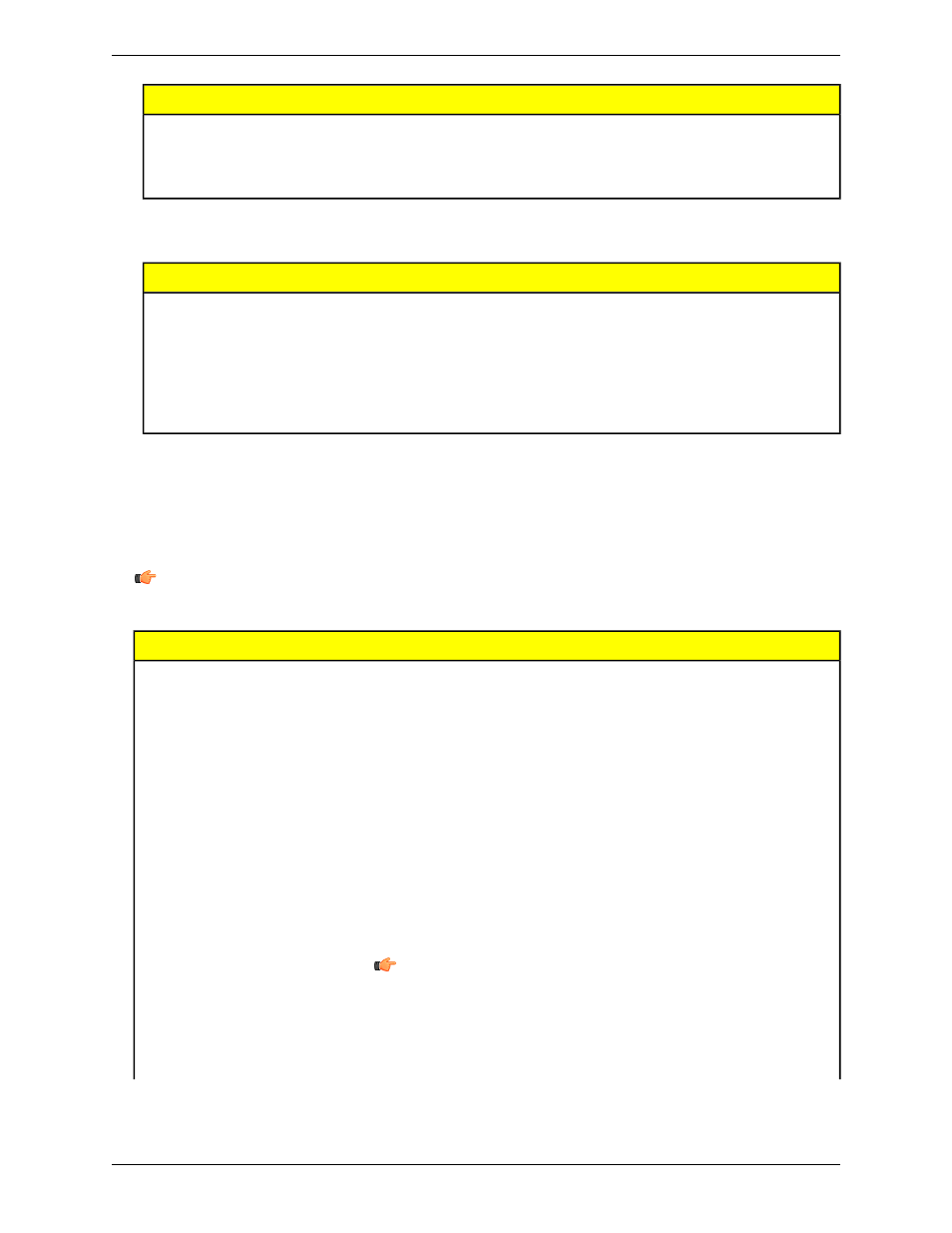
Port
Default IP Address
Socket
20,007
192.168.0.1
8
20,008
192.168.0.1
9
20,009
192.168.0.1
10
• The serial port is the RS-232 connector (Pins 1, 9, and 10) on the Sensor. The deafult settings for the serial port
are listed below.
Default Setting
Attribute
115200
Baud Rate
8
Data Bits
None
Parity
1
Stop Bit
None
Flow Control
3. Format the ASCII string of data (in the Format field).
• Choose a Delimiter and Start and End strings.
• Check the Enable Labels box to add the names for data being sent.
Allowable ASCII string options are shown below.
Note: Start and End strings can now accept ASCII Hex values, and the following special characters: "\r",
"\n", "\t".
Description
Values
Option Name
The delimiter is used to separate the
individual pieces of data being sent.
,
: < Colon>
Delimiter
The delimiter will follow every
;
individual segment of data, including
start string and end string.
\r\n
then line feed
\n\r
return
\r
\n
This option is a mechanism for
adding characters before a string of
data.
User-defined ASCII characters (limit
of 75 characters)
Start String
Note: ASCII Hex characters are
allowed. Special symbols such
as \r, \n, and \t will cause a
carriage return, new line, and tab
to be output repsectively.
Banner Engineering Corp.
Minneapolis, MN USA
248
2/2010
PresencePLUS Software Tools
