String tool and the remote command channel (rcc), 6 test tool, Test tool – Banner PresencePLUS P4 COLOR Series User Manual
Page 297
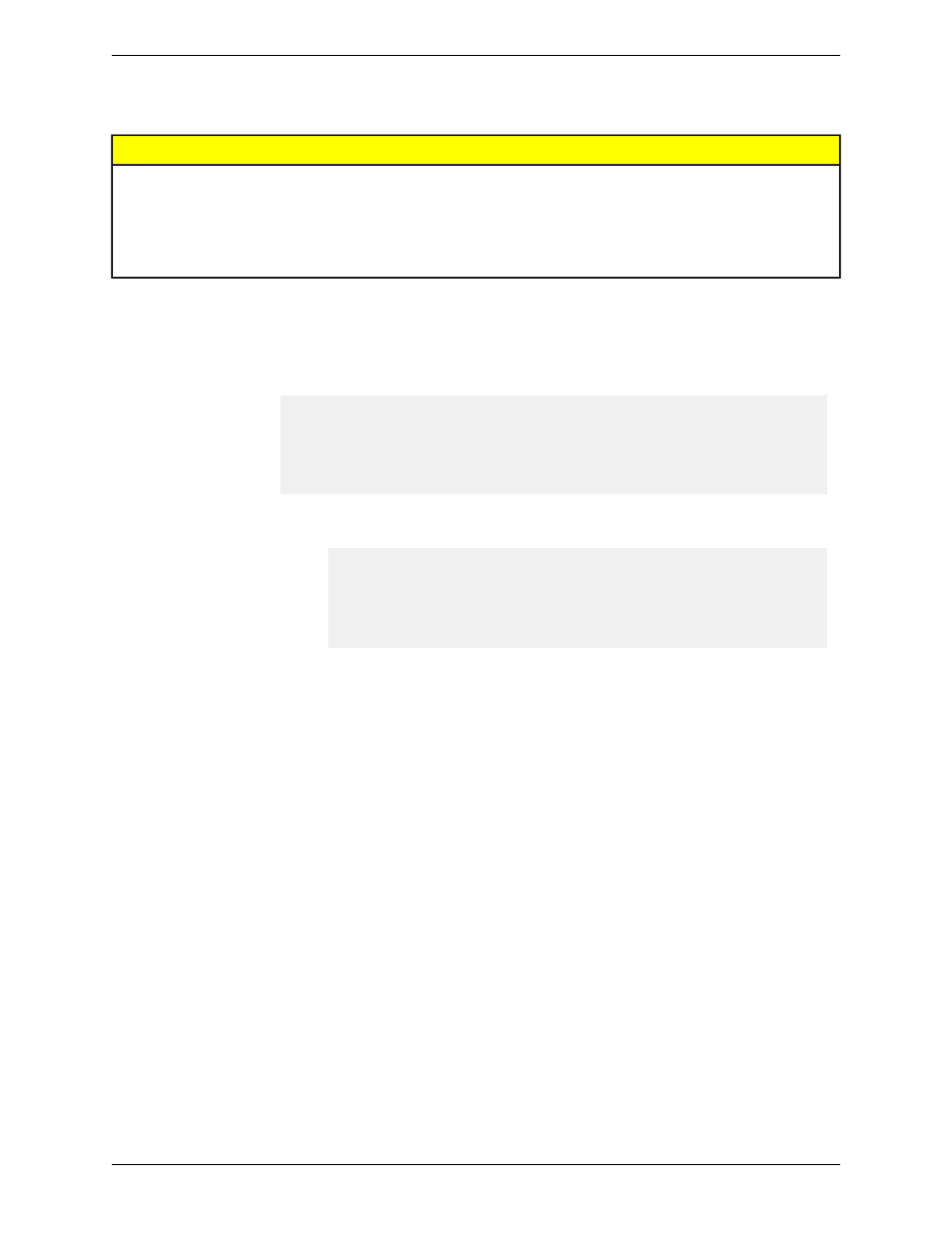
String Tool and the Remote Command Channel (RCC)
Description
Syntax
Sets the specified tool operand, if it is a constant.
Value should be a quoted string (see
on page 327).
set stringtool tool_name|tool_number operand_1|operand_2 value
Gets the value of the specified tool operand, if it
is a constant.
get stringtool tool_name|tool_number operand_1|operand_2
Examples
Assuming that you have two String tools, my_string_tool_1 and my_string_tool_2, each
with their first operand configured as a constant. To set the constant of the second stringtool
to foobar, issue the following command:
set stringtool my_string_tool_2 operand_1 foobar
Set Command
Example
or
set stringtool 2 operand_1 foobar
To get the constant of the second stringtool, issue the following command:
get mathtool my_string_tool_2 operand_1
Get Command Example
or
get stringtool 2 operand_1
7.6.6 Test Tool
The Test tool uses Boolean logic to combine or convert tool results. Its data can be used to evaluate the results of a
single tool or multiple tools. The output of the Test tool can be used to input to another Test tool or to generate a
discrete output. Additionally, a discrete input can be tied to a Test tool.
The Test tool displays the result ranges it is using as judgement criteria. Typically, these ranges are automatically set
by Quick Teach or by teaching the inspection. Additionally, they can be manually set or modified either before or after
teaching or running the inspection, in which case Quick Teach will discard any manually entered values. The Test tool
also displays the results of the last image evaluated while setting up or running the inspection.
For inspections with many Vision tools, the Test tools can be linked together.
Usage
• Gather results from image processing tools and discrete inputs
• Establish parameters for desired inspection results
• Tie multiple results together with logic options
• Include results in the overall Pass/Fail criteria
• Activate an output based on the inspection results
Fields
The following are fields on the Test tool Input tab:
•
on page 298
•
on page 299
297
Minneapolis, MN USA
Banner Engineering Corp.
PresencePLUS Software Tools
2/2010
