5 status window – Banner PresencePLUS P4 COLOR Series User Manual
Page 17
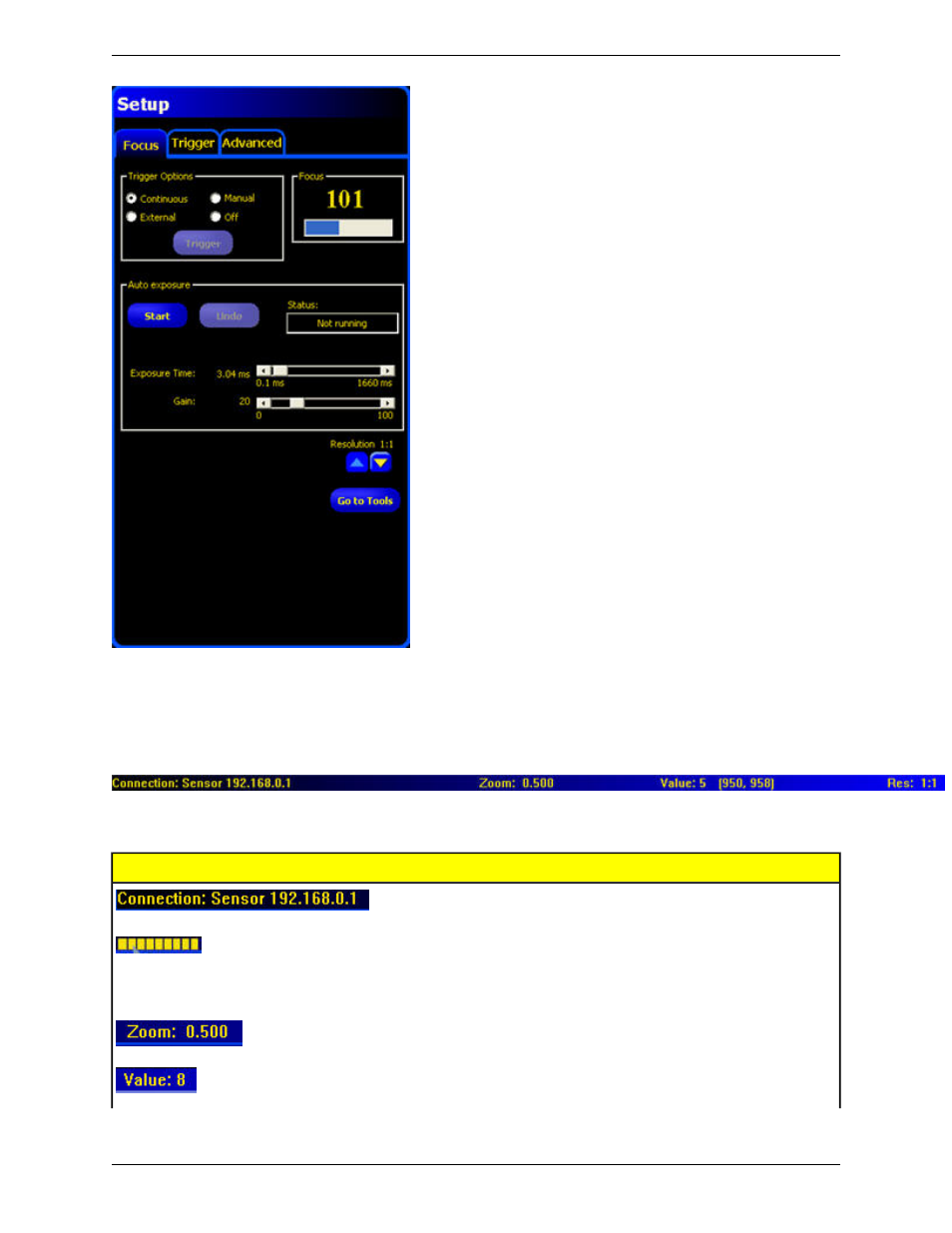
2.2.5 Status Window
The Status window, shown below, provides the following Sensor feedback.
The following table provides descriptions of each region in the Status window:
Description
Region
Connection info -- current sensor to which the PC is
connected.
Image update completion -- progress bar shows relative
image update completion when an image is being
transferred from the camera to the PC (this flickers, and
is next to Connection: Sensor 192.168.0.1).
Current zoom value - works with the Zoom icon
(magnifying glass).
Current grayscale value -- the 0-255 gray scale value of
the pixel under the cursor.
17
Minneapolis, MN USA
Banner Engineering Corp.
System Description
2/2010
This manual is related to the following products:
