Tool tabs in the test tool window – Banner PresencePLUS P4 COLOR Series User Manual
Page 300
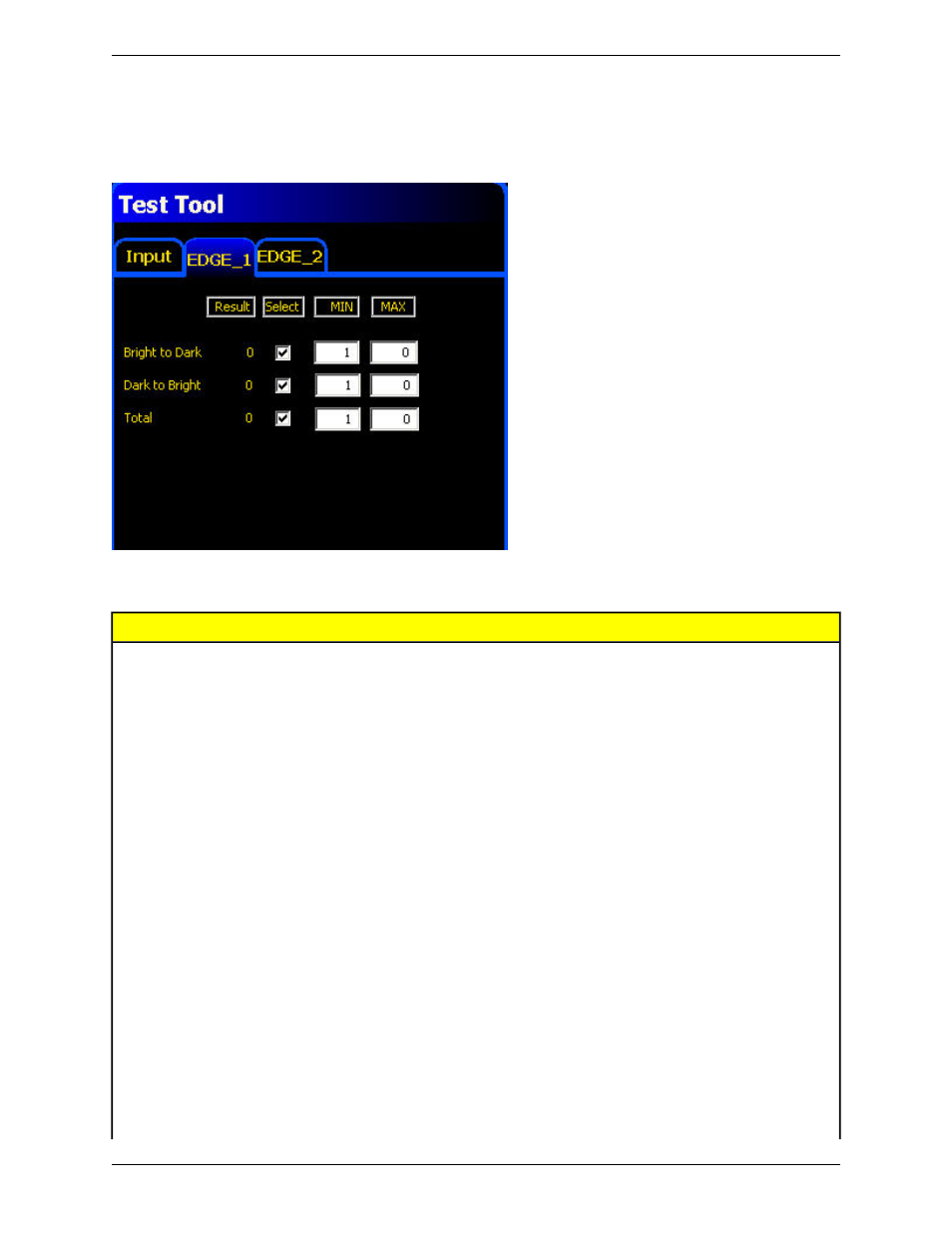
Tool Tabs in the Test Tool Window
For each tool selected in the Input tab as Input 1, 2, 3, or 4, the software displays a tab.
Tool Options
Options
Values
Tool
Not Available
Locate
Not Available
Pattern Find
Not Available
Geometric Find
Min/Max/Tolerance % *
Average Gray Scale
Average Gray Scale
Min/Max
Count
BLOB
Min/Max/Tolerance % *
Largest Area
Min/Max/Tolerance % *
Smallest Area
Min/Max/Tolerance % *
Total BLOB Area
Min/Max
Bright-to-dark (edge count)
Edge
Min/Max
Dark-to-bright (edge count)
Min/Max
All (edge count
Min/Max
Count
Object
• Bright object
• Dark object
• All (bright or dark)
Min/Max
Width (pixels)
• Bright
• Dark
Banner Engineering Corp.
Minneapolis, MN USA
300
2/2010
PresencePLUS Software Tools
This manual is related to the following products:
