Banner PresencePLUS P4 COLOR Series User Manual
P.slc..-.. series sealed lens enclosure, Specifications, Installing the lens enclosure
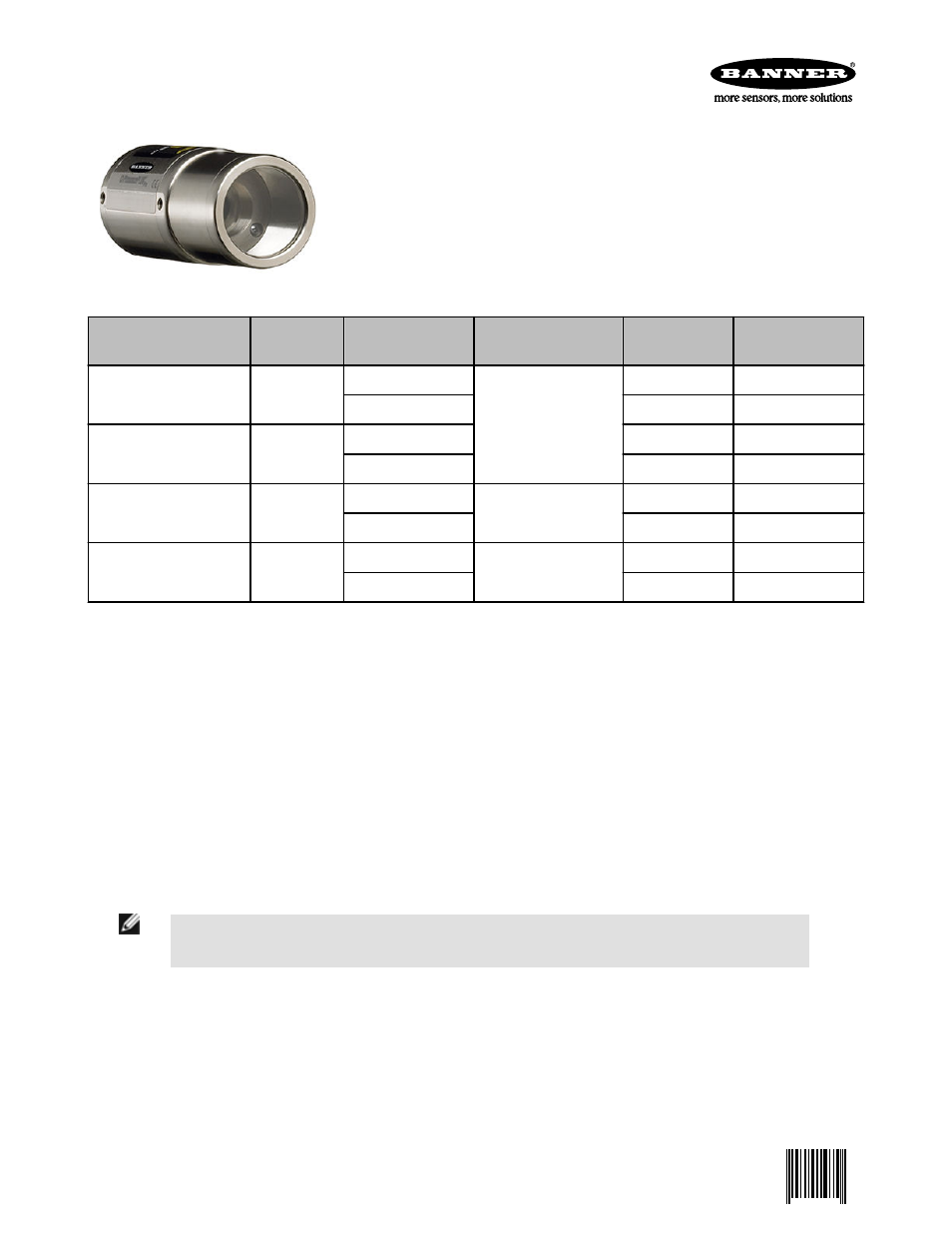
Waterproof lens enclosure for use with sealed PresencePLUS sensors
(Lens enclosure shown mounted to camera)
• Rugged, waterproof housing, rated IEC IP68
• Available with 316 stainless steel or nickel-plated aluminum housing and
a choice of either acrylic or tempered optical glass windows
• Mounts directly to PresencePLUS® Sealed Pro and Sealed P4 models
(when ring light is not used)
For use with
Length
Model
Housing
Window
Replace window
model
PPROCAMS
50 mm
PPSLC50-G
Nickel-plated aluminum
Glass
PPSLC-RG
PPSLC50-P
Acrylic
PPSLC-RP
PPROCAMS and P4.RS
75 mm
PPSLC75-G
Glass
PPSLC-RG
PPSLC75-P
Acrylic
PPSLC-RP
PPROCAMSS
50 mm
PPSSLC50-G
316 Stainless steel
Glass
PPSLC-RG
PPSSLC50-P
Acrylic
PPSLC-RP
P4.RS
50 mm
P4SLC50-G
Nickel-plated aluminum
Glass
PPSLC-RG
P4SLC50-P
Acrylic
PPSLC-RP
Specifications
Construction
Housing: Nickel-plated aluminum or 100% 316 stain-
less steel depending on model
Window: Acrylic or tempered optical glass, depending
on model
Outside Dimensions
PPSLC50-: 49.3 mm dia. by 48.9 mm long overall
(1.94" dia. x 1.93" long)
PPSLC75-: 49.3 mm dia. by 75 mm long overall (1.94"
dia x 2.95" long)
Environmental Rating
Nickel models: IEC IP68 when installed on Sealed Pre-
sencePLUS Sensors
Stainless steel models: NEMA 4X; IP68
Installing the Lens Enclosure
NOTE: Before installing this product, Banner Engineering Corp. recommends installing a light filter behind the
lens. The filter improves image quality by reducing unwanted ambient light.
1. Install and focus the lens.
2. Thread the lens enclosure onto the lens until the enclosure is seated against the sensor.
P.SLC..-.. Series Sealed Lens Enclosure
P/N 129252 Rev. C
11/28/2012
0 129252
7
