Banner PresencePLUS P4 COLOR Series User Manual
Page 102
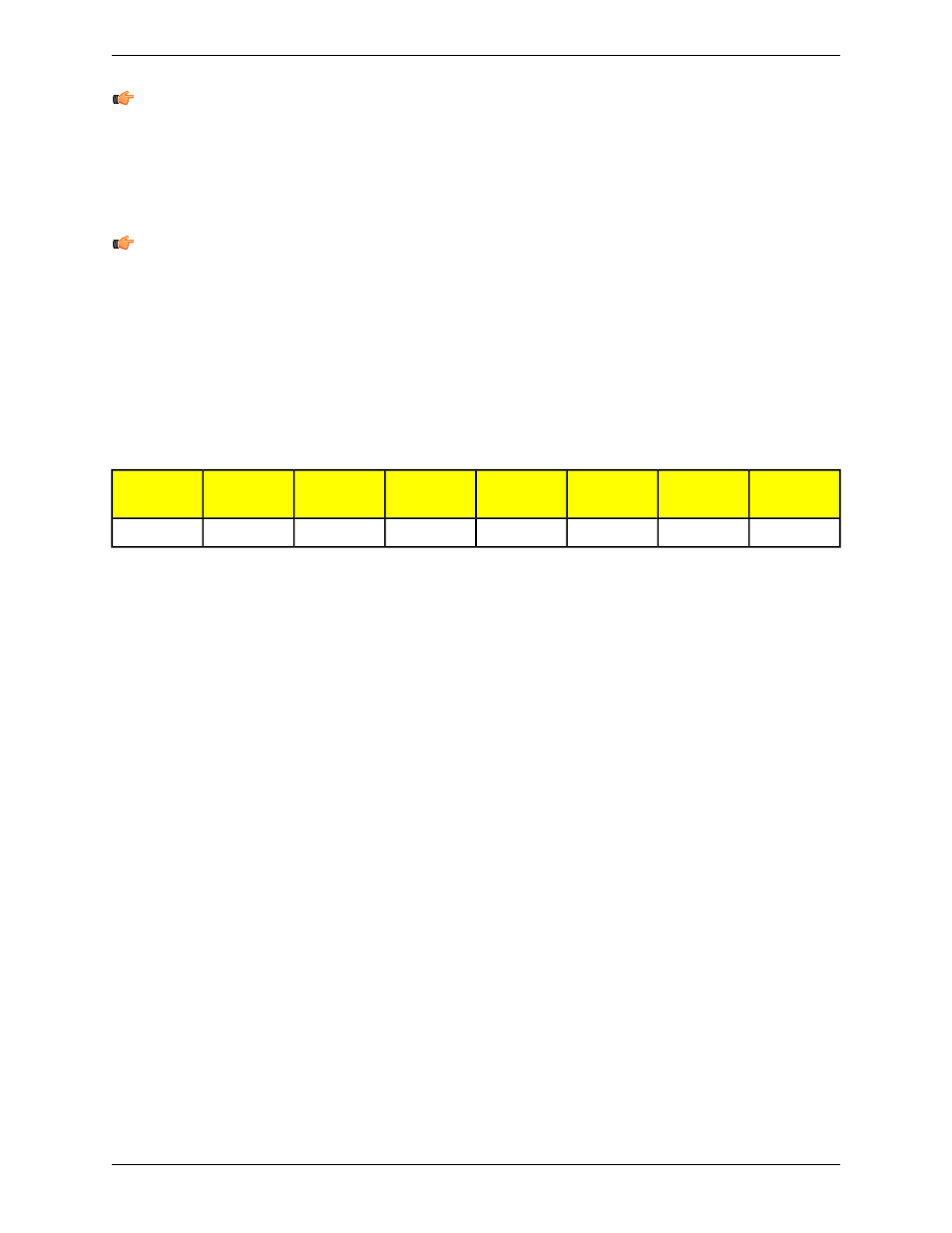
Note: The Geometric Find tool requires strong and repeatable edge content in the image.
Usage
• Locate the position of a label
• Locate electronic components on a circuit board
• Locate date/lot code for inspection
Note: In general, the Geometric Find tool can be used to locate a rounded object or an object where large amounts
of rotation are possible. In these types of applications, a linear Locate tool will not work as well.
Fields
The following are fields on the Geometric Find tool Input tab:
•
on page 151
•
on page 152
•
on page 152
•
on page 155
Supported Platforms
BCR/BCR
1.3
GEO/GEO
1.3
EDGE/EDGE
1.3
AREA/AREA1.3
OMNI/OMNI
1.3
OMNI
Color
ProII/ProII
1.3
ProII Color
No
Yes
No
No
Yes
Yes
Yes
Yes
Geometric Find Input Tab
Banner Engineering Corp.
Minneapolis, MN USA
102
2/2010
PresencePLUS Software Tools
