1 trigger settings, 2 resolution, 1 trigger settings 4.4.2 resolution – Banner PresencePLUS P4 COLOR Series User Manual
Page 31
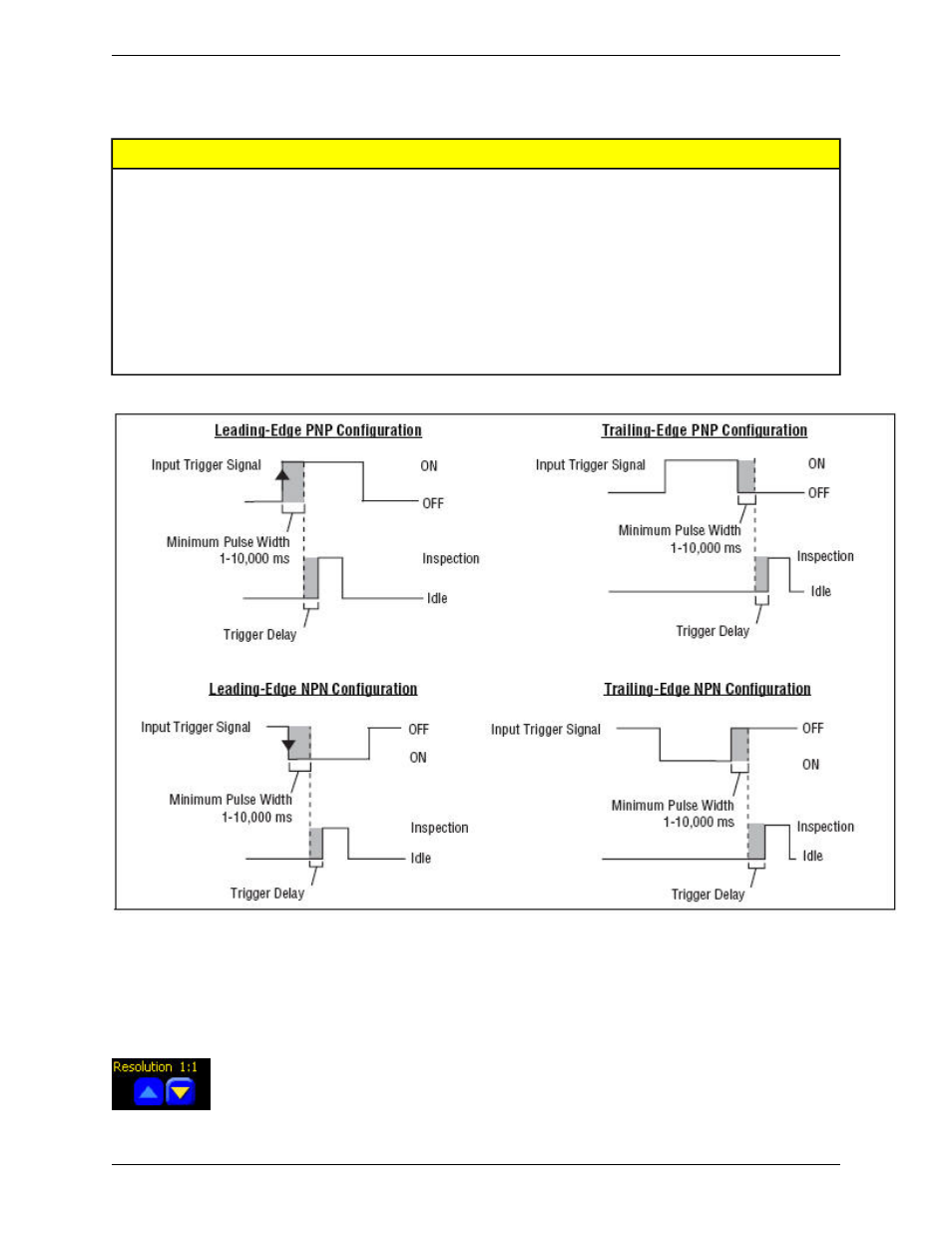
4.4.1 Trigger Settings
Description
Field
Sets the sequence of valid triggers. If set to 1, an image is captured in response to every
valid trigger; if set to 2, and image is captured in response to every second valid trigger,
and so on.
Trigger Divide (range:
1-10,000 triggers)
Fixed time (ms) from the instant the Sensor receives a valid trigger to the instant the
Sensor captures the image.
Trigger Delay (range:
0-8,000 ms)
Eliminates unwanted triggers by accepting triggers only if they are above a specified
duration.
Minimum Trigger Width
(range: 1-8,000 ms)
Choose Leading Edge to capture images at the leading edge of a trigger signal. Choose
Trailing Edge to capture images at the trailing edge of the trigger signal.
Polarity
4.4.2 Resolution
Increases or decreases the resolution on the displayed image. A lower resolution will have a faster PC update. The
resolution does not change the inspection. Resolution options are 1:1, 4:1, 16:1, and 64:1.
31
Minneapolis, MN USA
Banner Engineering Corp.
Setup
2/2010
