Set ground jumper – Rockwell Automation 2093-xxxx Kinetix 2000 Multi-axis Servo Drive User Manual User Manual
Page 69
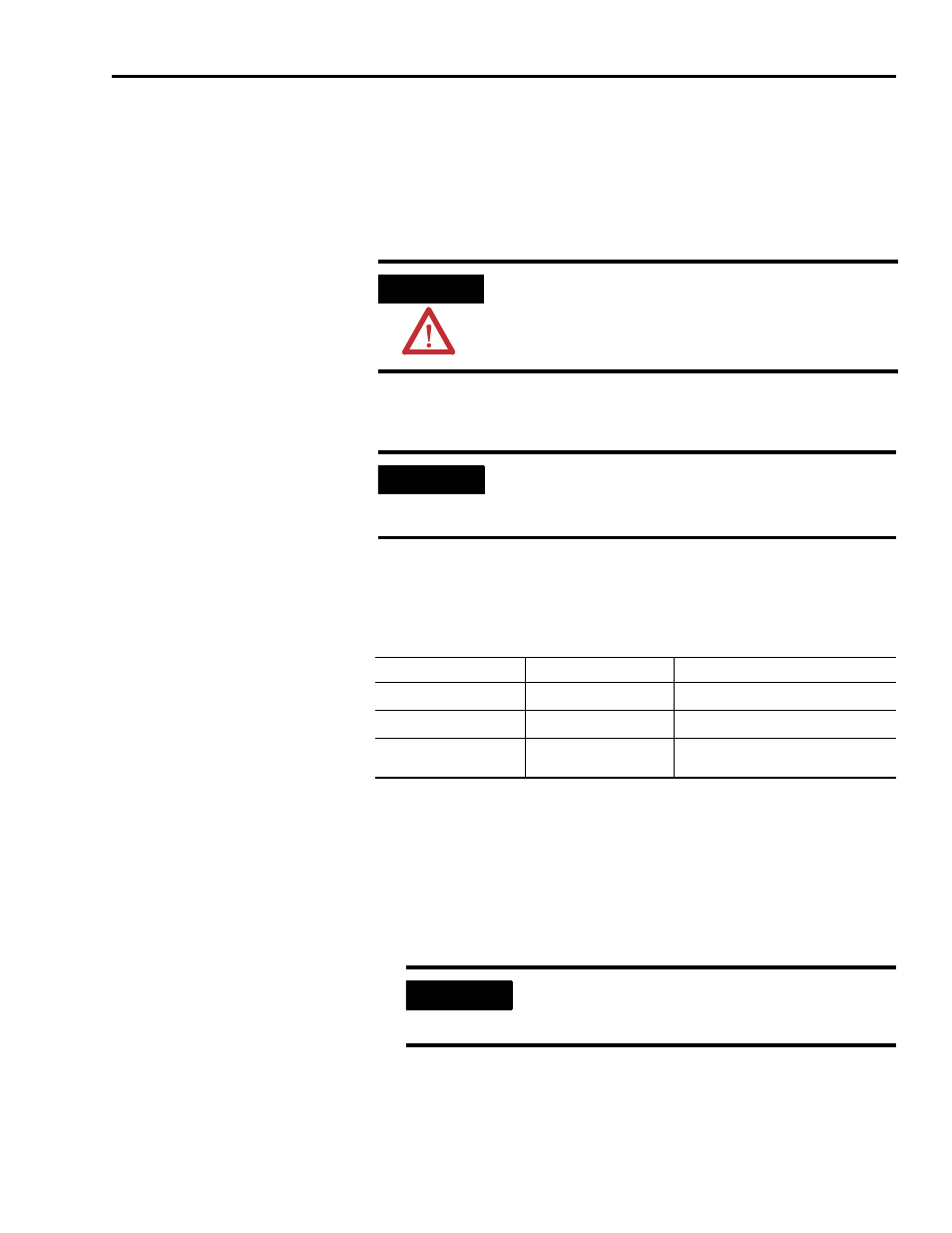
Publication 2093-UM001A-EN-P — January 2007
Connecting the Kinetix 2000 Drive System
69
Setting the Ground Jumper
in Ungrounded Power
Configurations
Setting the ground jumper is only necessary when using an ungrounded power
configuration. Setting the jumper involves removing the IAM from the power
rail, opening the IAM, and moving the jumper.
Setting the ground jumper is best done when the integrated axis module (IAM)
is removed from the power rail and placed face-up on a solid surface equipped
as a grounded static safe workstation.
To remove the IAM from the power rail, refer to Remove Modules from the
Power Rail on page 150.
When using ungrounded input power in common bus configurations, use the
table below to determine where to set the ground jumper.
Ground Jumper Setting
Set Ground Jumper
Follow these steps to set the ground jumper.
1. Remove the front panel on your IAM.
ATTENTION
To avoid personal injury and/or equipment damage, remove the IAM
from the power rail before setting the ground jumper.
IMPORTANT
If you have grounded power distribution, you do not need to reposition
the ground jumper.
Refer to Grounding Your System on page 71 for more information.
If Leader Drive is
and Follower Drive is
Then Set the Jumper in This Drive
Kinetix 2000 IAM
Kinetix 2000 IAM
Leader Drive
Kinetix 2000 IAM
non-Kinetix 2000 IAM
Leader Drive
non-Kinetix 2000 IAM
Kinetix 2000 IAM
Follower Drive
if no setting exists in the leader drive.
IMPORTANT
Disconnect all headers from the electrical connectors, and the
SERCOS fiber optic cables on the IAM, before attempting to
remove the front panel.
