C - upgrading firmware, Introduction, Before you begin – Rockwell Automation 2093-xxxx Kinetix 2000 Multi-axis Servo Drive User Manual User Manual
Page 187: Appendix c, Upgrading firmware, Introduction before you begin, Appendix
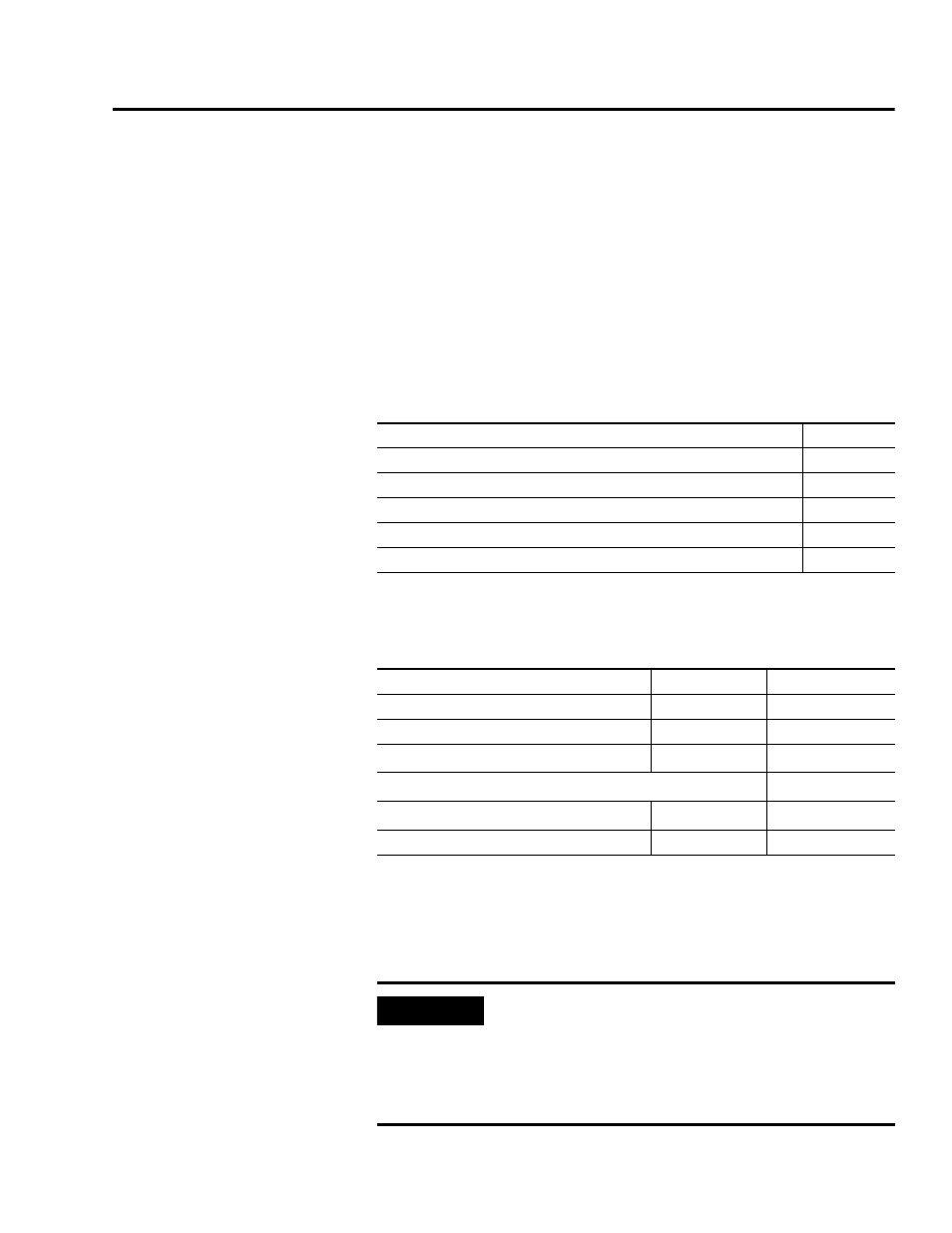
187
Publication 2093-UM001A-EN-P — March 2007
Appendix
C
Upgrading Firmware
Introduction
This appendix provides procedures for upgrading firmware. The procedure
requires you to complete two steps:
• Use Drive Explorer or Drive Executive to setup the Kinetix 2000 axes
to be flashed.
• Use Hyperterminal to flash the firmware in the selected drives.
Before You Begin
Obtain the following software and information before you begin.
Topic
Page
Selecting Software Tools to Upgrade the Kinetix 2000 Drive Firmware
Using Drive Explorer to Setup the Kinetix 2000 Drives to Flash
Using Drive Executive to Setup the Kinetix 2000 Drives to Flash
Using Hyperterminal to FLASH the Kinetix 2000 Drive
Description
Catalog Number
Firmware Revision
DriveExplorer software
9306-4EXP02ENE
5.02 or later
Drive Executive software
v4.01 or later
RSLinx
(1)
(1)
RSLinx is required by Drive Executive software, but it is not required by DriveExplorer software.
2.50.00 or later
Firmware Upgrade file for your Kinetix 2000 IAM/AM
(2)
(2)
The correct MSI ControlFlash for Hyperterminal use is a binary file ending in _a. If unable to locate the file,
contact technical support at 440-646-5800 to receive the file email.
—
Anacanda Serial to DPI Adapter
(3)
(3)
The Serial to DPI Adapter, catalog number 1203-SSS (Series B), contains: 1203-SFC cable from PC serial to
Anacanda, 1202-Cxx cable from Anacanda to DPI port, and an Anacanda body.
1203-SSS (Series B)
3.004 or later
Personal computer with Hyperterminal software
—
—
IMPORTANT
Control power (230V ac, single phase) must be present at CPD-1 and
CPD-2 prior to flashing your drive.
The seven-segment Fault Status display on the IAM (inverter) or AM
to upgrade must display a fixed 2, 3, or 4 before beginning this
procedure. This indicates the IAM/AM is recognized on the SERCOS
ring.
