The ultramaster start-up screen, Version level, The ultra master start-up screen – Rockwell Automation 1398-DDM-xxx ULTRA 100 Series Drives Installation Manual User Manual
Page 51
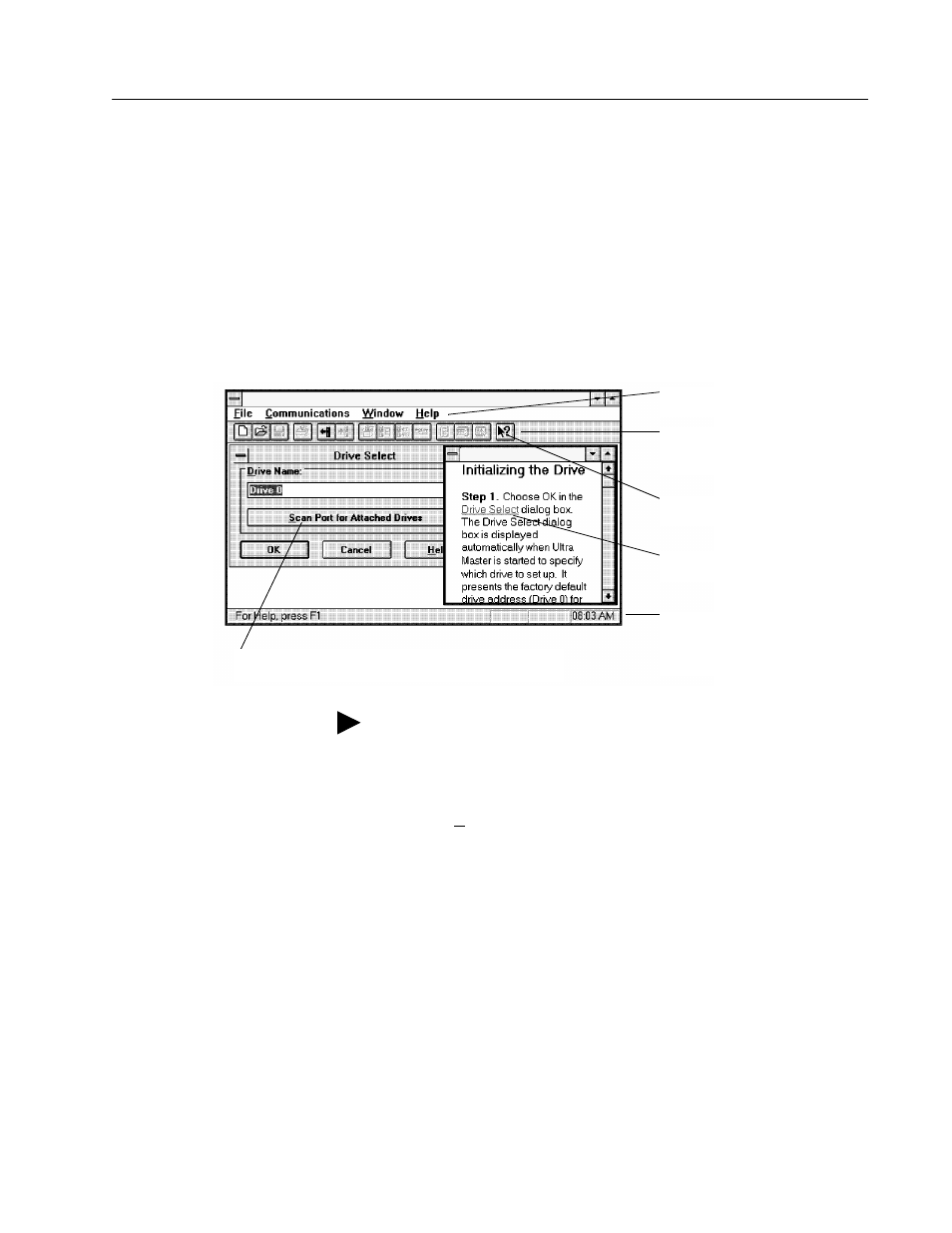
Publication 1398-5.2 – PDF 1997
ULTRA Master Installation
4-4
The ULTRA Master Start-Up Screen
When ULTRA Master starts for the first time, its default instructions
are:
●
Display the Help menu - Quick Start.
●
Present the Drive Select window. The Drive Select window offers
Drive 0, which is the default drive address assigned at the factory.
The default ULTRA Master Start-up screen is shown below. The
comments point out many of the Windows controls that are available
in ULTRA Master.
Version Level
The release level and date for ULTRA Master may be displayed by
selecting
A
bout
ULTRA Master
from the Help menu. This
information also appears in the initial ULTRA Master screen. The
About ULTRA Master window includes additional data about system
resources typically displayed in Windows Help.
Note: ULTRA Master displays the Help menu – Quick Start – when it
is first accessed. To disable this automatic display, deselect the menu
item
Show Quick Start
from the Help menu.
Tool bar buttons provide
quick access to common
commands and windows
Hypertext links to specific
items in online Help
Status bar reveals current
menu selection and status
information
Buttons perform typical Windows functions such as
sizing or scrolling, opening or closing windows.
RvpxÃTh
Pop-up menus accesses
PC-based commands
Online Help explains tasks
and commands
