Connection diagram, Configuration, Absolute indexing connection diagram – Rockwell Automation 1398-DDM-xxx ULTRA 100 Series Drives Installation Manual User Manual
Page 159: Figure 8.11, Gh 8-45, E figure 8.11, Connection diagram configuration
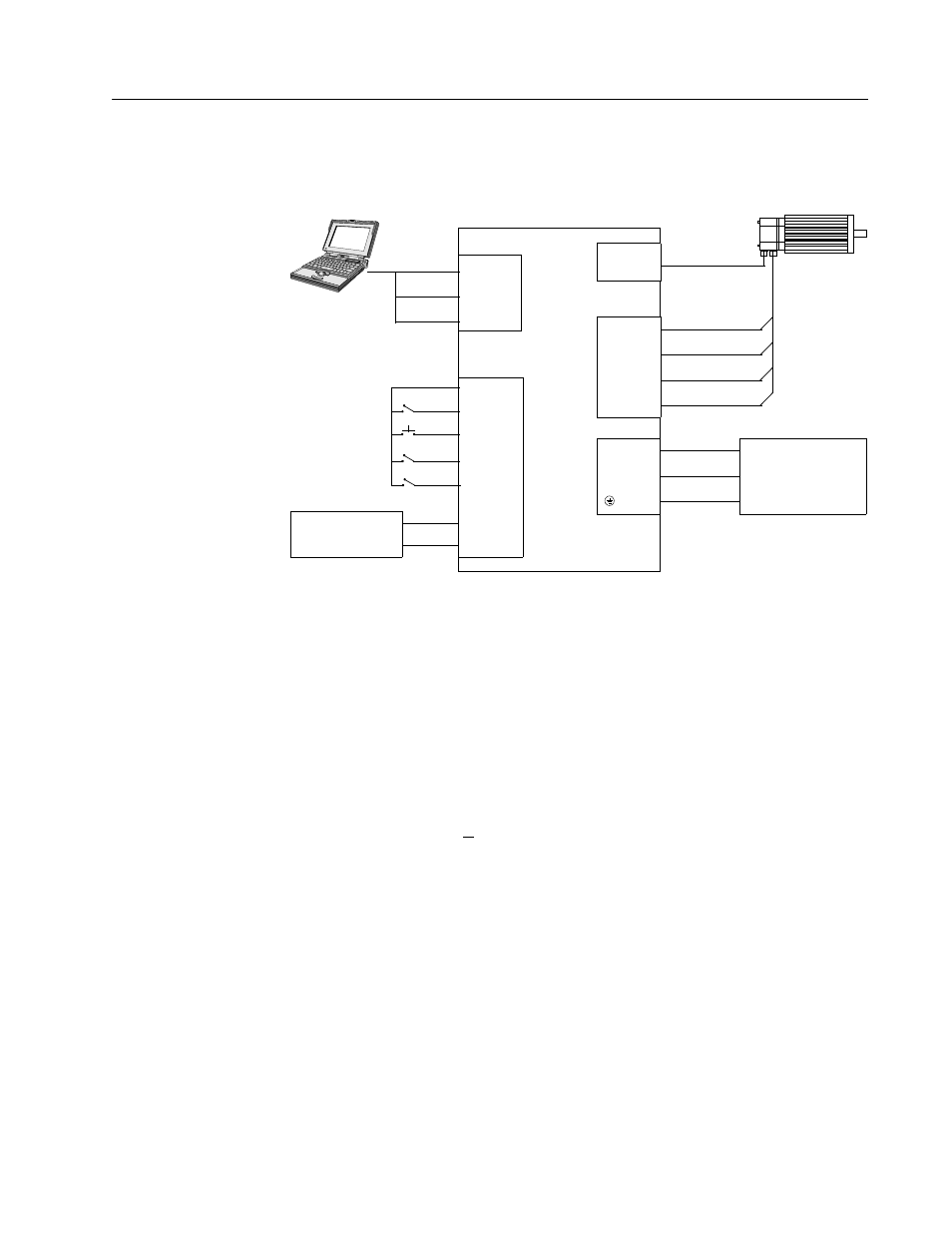
Publication 1398-5.2 – PDF 1997
Application and Configuration Examples
8-45
Connection Diagram
Configuration
Carefully check all connections before entering these parameters.
1. Switch the AC Power to ON and verify:
• Status LED is green. Refer to “Status Indicator” on page 10-1
for an explanation of the display codes.
2. Start ULTRA Master on the PC.
3. Choose
Cancel
from the Drive Select dialog box.
4. Select
P
C Set Up
from the Communications menu in
ULTRA Master to display the personal computer’s communica-
tion settings.
5. Verify the communications port settings of the PC match those of
the drive.
• If the settings are correct, select
OK
in the Port - Settings dia-
log box.
• If the settings are different, correct the Port - Settings to allow
communications with the drive.
Factory default communications Port - Settings for the drive
are:
Figure 8.11
Absolute Indexing Connection Diagram
J1
26 I/O PWR
20 ENABLE
21 FAULT
32 INPUT1
Close to ENABLE Drive
Close to RESET Fault
J4
DRIVE
TB1
2 RCV
3 XMT
5 COM
L1 3
L2/N 4
Gnd 5
XMT
RCV
COM
100-240 VAC
50/60 Hz
Single Phase
Power Source
TB1
J2
RESET
Close to Start INDEX
33 INPUT2
Close to Define HOME
External I/O
12-24 VDC
Power Source
5 I/O PWR
6 I/O COM
Phase R 6
Phase S 7
Phase T 8
Motor Gnd 9
Motor
Encoder
