Preface, Who should use this manual – Rockwell Automation 1398-DDM-xxx ULTRA 100 Series Drives Installation Manual User Manual
Page 17
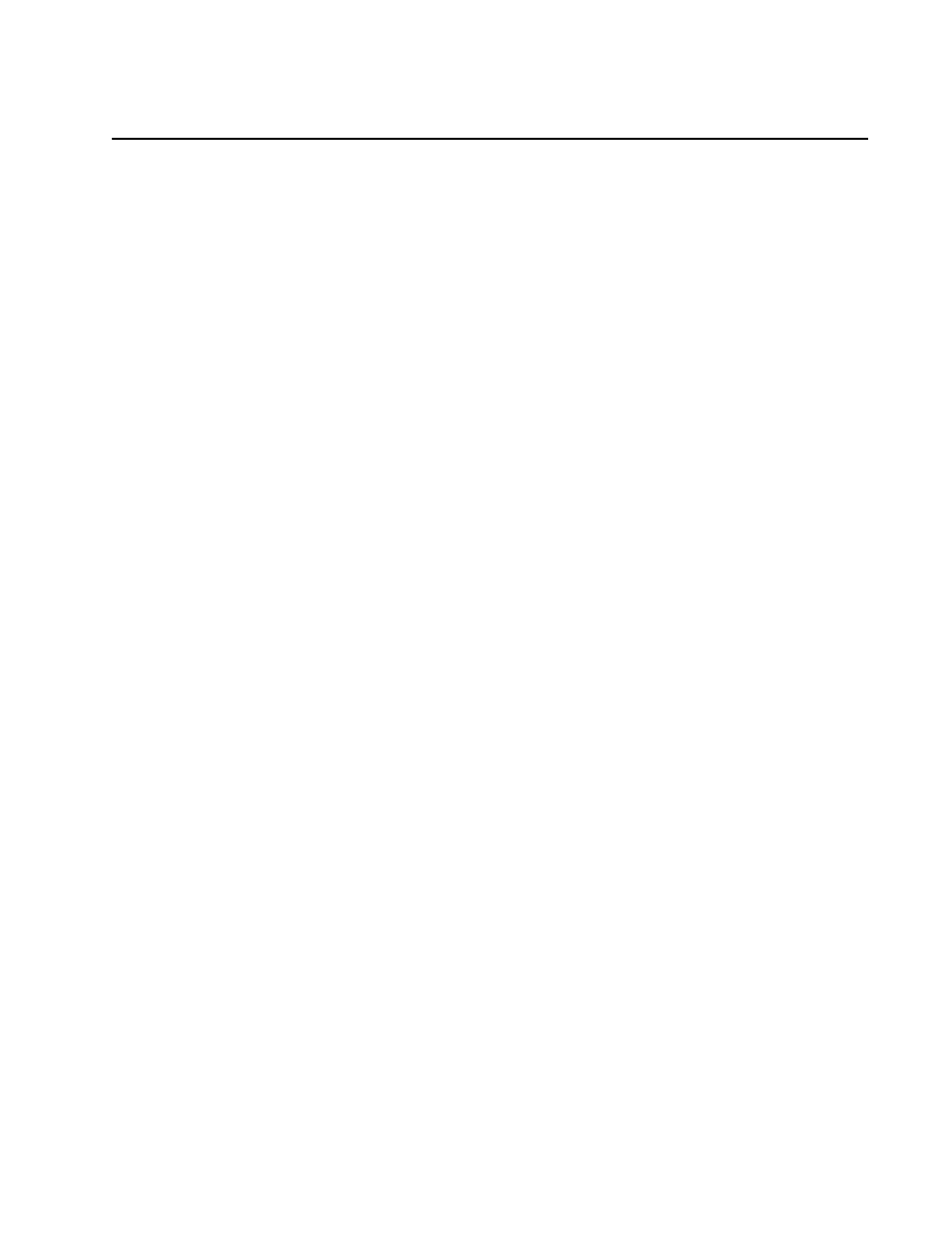
Publication 1398-5.2 – PDF 1997
Preface
IntroPreface
Read this preface to familiarize yourself with the rest of the manual.
This preface covers the following topics:
●
who should use this manual
●
the purpose and contents of this manual
●
storing the product
●
related documentation
●
conventions used in this manual
●
safety precautions
●
Rockwell Automation support for Allen-Bradley products
Who Should Use this Manual
Use this manual if you are responsible for designing, installing,
programming, or troubleshooting the ULTRA 100 Series family of
products
If you do not have a basic understanding of the ULTRA 100 Series,
contact your local Allen-Bradley representative for information on
available training courses before using this product.
Purpose of this Manual
This manual is a user guide for the ULTRA 100 Series. It gives you an
overview of the ULTRA 100 Series family and describes the procedures
you use to install, setup, use, and troubleshoot the ULTRA 100 Series.
ULTRA 100 Series Product
Receiving and Storage
Responsibility
You, the customer, are responsible for thoroughly inspecting the
equipment before accepting the shipment from the freight company.
Check the item(s) you receive against your purchase order. If any
items are obviously damaged, it is your responsibility to refuse
delivery until the freight agent has noted the damage on the freight
bill. Should you discover any concealed damage during unpacking,
you are responsible for notifying the freight agent. Leave the shipping
container intact and request that the freight agent make a visual
inspection of the equipment.
Leave the drive in its shipping container prior to installation. If you
are not going to use the equipment for a period of time, store it:
●
in a clean, dry location
●
within an ambient temperature range of -40 to 70
°
C (-40 to
158
°
F)
●
within a relative humidity range of 5% to 95%, non-condensing
