Dascom 7010 PrintServer Manual User Manual
Page 49
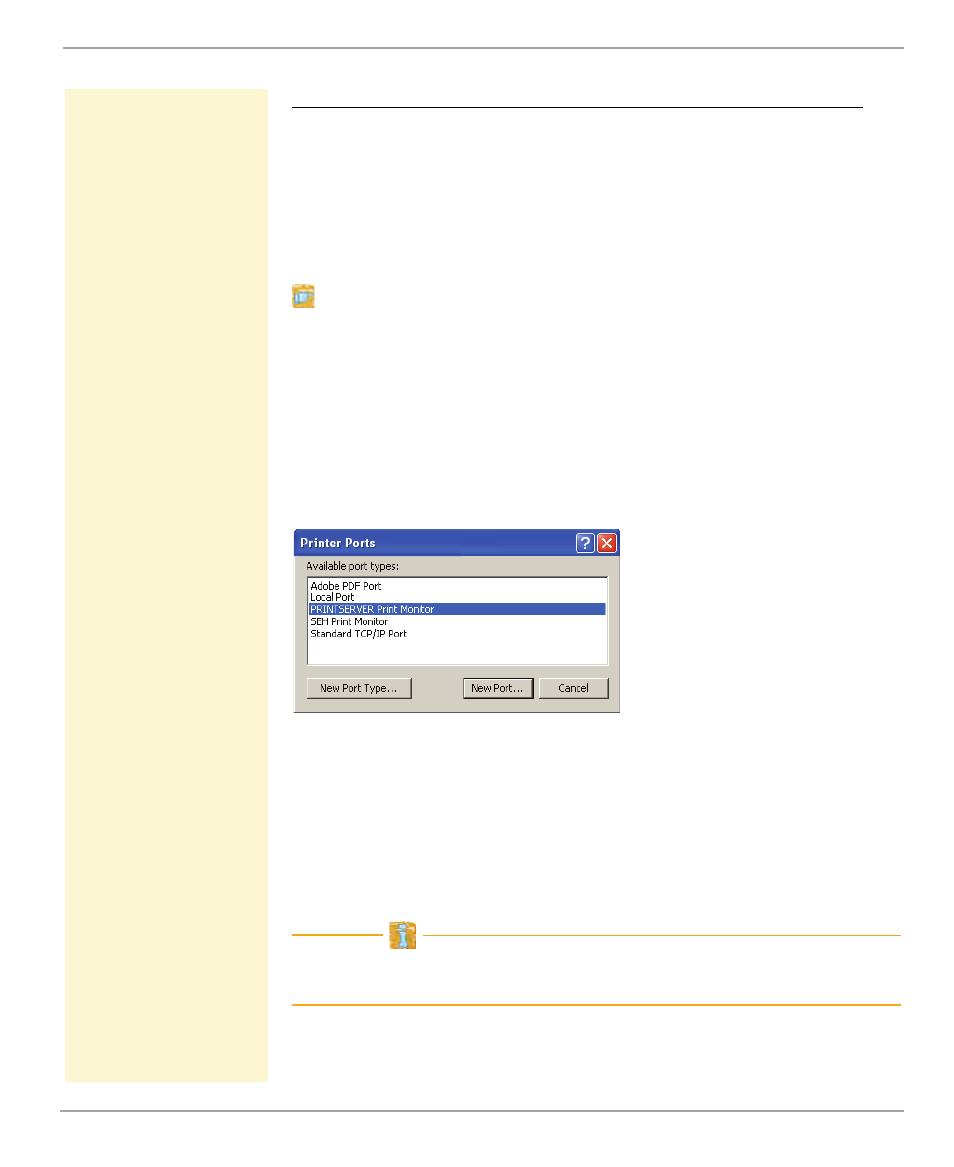
Print Server Installation
Print Server User Manual
49
Starting the PRINTSERVER Print Monitor (Print Object available)
The PRINTSERVER Print Monitor is started by adding a new port to
the print object.
Requirements
;
The PRINTSERVER Print Monitor is installed on the client.
;
The print object is already available on the client.
Proceed as follows:
1. Click 'Start' > 'Settings' > 'Printers and Faxes'.
2. Select the printer from the list.
3. Select File – Settings from the menu bar.
The Properties dialog appears.
4. Select the Ports tab.
5. Click Add.
The Printer Ports dialog appears.
Fig. 8: Windows - Printer Ports
6. Select PRINTSERVER Print Monitor.
7. Click New Port.
ª
The PRINTSERVER Print Monitor is started. The dialog TCP/IP
Port Configuration appears; see:
If the print server is protected by a password, the password will be
demanded; see
81.
