Dascom 7010 PrintServer Manual User Manual
Page 132
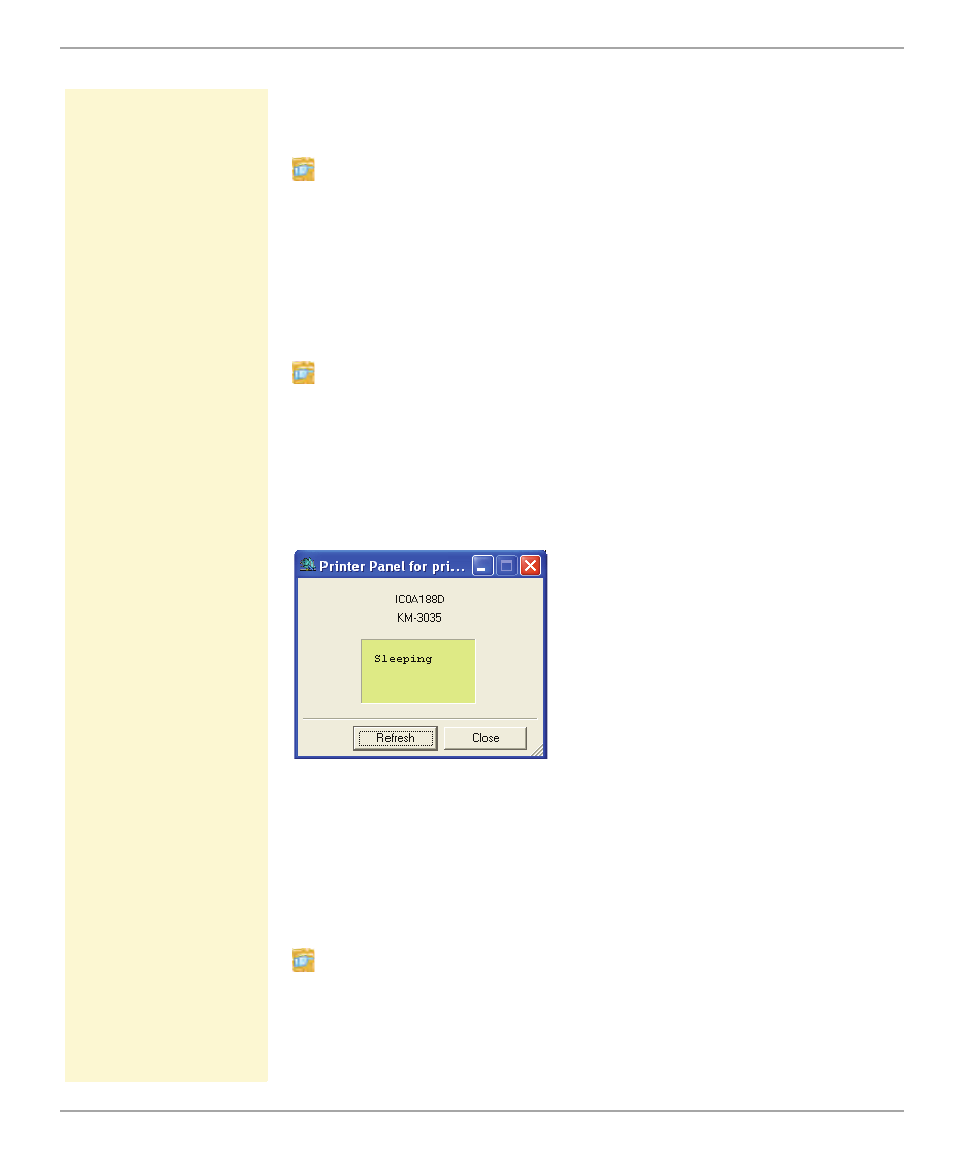
Printer Status and Printer Messages
Print Server User Manual
132
Displaying the Printer Status and the Printer Display via the
PRINTSERVER Homepage
Proceed as follows:
1. Start the PRINTSERVER Homepage.
2. Select Status – Printer Port.
ª
The printer status and the printer display are displayed.
Displaying the Printer Display via the PRINTSERVER-NetTool
Proceed as follows:
1. Start the PRINTSERVER-NetTool.
2. Select the printer/print server from the print server list.
3. Select Actions – Printer Panel from the menu bar.
ª
The printer display will be displayed.
Fig. 21: PRINTSERVER-NetTool - Printer Panel
Displaying the Printer Status via the PRINTSERVER-NetTool
The printer status can be viewed in the 'Port Status' column of the
print server list. Follow these steps in order to get additional
information about the printer status:
Proceed as follows:
1. Start the PRINTSERVER-NetTool.
2. Double-click the print server in the print server list.
The Properties dialog appears.
