Editing the tool table, Tool table menu bar, 1 t o ol t a ble – ACU-RITE CNC 3500i User Manual
Page 88
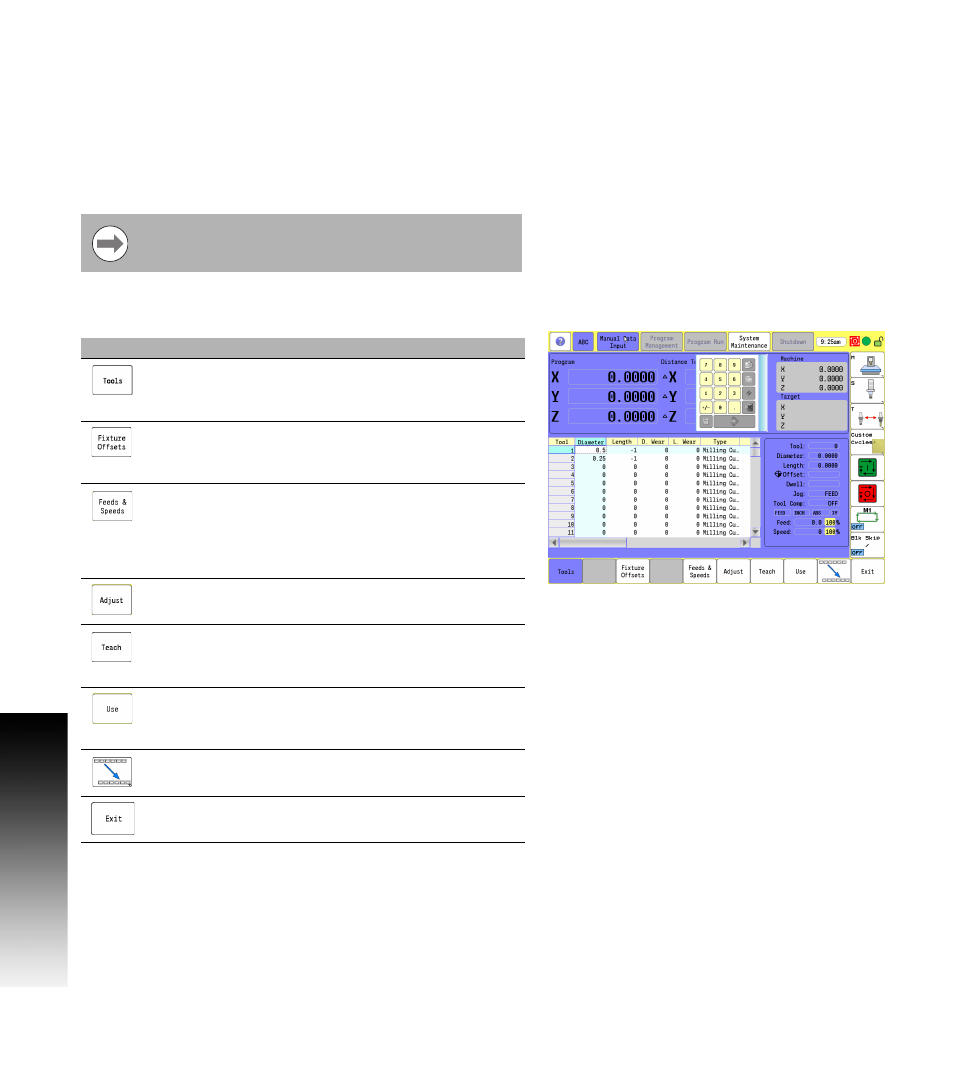
62
4 Tool Management
4.1 T
o
ol T
a
ble
Editing the tool table
With the tool table open, it can now be edited by changing existing
information, or adding a new tools information.
Find the required tool by using the arrow keys, and/or scroll bars.
Touch the desired field to make changes.
Type in a new value, and touch the Enter button, or touch another
field.
Tool Table Menu Bar
The following is a description the lower menu bar buttons available.
The bottom bar menus are described on the following
pages.
Button
Function
Tools
button when activated displays the tool table
showing all tools that have been programmed into
the 3500i.
Fixture Offsets
opens the offset table for data
entry. Up to 100 fixture offsets can be stored on the
table.
Feeds & Speeds
opens the table where data can be
entered for each tool in the tool table when in Tool
mode. Certain fields will be calculated by the 3500i
based on the data input (e.g. Number of Teeth +
Surface Speed, and Spindle Speed in calculated).
Adjust
opens the dialogue to adjust the current data
of a tool in any column that is highlighted.
Teach
uses the current machine position for the
selected tool.
Use
opens the dialogue Use Feature which asks if
you would like the current selected tool (or Fixture
Offset if in Fixture Offset mode) to be activated.
Touch the next menu button to activate the next
button bar.
Exit
closes the Tool Table.
