Drilling dialogue, Basic tab, 10 .1 cam pr ogr a mming – ACU-RITE CNC 3500i User Manual
Page 324
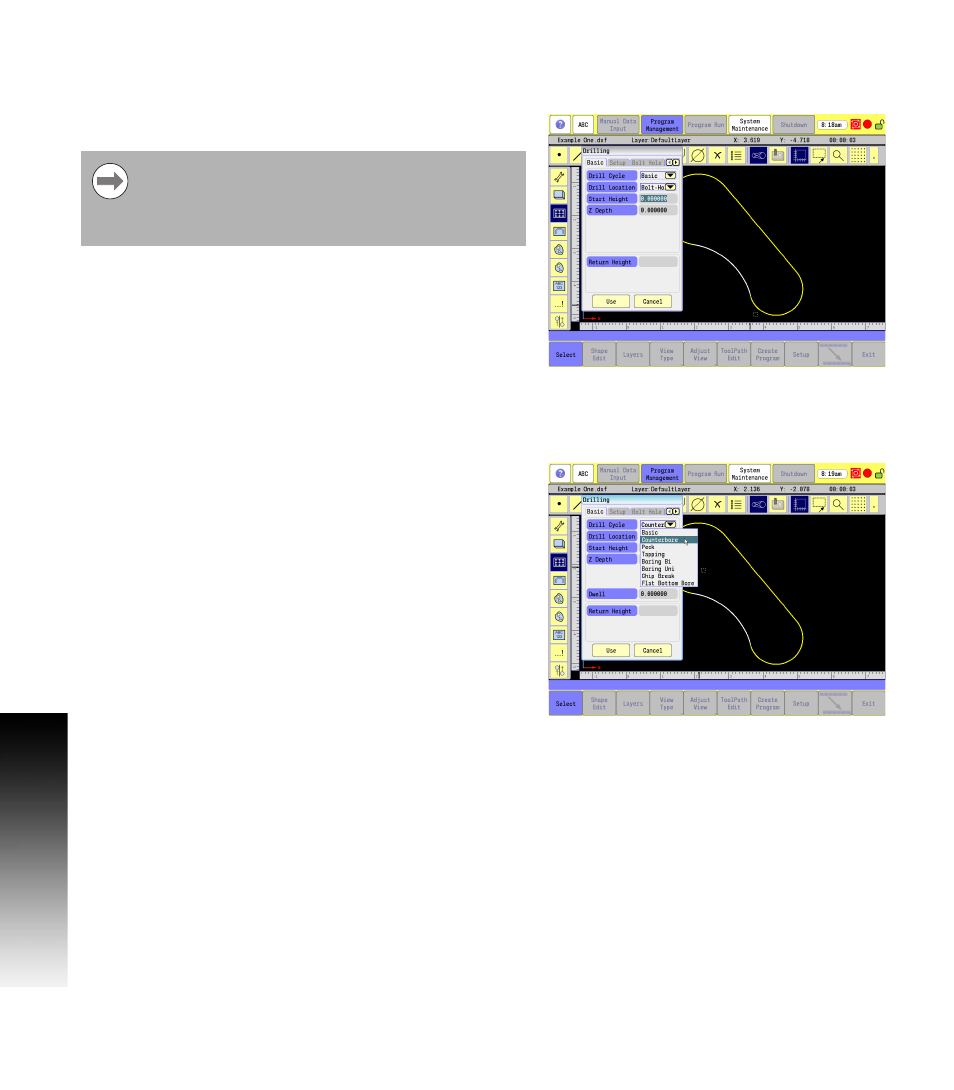
298
10 CAM: Programming
1
0
.1 CAM Pr
ogr
a
mming
Drilling dialogue:
The Drilling dialogue has (5) tabs available for inputting information for
the desired drilling requirement: Basic, Setup, Bolt Hole, Pattern, and
Comment.
Basic tab
Drill Cycle: There are (6) drill cycle options available: Basic, counter
bore, Peck, Tapping, Boring Bidirectional, Boring Unidirectional, Chip
Break, and Flat Bottom Boring. See "Drilling Cycle:" on page 296.
Drill Location: There are (3) drill location options available: Bolt Hole,
Pattern, and Shape. Bolt Hole, and Pattern tabs must have the
appropriate data filled in to use them in the Drill Location selection.
Start Height: The initial Z start height will be entered here.
Z Depth: The absolute hole depth is entered here.
Return Height: The return height required is entered here.
Note: Tab dialogues may be divided into more than one
section as shown on the “Drilling” Basic tab dialogue. The
upper section is the minimal input, and requires each field
to be filled in. The lower section(s) field inputs are for
additional (or if applicable information).
