Keyboard, 2 v isual displa y unit – ACU-RITE CNC 3500i User Manual
Page 38
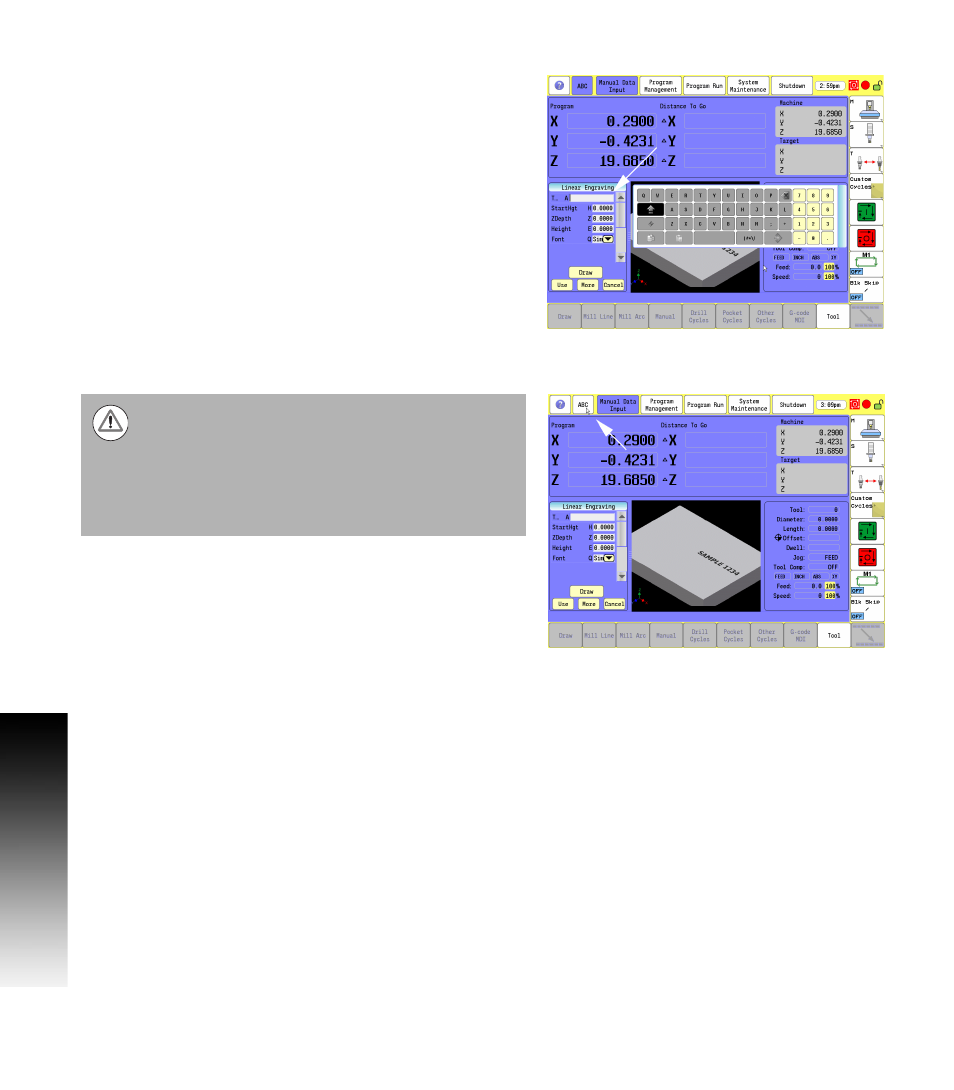
12
1 Introduction
1
.2 V
isual Displa
y Unit
Keyboard
An on screen QWERTY keyboard will automatically pop-up when you
enter a field that requires text information input.
The 3500i touch screen keyboard becomes visible (pop-up) when
text, and numerical information is required for an action that is
currently being taken.
When the information has been entered using the keyboard, and the
Use
button has been touched, the keyboard will disappear from the
screen. The keyboard will also be removed from the screen when
the Cancel button is touched.
The touch screen keyboard can be hidden to prevent it
from popping up if it is not required, e.g. a USB keyboard
is being used. Touch the ABC button to hide it. To display
the keyboard again after it has been hidden, touch the ABC
button at anytime when it has a white back ground. A gray
back ground indicates that the 3500i has disabled the
touch screen keyboard when it can not be used with the
current activity.
