Move to target location, 1 manual d a ta input (mdi) – ACU-RITE CNC 3500i User Manual
Page 77
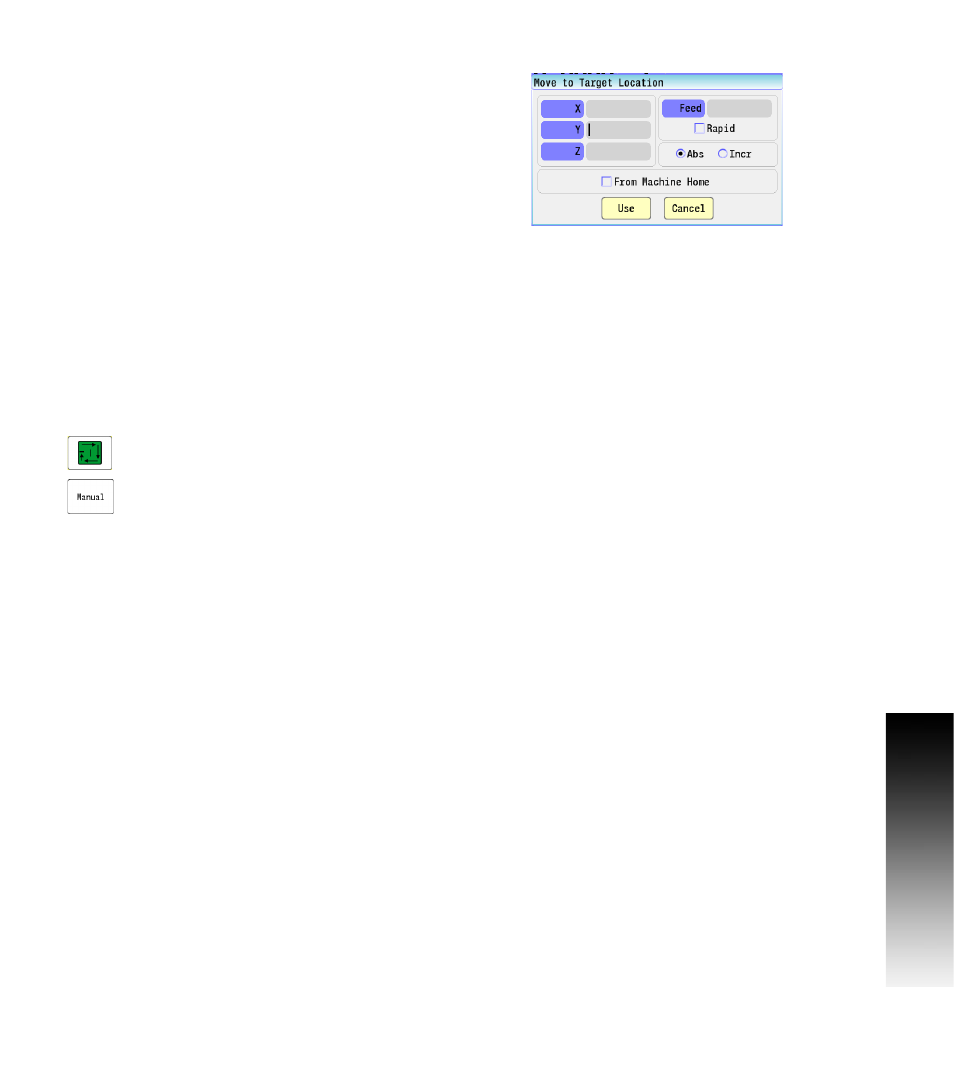
ACU-RITE 3500i
51
3.1 Manual D
a
ta Input (MDI)
Move to Target Location
Touching in the Target location zone opens the Move to Target
Location dialogue, allowing the operator to move one or more axes to
a specific location.
The operator can enter position locations for the active axes, feed rate
(value or Rapid) and absolute or incremental positioning. If the feed
rate is not specified, the 3500i will use the last programmed feed rate.
If the "From Machine Home" checkbox is checked, the positions are
moved from the home position of each axes.
Touch the Target Location zone, or select an axis in the zone by
touching that axis.
The Move to Target Location dialogue opens, and the axis that was
touched is automatically selected. The cursor will appear in the data
entry field next to the selected axes.
Enter the position location values for each axis that is to be defined.
Touch Use to enter the values, or press Cancel to exit without
making any changes.
When the Use button has been selected, the operator will be
prompted to “Press Start to run operation or Manual to cancel”.
Press the Start button to execute the change, or:
Touch the Manual button to cancel all changes.
