Controls of the 3500i, Keys on visual display unit, Numerical keys – ACU-RITE CNC 3500i User Manual
Page 2: Data entry keys, Axis keys, Touch qwerty keyboard, Numeric touch pad(s), Contr o ls of the 350 0i
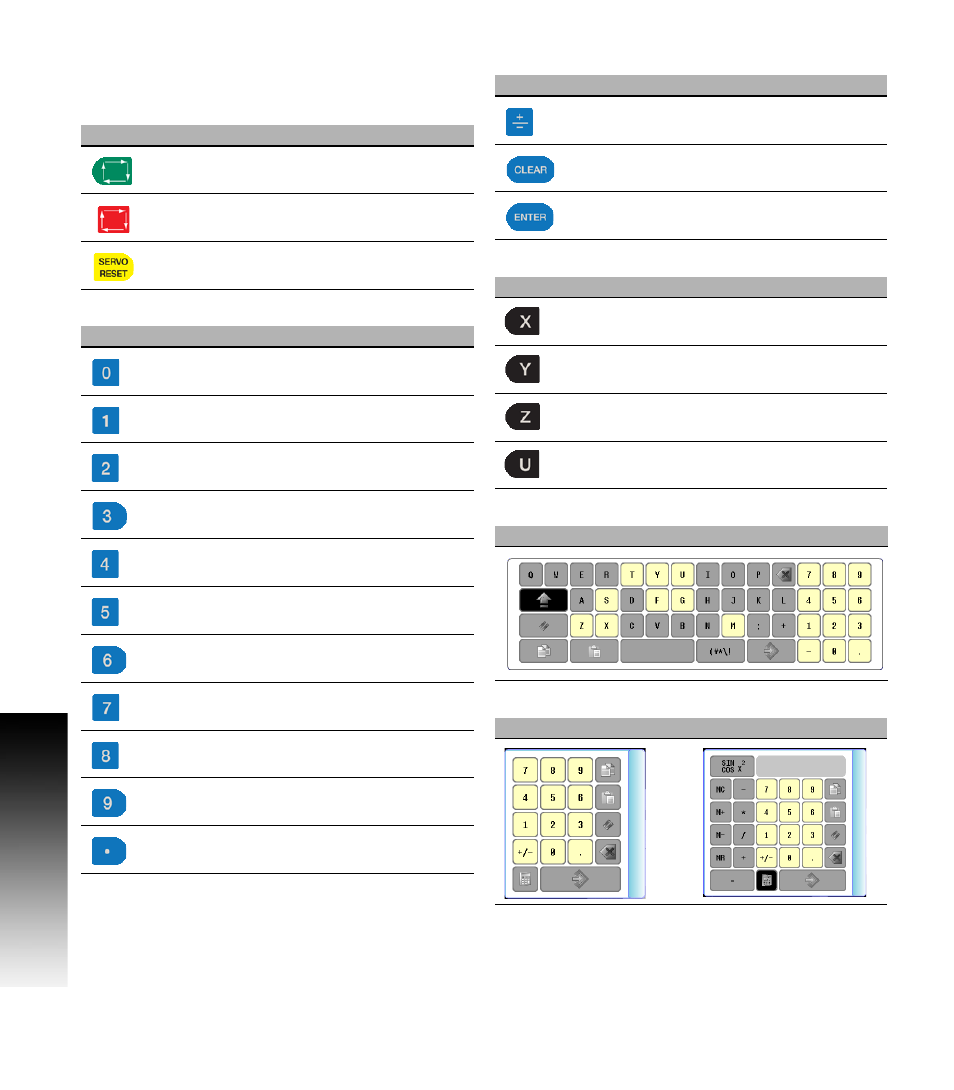
ii
Contr
o
ls of the 350
0i
Controls of the 3500i
Keys on visual display unit
Power control keys
Numerical keys
Data Entry keys
Axis Keys
Touch QWERTY keyboard
Numeric Touch Pad(s)
Key
Function
NC Start key (i.e. run a program)
Stop key (i.e. stop a program)
Servo Reset activates servo motors
Key
Function
Zero key
One key
Two key
Three key
Four key
Five key
Six key
Seven key
Eight key
Nine key
Decimal key
Key
Function
Plus - Minus toggle key
CLEAR
key clears selections, i.e. values,
ENTER
key activates selections, and
entries
Key
Function
X
Axis
Y
Axis
Z
Axis
U
Axis
Key Board
Numeric Pad
Calculator Pad
