4 sub-pr ogr ams – ACU-RITE CNC 3500i User Manual
Page 279
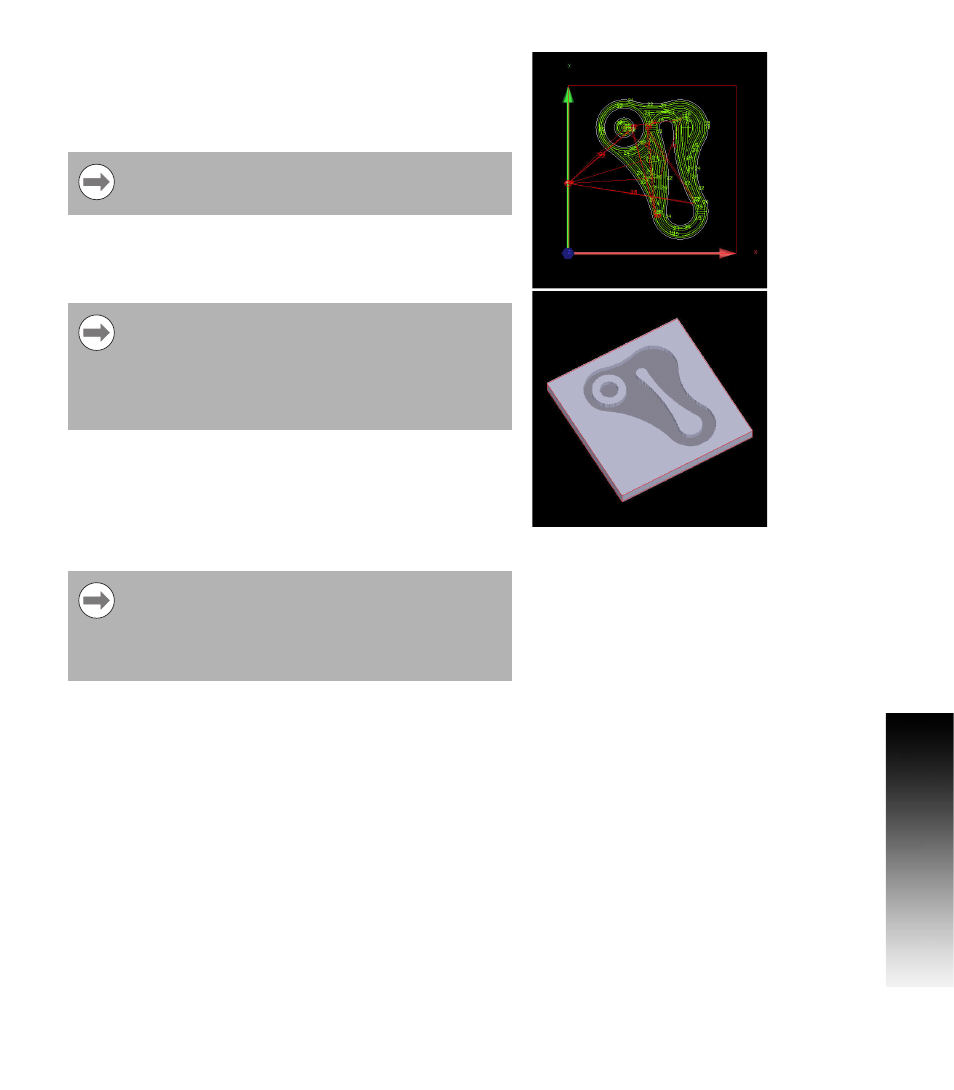
ACU-RITE 3500i
253
7.
4 Sub-pr
ogr
ams
Blocks 1 through 5 are comments.
Blocks 6 through 8 define common defaults.
Block 9 defines the blockform or stock size. This is only needed for
the 3D solid.
Block 10 defines the initial roughing tool which has a 1” diameter.
Blocks 11 through 13 define RPM and turn on the spindle and
coolant.
Block 15 defines the islands in sub-programs #2, #3 and #4. The
actual islands are then defined in blocks 41-47, 50-54 and 57-61
Block 16 is a now an irregular pocket defined by sub-program #1.
Note that finish stock is specified and the cycle is requested to skip
the finish pass. This is required for the stand alone finish cycles.
Block 17 defines the finer roughing tool which a 1/4” diameter.
Block 18 re-defines the island for the finer roughing tool.
Block 19 re-defines the pocket for the finer roughing tool with the
specification of the coarsetool=1.
The parameters for this tool must either come from the
tool table or be saved in the tool table. This is a
requirement for the coarse tool feature.
The island must always be programmed before the
corresponding pocket. Also note that the island must
specify the machining side. In this case, since the island
profile is defined in a clockwise orientation, the machining
side is to the left. Except for sub-program #4 is nested
inside of sub-program #3; thus, this needs to have the
machining side set to Right (see block 58).
Specifying the coarse tool as tool #1 allows the pocket
cycle to calculate the material left by the coarse tool and
only machine the required material. Also note that finish
stock is specified and the cycle is requested to skip the
finish pass. This is required for the stand alone finish
cycles.
