Using draw with running programs, 1 running a pr ogr am – ACU-RITE CNC 3500i User Manual
Page 296
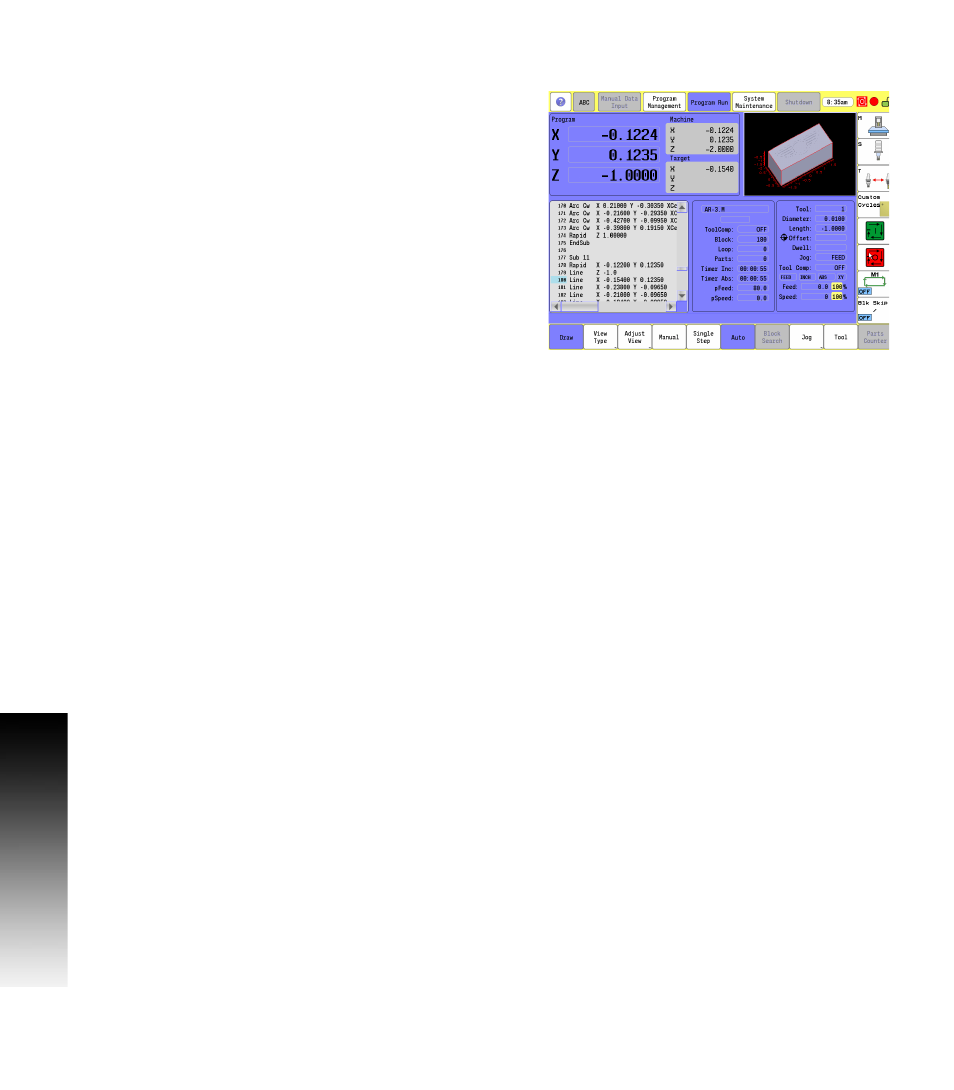
270
9 Running a Program on the Machine
9.1 Running a pr
ogr
am
Using Draw with running programs
When Draw is activated, a display window opens. When the program
is started, the loaded tool movement, and the action it is taking is
displayed.
In Program Run mode, touch the Draw button to activate the display
screen.
Choose the appropriate starting point in the program.
Touch the START button to run the program.
Different view buttons are available for the Draw screen. Touching the
View Type
button activates the sub menu of view options. These view
options are described in the previous chapter. Refer to Chapter 8,
"View Options Menu" on page 258.
To adjust the drawing view, touch the Adjust View button. This
activates the sub menu for view adjustment for the Draw screen.
These buttons are described fully in the previous chapter.
In the Real-Time Draw Mode, the 3500i displays the machine moves
in the viewing area as it runs the program in Auto or Single Step
Mode.
When you select Draw from the Program Manager, Draw Simulation
Mode is activated. The 3500i draws the part without machine
movement. When you start Draw from Auto or S.Step Modes,
Real-Time Draw Mode is activated. The 3500i draws the part while it
is machining it.
