Engraving cycle, Basic tab, 10 .1 cam pr ogr a mming – ACU-RITE CNC 3500i User Manual
Page 333
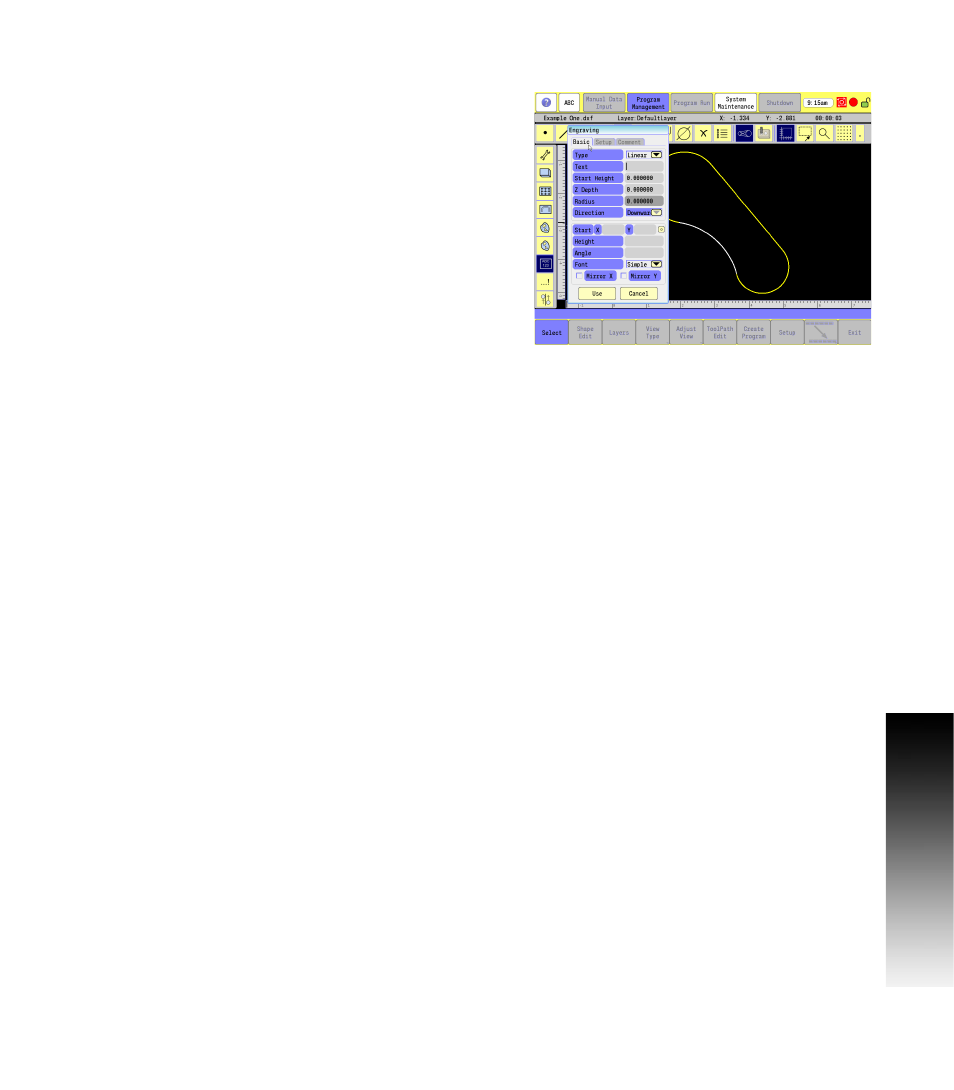
ACU-RITE 3500i
307
1
0
.1 CAM Pr
ogr
a
mming
Engraving Cycle
The Engraving Cycle provides a quick and easy way to engrave part
numbers, legends, or any alpha/numeric inscription. Engraving does
not require the use of shapes or geometry. There are two types of
engraving patterns, Linear and Circular. Certain parameters apply only
to specific cycles. These parameters appear as needed. The usual
type of cutter is a sharp point or center-drill type tool. Options are
given for engraving on an angle and mirror is supported for engraving
molds. When executed, the CNC rapids to the X Start, Y Start, then to
the Start Height. It then feeds to the Z Depth and begins cutting the
Text specified.
Basic tab:
Type: Choose Linear or Circular engraving.
Text: Enter the text to be engraved. Upper and lower case
characters, numbers and punctuation are allowed.
Start Height: Enter the Absolute Z position before beginning the
engrave cycle.
Z Depth: Enter the Z absolute depth of engraving.
Radius (Circular): Enter the radius for circular engraving.
Direction (Circular): Choose a direction, Downward or Upward, for
circular engraving.
Start X: Enter the X coordinate for lower-left corner of the text.
Start Y: Enter the Y coordinate for lower-left corner of the text.
Height: Enter the letter height.
Angle: Enter the angle in degrees for rotating the text to be
engraved.
Font: Choose Simple, Stencil or Stick.
Mirror X: Select to mirror the engraving on the X axis.
Mirror Y: Select to mirror the engraving on the Y axis.
