Program manager menu bar, 1 pr ogr am manag e ment intr oduction – ACU-RITE CNC 3500i User Manual
Page 115
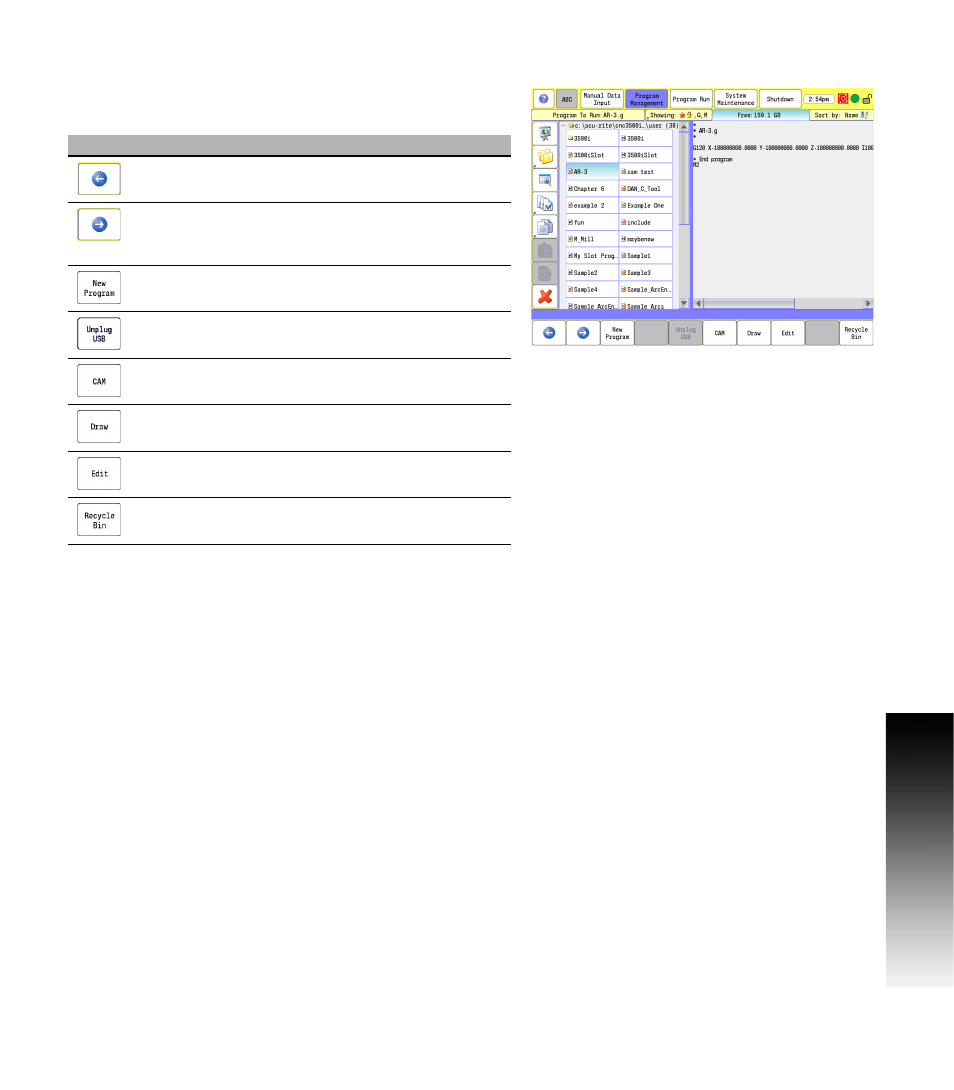
ACU-RITE 3500i
89
5.1 Pr
ogr
am Manag
e
ment Intr
oduction
Program Manager Menu Bar
In the Program screen, the horizontal menu bar displays the following
Utility buttons:
Button
Function
Use Navigation Arrow - Back to go to the previous
folder.
Use Navigation Arrow - Forward to go to the next
folder. This is only active if the Back button has been
used.
New Program
opens dialogue to create a new part
program.
Use Unplug USB to properly eject the current USB
memory device.
Use CAM to enter CAM with the highlighted part
program.
Use Draw to enter Simulation Draw with the
highlighted part program.
Use Edit to edit the highlighted part program.
Use Recycle Bin to display the dialogue showing the
contents of the Recycle Bin.
