Block search, Select a starting block, 1 running a pr ogr am – ACU-RITE CNC 3500i User Manual
Page 295
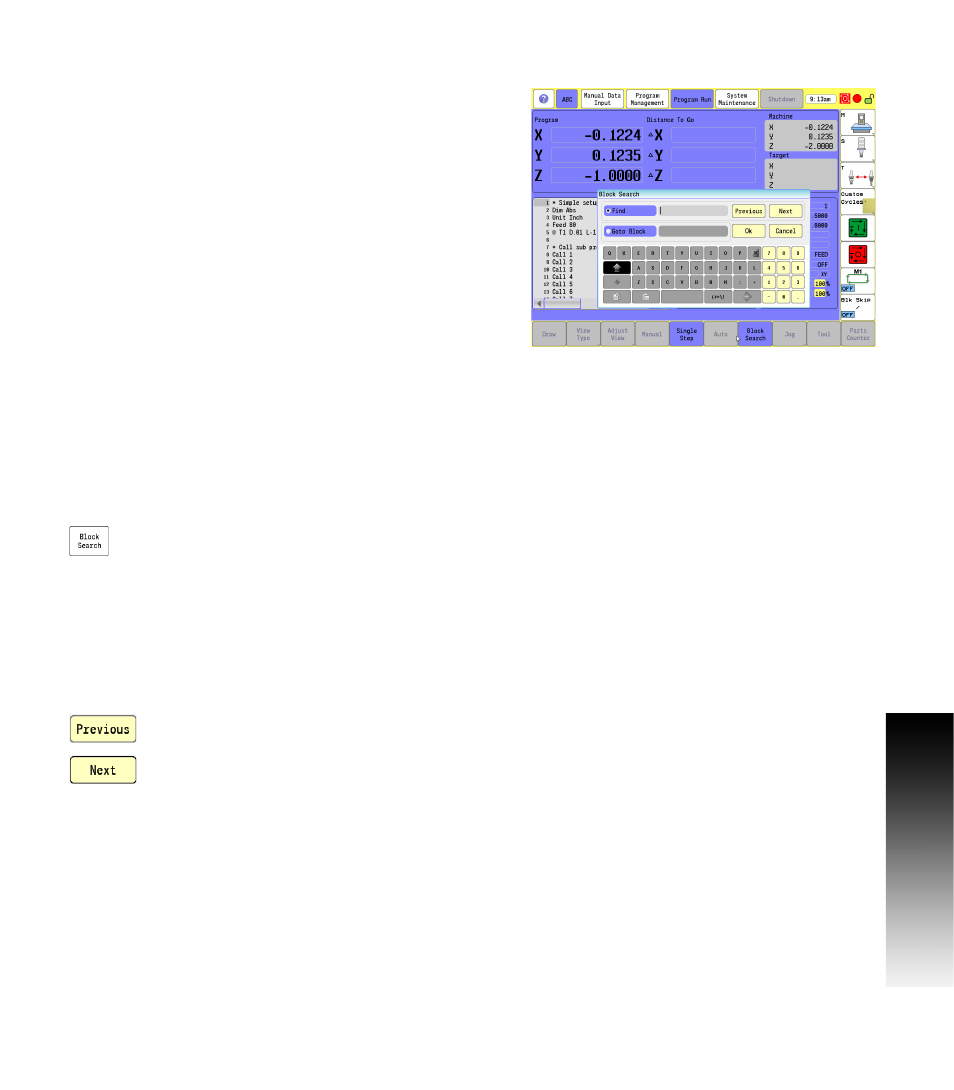
ACU-RITE 3500i
269
9.1 Running a pr
ogr
am
Block Search
The Block Search feature can be used to begin program execution
from a point other than the beginning of the program. The 3500i will
begin program execution from the selected block location, skipping all
previous blocks in the program.This feature is only available before a
program starts to run.
In Program Run Mode, touch the Block Search button.
Enter the action to be taken in the Block Search pop-up dialogue,
e.g. Go to Block: type in the block number, and touch OK.
Touch the START button to execute the next block or motion.
Remember that the block action can be paused, stopped, and
terminated if necessary.
Select a Starting Block
Block Search will search forward, or backwards in the program. Block
Search will stop searching at the end, or the beginning of a program,
depending on the direction chosen. Block Search does not wrap back
to the beginning, or from the beginning to the end of a program.
Block Search can start a search at any selected location in a program.
Begin the search from the first, or last block to search through the
entire program.
Use Block Search to locate a specific block number or entered text.
The 3500i highlights the first block found that contains the specified
information.
In Program Run Mode, touch the Block Search
button.
In the Block Search Menu, it prompts for text, or select Go to Block
to search for a line in the program.
Type the required number or text, and touch Ok. The 3500i runs the
search and highlights the first block it finds that contains the number
or text.
Touch the START button to execute the block or motion.
Touch Previous to search from the cursor location to
the beginning.
Touch Next to search from the cursor location to the
end of the program.
Touch the START button to execute the block or motion.
