Program text editing, Inserting text, Overwriting text – ACU-RITE CNC 3500i User Manual
Page 387: Inserting text: overwriting text, 1 g-code pr ogr a m editing
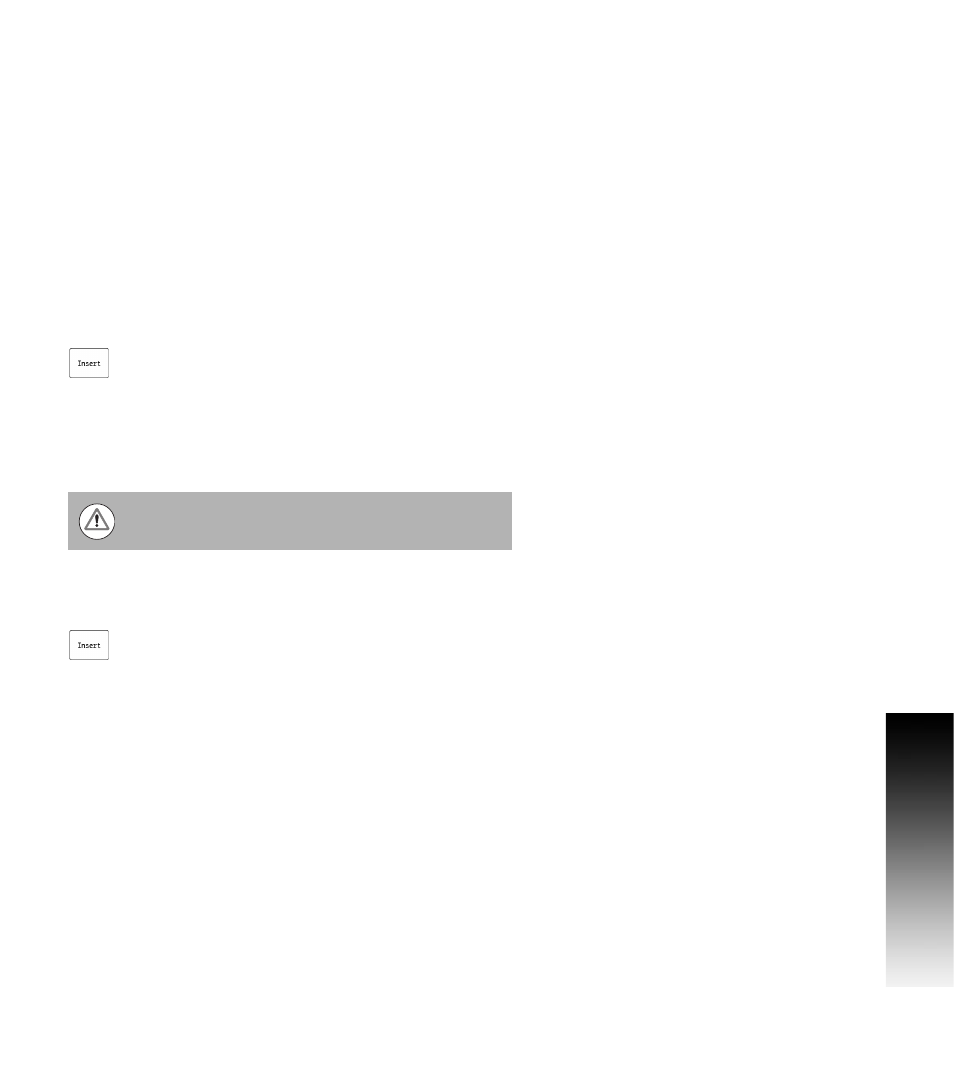
ACU-RITE 3500i
361
1
1
.1 G-Code Pr
ogr
a
m Editing
Program Text Editing
Buttons are provide to assist with program text editing. Scroll bars,
and page navigation buttons are available to move around in the
program. A Find/Replace feature is also provided to locate, and/or
replace specific text. This feature also allows the user to locate
specific blocks throughout a program. A description of these buttons
are found on page 355.
Inserting Text:
The Insert button will allow text to be inserted on the program block
without overwriting the existing text. When this key is not activated,
all text inserted in that block will overwrite existing text.
Locate the block that is to have text inserted, and will keep the
existing text.
Place the cursor in the text where new text will be added.
Touch the Insert button to enable it if it is not already
enabled, and then enter the additional text.
Overwriting Text:
When the Insert button is not activated, all new text being added in a
block will overwrite the existing text. Each character added, will
overwrite the next existing available text.
Locate the block that is to have text inserted, and will overwrite any
existing text.
Place the cursor in the text where the new text will be added.
Touch the Insert button only if it is active, and enter
the new text.
Any text that is not overwritten will have to manually be
deleted if it is not going to be used.
