Using custom program templates, To create custom program templates, 3 cr eating, editing, & selecting t o run – ACU-RITE CNC 3500i User Manual
Page 125
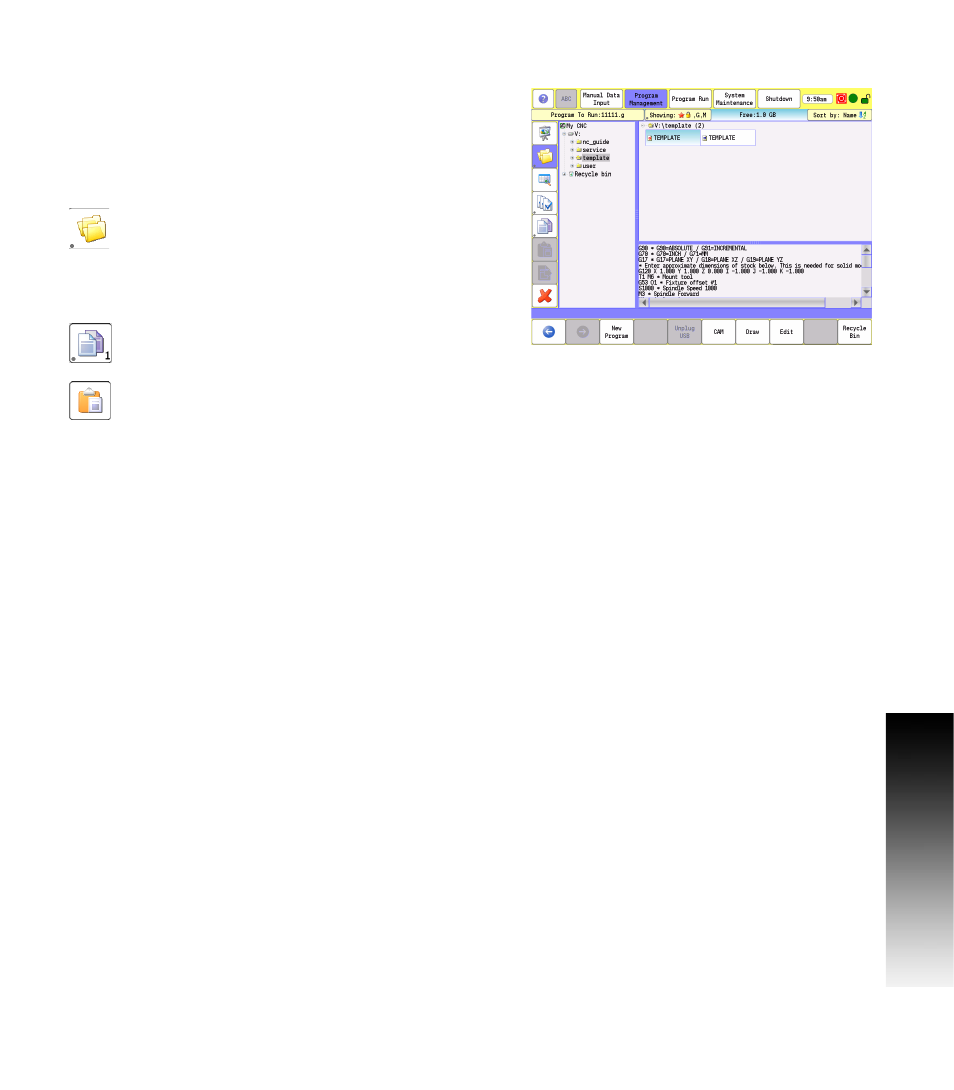
ACU-RITE 3500i
99
5.3 Cr
eating, Editing, & Selecting t
o
Run
Using custom program templates
When creating new programs, the 3500i uses a default template to
automatically insert some common blocks that most programs will
typically utilize. If desired, custom template files can be created that
will allow customization of which blocks are inserted into new
programs when they are created.
To create custom program templates:
In Program Management, press the Folder button to
view the file system tree.
Navigate to V:\template.
Select the desired default template file (TEMPLATE.G for G-Code
programs, or TEMPLATE.M for Conversational programs)
-Press the Copy button.
Press the Paste button, which will create a copy of the
original file in that same location.
Select the new copy of the file, then press and hold the new file
copy to bring up the Properties dialogue.
Enter the new name exactly as "OEMTEMPLATE", and press OK.
Editing a custom program template is done in the same way as editing
any normal program, by selecting the program and pressing the Edit
button.
