Rapid, Rapid move, Rapid move - endpoint – ACU-RITE CNC 3500i User Manual
Page 148: Rapid move rapid move - endpoint, 1 explaining basic cy cles
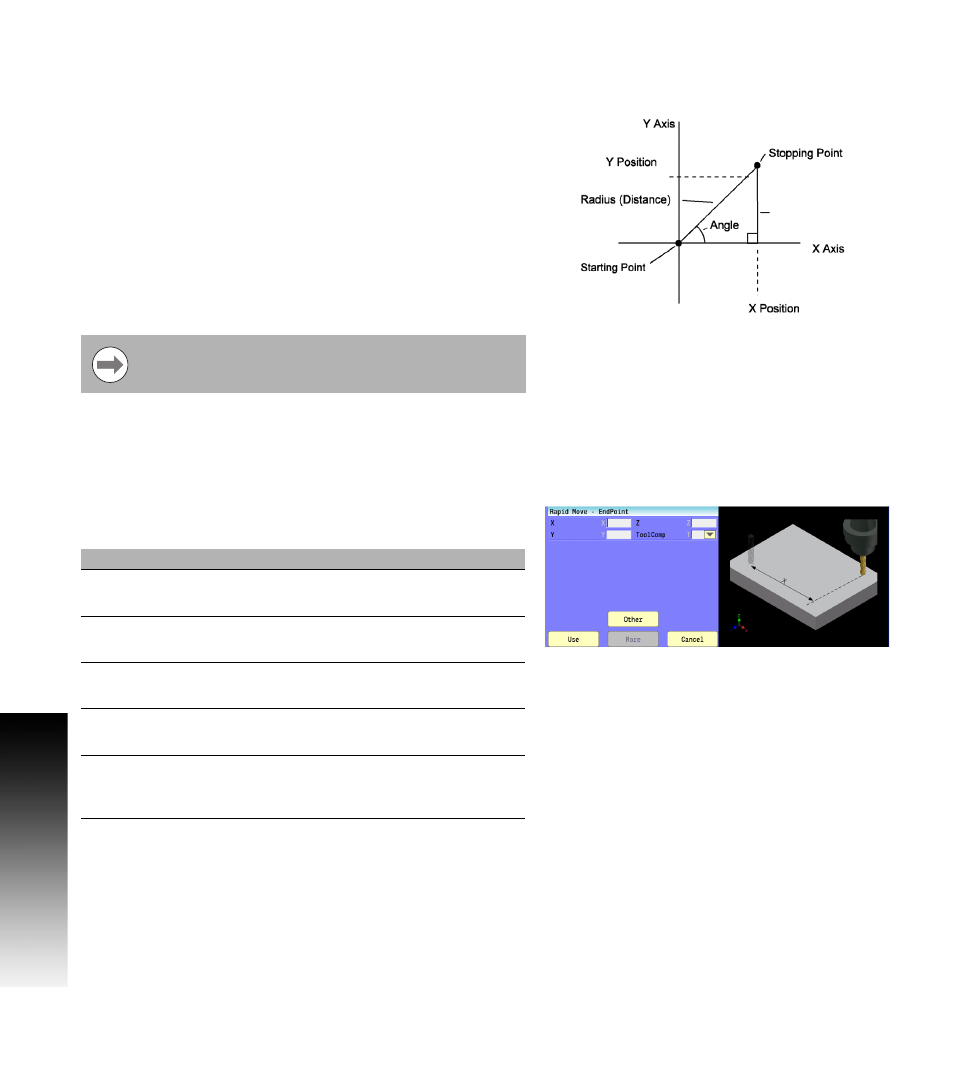
122
7 Programming: Canned Cycles, sub-programs
7.
1 Explaining Basic Cy
cles
Rapid
Rapid Move
Rapid Move initiates rapid traverse. The machine builder sets the
actual rapid rate in the Setup Utility. Use Rapid Move to position the
tool prior to or after a cut. Do not use Rapid Move to cut a part.
One to four axes can be included on a block with Rapid Move.
X, Y, Z, and U reach the target simultaneously.
Rapid Move is modal, and remains in effect until canceled or
overridden.
Rapid Move can be programmed in absolute or incremental, and
follows the active mode.
Conversational format: Rapid
G-code format: G0
Press the Other button to select the Rapid Move variant that best fits
your needs. Each variant is described next. This figure visually depicts
the Angle and Radius parameters used in some of these variants to
specify the desired end point coordinate.
Rapid Move - EndPoint:
Specify the desired end point coordinate using actual position
designations, either in absolute or incremental.
All parameters are optional.
Rapid is overridden by the Line Move, and uses the Feed
Rate that has been provided.
Field
Code
Description
X
X
Absolute position of, or incremental
distance to, the desired X-Axis destination.
Y
Y
Absolute position of, or incremental
distance to, the desired Y-Axis destination.
Z
Z
Absolute position of, or incremental
distance to, the desired Z-Axis destination.
U
U
Absolute position of, or incremental
distance to, the desired U-Axis destination.
ToolComp
T
Select the modal tool diameter
compensation to activate or select Off to
deactivate comp.
